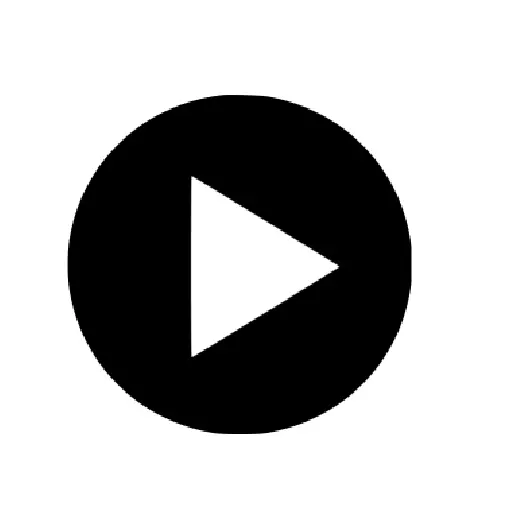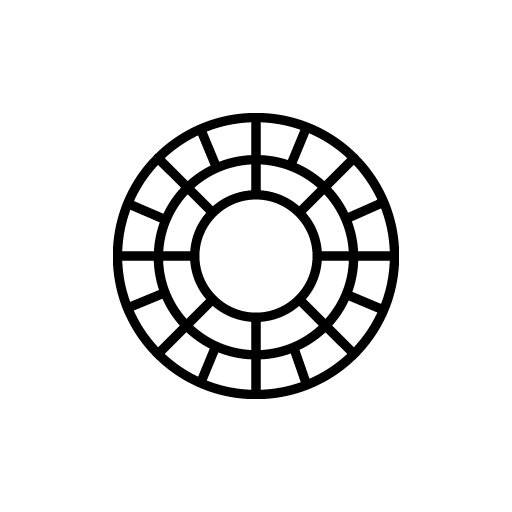Tajweed Lite App
| Name | Tajweed Lite |
|---|---|
| Category | AppsBooks & Reference |
| Updated | |
| Compatible with | Android 4.2+ |
| Last version | 6 |
| Size | 77.38 MB |
| Developer | Deenbook Inc |
| Price | Free |
| Google Play Link | com.deenbook.tajweedapplite |
Tajweed is a special way of reading the Quran, the holy book of Islam. It’s all about saying the words just right, with respect and care. The Tajweed Lite App is here to help us do just that, but in a new, easy way.
The Tajweed Lite App is like a friendly teacher who is always there to help you learn Tajweed, no matter where you are. Whether you are just starting or have been practicing Tajweed for years, this app has something for everyone. It’s simple to use, and you don’t have to be a tech genius to get started.
With the Tajweed Lite App, learning the correct way to recite the Quran is now as easy as picking up your phone. It’s a mix of old traditions and new tech, making learning fun and easy. This app is a small but powerful way to keep the rich tradition of Tajweed alive and well in our fast-paced, modern world.
Why Use It?
The Tajweed Lite App is like a friendly guide for anyone who wants to learn Tajweed, the right way to recite the Quran. Let’s talk about why this app is a good choice for you.
Firstly, learning Tajweed is important but sometimes, going to a class or finding a teacher can be tough. Maybe the classes are far away, or maybe they are at times when you are busy. The Tajweed Lite App solves this problem. It’s right there on your phone, ready whenever you are. You can learn at your own pace, whenever you have time. It’s like having a teacher who is always there, right in your pocket.
Next, the app is easy and fun to use, no matter how old you are. It has pictures and sounds that help you understand how to say the words right. And the best part? It listens to you and tells you how you did, just like a real teacher would. So you get to practice and get better each time. It takes the big, tricky rules of Tajweed and makes them simple.
Lastly, learning Tajweed the traditional way can sometimes be expensive. You might have to pay for classes, books, and even travel. But with the Tajweed Lite App, learning is easy on the pocket. Plus, you get to join a community of other learners. You can share what you learn and help each other out. It’s not just about learning on your own; it’s about being part of a group all working together to learn Tajweed.
What is the Tajweed Lite App?
The Tajweed Lite App is a digital companion for anyone embarking on the enriching journey of learning Tajweed, a sacred art of reciting the Quran with precise pronunciation and melody. It’s like having a gentle tutor nestled in your smartphone, ready to guide you through the intricate rules of Tajweed anytime, anywhere.
On launching the app, you are welcomed into a world where learning is made simple and engaging. The app lays down the rules of Tajweed in a straightforward manner, making it easy to grasp. With every tap, you uncover easy-to-follow lessons accompanied by visual aids and audio examples, simplifying the complex nuances of Tajweed. It’s akin to having an interactive digital book that not only explains but listens and corrects.
Features of Tajweed Lite
The Tajweed Lite App is laden with features that cater to the learning needs of both novices and seasoned practitioners of Tajweed. Here’s a glimpse into what it offers:
Interactive Lessons:
The app breaks down the complex rules of Tajweed into bite-sized lessons that are easy to digest. Each lesson comes with visual and auditory aids to ensure a well-rounded understanding.
Real-Time Feedback:
Practice makes perfect, but feedback accelerates learning. The app listens to your recitation, providing instant feedback on your pronunciation and suggesting areas of improvement.
User-Friendly Interface:
The simplicity of the app’s interface ensures that learners can navigate through the lessons effortlessly, making the learning process smooth and enjoyable.
Structured Learning Path:
The lessons are organized in a progressive manner, guiding learners from the basics to more advanced concepts of Tajweed, ensuring a solid foundation before moving onto complex topics.
Audio-Visual Aids:
The app leverages audio-visual aids to explain the nuances of Tajweed, making it easier for visual and auditory learners to grasp the concepts.
Additional Features
The Tajweed Lite App goes beyond the basics to offer a slew of additional features that enrich the learning experience:
- Community Learning: The app houses a community of learners, creating a collaborative environment where users can share insights, seek advice, and learn collectively.
- Bookmarking: A bookmarking feature allows you to mark specific lessons or important points, making it easy to revisit and revise.
- Practice Mode: The practice mode offers a safe space for learners to practice their recitation without any pressure, fostering confidence in their Tajweed skills.
- Progress Tracker: Keep tabs on your learning journey with a progress tracker that highlights your achievements and areas that require further practice.
- Resource Library: A rich library of resources provides additional reading material and references, aiding in a deeper understanding of Tajweed.
- Offline Accessibility: The ability to access lessons offline ensures that learning is uninterrupted even in the absence of an internet connection.
How to Download Tajweed Lite App
Downloading the Tajweed Lite App is a straightforward process that will have you delving into the enriching world of Tajweed in no time. Follow the step-by-step guide below to download and install the app onto your smartphone:
- Visit the Website:
- Begin by navigating to our official website using your smartphone’s web browser.
- Once on the website, look for the “Download” section.
- Access the Download Link:
- In the “Download” section, you’ll find a link labeled “Download the Tajweed Lite App” or a similar phrase.
- Tap on the link to initiate the download process.
- Download the APK File:
- The link will direct you to a new page where the APK (Android Package Kit) file for the Tajweed Lite App is hosted.
- Tap on the “Download APK” button. The APK file will start downloading to your smartphone.
- Allow Installations from Unknown Sources:
- If this is your first time downloading an app outside of the official app stores, your phone might prompt you to change your settings to allow installations from unknown sources.
- Navigate to your phone’s settings, look for the “Security” or “Applications” section, and enable “Installations from Unknown Sources” or a similar option.
- Install the App:
- Once the APK file is downloaded, tap on it from the notification bar or find it in your “Downloads” folder and tap to open.
- Press the “Install” button that appears on your screen.
- Wait for the installation process to complete, which should only take a few moments.
- Open the Tajweed Lite App:
- After the installation is complete, you’ll find the Tajweed Lite App icon on your smartphone’s home screen or app drawer.
- Tap on the icon to open the app and start your Tajweed learning journey!
- Create an Account (Optional):
- Some apps may require you to create an account for a personalized learning experience.
- If required, follow the on-screen instructions to create an account and set up your profile.
Conclusion
The Tajweed Lite App emerges as a beacon of modern-day learning for individuals keen on mastering the sacred art of Tajweed. With its user-centric design, interactive lessons, real-time feedback, and a supportive community of learners, it stands out as a valuable companion for anyone looking to delve deeper into the nuances of Quranic recitation. The convenience of learning at one’s own pace, anytime, anywhere, makes it a highly accessible tool in today’s fast-paced world. Furthermore, its additional features like the progress tracker, resource library, and offline accessibility further enhance the learning experience, making it a well-rounded app for all levels of learners.