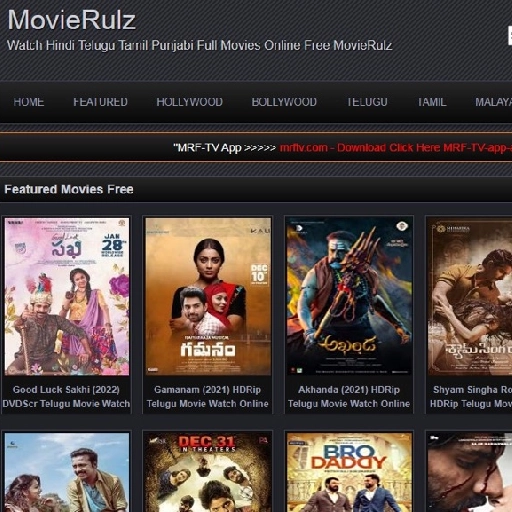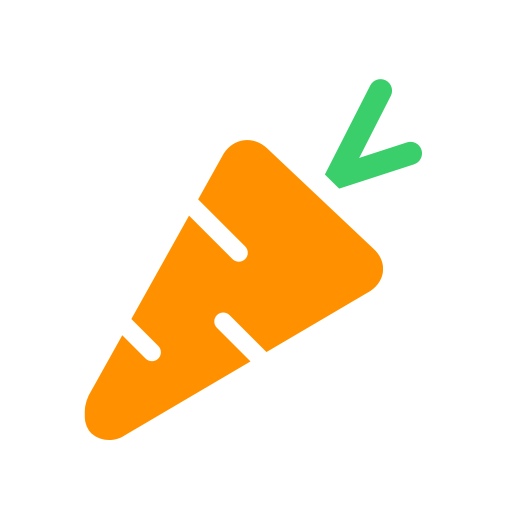Fine Lock APK
| Name | Fine Lock |
|---|---|
| Category | Personalization |
| Updated | |
| Compatible with | Android 4.2+ |
| Last version | 1.3.05 |
| Size | 4 MB |
| Developer | YUH APPS |
| Price | Free |
| Google Play Link | yuh.yuh.finelock |
Fine Lock APK is an innovative application designed to enhance the customization and functionality of Samsung devices. This utility app serves as a launcher for Samsung’s Good Lock and Galaxy Labs modules, allowing users to unlock advanced features and personalization options that are not readily accessible through the standard settings. Fine Lock is particularly useful for users in regions where Samsung’s Good Lock and Galaxy Labs are not officially available, providing an alternative means to access these powerful customization tools.
The app is designed with a user-friendly interface, making it easy for users to navigate through various modules and select the enhancements they wish to apply to their devices. From customizing the lock screen, quick panel, and task changer to optimizing device performance and battery usage, Fine Lock APK offers a wide range of options for personalizing and improving the Samsung user experience.
What is a Fine Lock?
Fine Lock is an application that acts as a launcher for Samsung’s Good Lock and Galaxy Labs modules. These modules are official tools from Samsung that allow users to customize and optimize their Android experience on Samsung devices running official Oreo and One UI. However, these modules are only available in select markets through the Galaxy Store. Fine Lock addresses this limitation by providing an alternative access point to these modules. It’s worth noting that Fine Lock does not support Samsung devices running AOSP OS builds, such as LineageOS.
Features of Fine Lock APK
Launcher for Good Lock & Galaxy Labs:
Fine Lock acts as a launcher for Samsung’s Good Lock and Galaxy Labs modules, providing users with an alternative way to access these tools, especially in regions where they might not be directly available.
Compatibility:
Designed exclusively for Samsung devices, especially those running official Oreo and One UI versions. It does not support Samsung devices running AOSP OS builds, such as LineageOS.
Module App Shortcuts:
Users can create shortcuts for specific modules on their home screen, allowing for quicker and more convenient access.
Background Update Checks:
The app periodically checks for updates in the background, ensuring that users always have the latest version and features.
Hide Uninstalled Modules:
To maintain a clean and user-friendly interface, Fine Lock hides any modules that the user hasn’t installed.
Dynamic Wallpaper:
A unique feature that changes the device’s wallpaper based on its Dark/Night modes. This requires the device to run Android 9 or later and have a scheduled Dark/Night mode setting.
No Direct Module Downloads:
Due to compliance with Google Play’s policies, Fine Lock cannot directly download modules. Instead, users can download the latest APK modules from trusted sources.
PRO Features:
- Module App Shortcuts: Place module shortcuts directly on the home screen.
- Background Check for Updates: Automatic checks for app updates.
- Hide Modules: Ability to hide modules that are not installed.
- Dynamic Wallpaper: Changes wallpaper based on the device’s Dark/Night modes (requires Android 9 or later).
Support:
The app is tailored for Samsung devices running official versions of Samsung’s Android 8 and Android 9+ with One UI. It’s not recommended for devices from other brands or non-official OS versions.
Ad-Free Experience:
Fine Lock offers an ad-free user experience, ensuring smooth and uninterrupted usage.
Conclusion
Fine Lock offers a unique solution for Samsung users, bridging the gap between the limited availability of Good Lock and Galaxy Labs modules in certain regions. With its user-friendly interface and a plethora of features, it stands out as a must-have app for Samsung enthusiasts looking to enhance their device’s functionality and aesthetics. Whether you’re new to Samsung’s ecosystem or a long-time user, Fine Lock promises to elevate your Android experience.