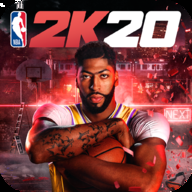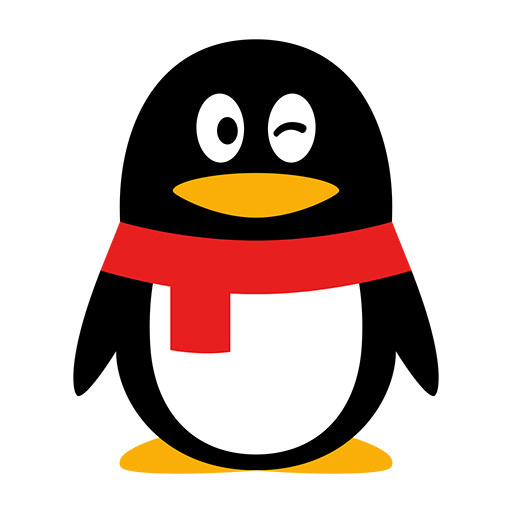TapTap APK
| Name | TapTap |
|---|---|
| Category | Tools |
| Updated | |
| Compatible with | Android 4.2+ |
| Last version | 3.4.7 |
| Size | 41.95MB |
| Developer | com.taptap.global |
| Price | Free |
| Google Play Link |
TapTap APK is a dynamic and user-friendly mobile app marketplace designed to cater to gamers around the globe. It provides a unique platform where users can discover, download, and manage a wide variety of games, including many that may not be available in other app stores. With its emphasis on community-driven content, TapTap APK offers personalized game recommendations, reviews, and forums, allowing users to engage with fellow gamers and stay updated on the latest gaming trends. Whether you’re an avid gamer looking for niche titles or someone seeking the newest releases, TapTap APK brings a world of gaming right to your fingertips, ensuring a seamless and interactive experience.
Why TapTap is Your Go-To Gaming Platform
When it comes to unique and diverse game selections, TapTap has you covered. The platform distinguishes itself by providing titles from indie developers to big gaming houses. This rich ecosystem offers both popular games and hidden gems that you won’t find on mainstream platforms. Plus, the review and rating system guarantees that you’re choosing from the crème de la crème.
TapTap’s User Interface
Navigating through the app is a breeze. The user-friendly interface ensures that you can easily find what you’re looking for. From the latest releases to trending games, everything is organized to help you find your next favorite game with ease. The platform is designed with gamers in mind, making it easy to discover, download, and dive into gaming adventures.
Features of TapTap APK
Wide Range of Games: TapTap offers an extensive library of games, including popular titles, indie games, and even games that may not be available in certain countries or on other app stores.
Curated Lists: The app provides curated lists of games based on genres, popularity, and user ratings. This makes it easier for users to discover new games that suit their interests.
User Reviews and Ratings: Tap Tap has an active community that provides valuable reviews and ratings for games, aiding users in making informed decisions before downloading.
High-Quality Games: The platform often features high-quality games that have been vetted for performance, gameplay, and visual appeal.
Game Trials: Some games offer trial versions so users can try them out before deciding whether to download the full version.
Frequent Updates: The platform regularly updates its game library, adding new titles and removing outdated or poorly-rated ones.
Multi-language Support: TapTap supports multiple languages, making it user-friendly for people around the world.
Community Features: Users can follow specific developers, join game communities, and even interact with other gamers through the platform.
Direct Downloads: The Tap Tap APK allows for direct downloads without the need to link to another website, offering a seamless user experience.
How to install TapTap APK
To install the TapTap APK on your Android device, you generally need to follow these steps:
- Enable Unknown Sources: Before you can install apps from sources other than the Google Play Store, you need to enable “Unknown Sources” in your device’s settings. This allows you to install apps from APK files.
- Go to your device’s Settings.
- Scroll down and select “Security” or “Privacy,” depending on your device.
- Look for the option called “Install apps from unknown sources” or “Unknown sources.”
- Toggle the switch to enable this option.
- Download the TapTap APK:
- Open a web browser on your Android device.
- Search for “TapTap APK download” using your preferred search engine.
- Visit a reliable website that offers the Tap Tap APK for download. Always be cautious and choose trustworthy sources.
- Install the TapTap APK:
- Once the APK file is downloaded, you might get a notification in your device’s notification panel.
- Tap on the notification to start the installation, or you can find the downloaded APK file in your device’s “Downloads” folder using a file manager app.
- Tap on the APK file to begin the installation process.
- You might be prompted to review the permissions the app requires. If you’re comfortable with the permissions, proceed by tapping “Install.”
- Open and Use TapTap:
- Once the installation is complete, you should see the TapTap icon on your home screen or in your app drawer.
- Tap on the TapTap icon to open the app.
- You can now browse and search for games and apps available on TapTap.
- Tap on a game or app to view its details and tap the “Download” button to start the download and installation process.
Please note that installing apps from third-party sources carries certain risks. Be cautious when downloading APK files from unknown sources, as they might contain malware or other security threats. It’s recommended to only use trusted sources and to have a reliable antivirus program installed on your device.
Pros:
- Access to Unofficial Apps: TapTap provides access to a wide range of games and apps that might not be available on official app stores like Google Play, including games that are region-locked or not yet released in certain countries.
- Early Access: Users can often get early access to beta versions, pre-releases, and updates for various apps and games through TapTap, allowing them to experience new features before they are widely available.
- Community and Reviews: TapTap has a community of users who can leave reviews and ratings for apps, helping others make informed decisions about what to download. This can be useful for discovering hidden gems and avoiding potentially poor-quality apps.
- User-Curated Content: The platform is driven by user recommendations and curation. Users can submit recommendations, and reviews, and share their experiences with certain games or apps, leading to a diverse selection of content.
- Alternative to Official Stores: For users who might not have access to official app stores due to geographical restrictions or device limitations, TapTap can serve as a viable alternative for downloading apps.
Cons:
- Security Concerns: Downloading apps from third-party sources like TapTap can expose users to security risks. There’s a higher likelihood of downloading malicious or counterfeit apps that could compromise the security of your device.
- Quality Control: Unlike official app stores that have strict quality control and moderation processes, the apps on TapTap might not be as rigorously screened, leading to a potential influx of low-quality or pirated apps.
- Copyright Violations: Some apps on TapTap might be copyright infringements or unauthorized copies of popular apps, leading to ethical and legal concerns.
- App Updates: Since apps on TapTap might not be directly linked to the developers’ official update channels, users might miss out on timely updates and bug fixes.
- User Reviews Reliability: While user reviews can be helpful, they might also be subject to manipulation or fake reviews, leading to misleading information about the quality of certain apps.
Conclusion
In conclusion, TapTap offers a rich ecosystem of gaming experiences that are tailored to meet the diverse needs of gamers globally. Its unique features, such as advanced search functionalities, automatic updates, and a focus on community-building, make it a must-have app for any mobile gamer. Download it today and embark on an unparalleled gaming journey you’ll never forget.