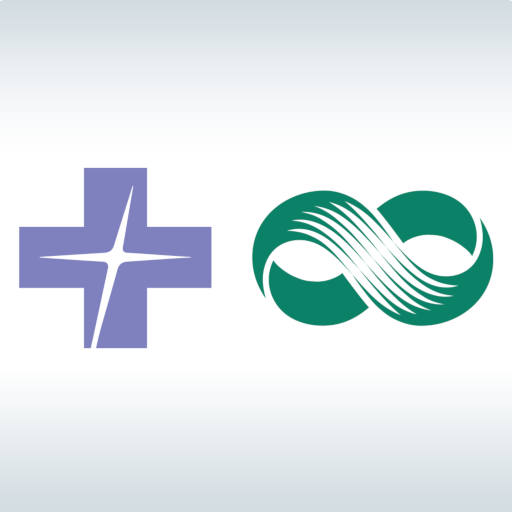Noizz Apk – video editor with music
| Name | Noizz |
|---|---|
| Category | Video Players & Editors |
| Updated | |
| Compatible with | Android 4.2+ |
| Last version | 5.11.9 |
| Size | 78.92 MB |
| Developer | Noizz Team |
| Price | Free |
| Google Play Link | com.yy.biu |
Noizz, formerly known as Biugo, is a user-friendly video editing application that has taken the digital world by storm. With its vast range of features and tools, creating stunning videos has never been easier. Whether you’re a professional or just someone looking to spice up their social media feed, Noizz has something for everyone.
What is Noizz APK?
Noizz APK is a digital tool, specifically an application, designed for editing videos on mobile devices. Think of it as a mini movie-making studio right in your pocket!
In simple terms, Noizz is like a magic wand for videos. With just a few taps on your phone, you can transform ordinary videos into extraordinary ones. Whether you want to add cool effects, play with filters, or sync your video with catchy music, Noizz lets you do it all.
But that’s not all! Noizz is smart. It has an AI (Artificial Intelligence) feature that can suggest the best enhancements for your video. This means even if you’re not sure how to make your video stand out, Noizz will give you suggestions.
Plus, it’s user-friendly. You don’t need to be a tech wizard or a professional video editor to use it. Whether you’re making a fun video for friends, a birthday wish, or a cool status update for your social media, Noizz makes the process easy and fun.
Features of Noizz APK
Advanced AI Editing Algorithm:
Noizz is not just any regular video editing app; it’s intelligent. The built-in AI can analyze your video and suggest the best enhancements. This means it can recommend the most suitable filters, effects, and music to make your video pop. It’s like having a professional video editor guiding you!
Diverse Effects and Filters:
Want to give your video a vintage look? Or maybe a futuristic vibe? Noizz has got you covered. With a wide range of effects and filters, you can transform your video to match any mood or theme. It’s all about letting your creativity flow.
Music Library:
A video without music is like a pizza without cheese. With Noizz, you can add the perfect soundtrack to your video. Choose from a vast collection of tracks or even import your own. The best part? The app syncs the music to your video, ensuring perfect timing.
Personalized Recommendations:
Not sure how to enhance your video? Noizz offers personalized video recommendations based on your style and preferences. With various templates to choose from, you’ll always find something that fits your vision.
Face-Changing Filter:
Ever wondered how you’d look as a famous movie star? With Noizz’s face-changing filter, you can swap faces with celebrities and see yourself in a new light. It’s fun, quirky, and guaranteed to get laughs!
User-Friendly Interface:
Noizz is designed for everyone, from beginners to pros. Its user-friendly interface ensures that you can navigate through the app with ease and create videos without any hiccups.
Regular Updates:
The world of tech is always evolving, and so is Noizz. The app receives regular updates, introducing new features, fixing any bugs, and optimizing the user experience. This ensures that you always get the best of what Noizz has to offer.
Social Media Integration:
Created a masterpiece and can’t wait to share it? Noizz APK lets you easily share your creations on various platforms like WhatsApp, ShareChat, and Welike. Let the world see your creativity!
How to Download Noizz APK
Downloading the Noizz APK from our server is a straightforward process. By following these detailed steps, you’ll have the app up and running on your device in no time:
- Visit Our Website:
- Start by navigating to our official website, where we host the APK files. Look for the “Downloads” section or use the search bar to find “Noizz APK.”
- Locate the Download Link:
- Once you’re on the Noizz APK page, you’ll see a prominent “Download” button or link. This is the direct link to the APK file hosted on our server.
- Click to Download:
- Tap on the “Download” button. A prompt might appear asking for confirmation. Click “Yes” or “Download” again to proceed.
- Check Your Notifications:
- Once you click the download link, the APK file will start downloading. You can check the progress in your device’s notification bar.
- Enable Unknown Sources:
- Before installing the APK, you need to ensure that your device allows installations from unknown sources. Go to your device’s “Settings” > “Security” or “Privacy” > and toggle on “Install apps from Unknown Sources.”
- Locate the Downloaded File:
- Once the download is complete, pull down the notification bar and tap on the downloaded file. Alternatively, you can use a file manager app to navigate to your “Downloads” folder and find the “Noizz APK” file.
- Install the APK:
- Tap on the APK file. A new screen will pop up showing the app’s permissions. Review them and then click on the “Install” button. The app will begin installing.
- Open and Enjoy:
- After the installation is complete, you can either click “Open” to launch the app or find the Noizz icon in your app drawer. Tap on it, and you’re ready to start creating amazing videos!
Conclusion
Noizz APK stands out as a versatile app that caters to both novices and professionals alike. Its user-friendly interface, combined with a plethora of editing options, makes it a top choice for video enthusiasts. By following the detailed steps provided, downloading and installing the app is a breeze. So, whether you’re looking to create a cinematic masterpiece or a fun clip to share with friends, Noizz is the tool to have in your arsenal. Dive in, explore its features, and let your creativity shine!