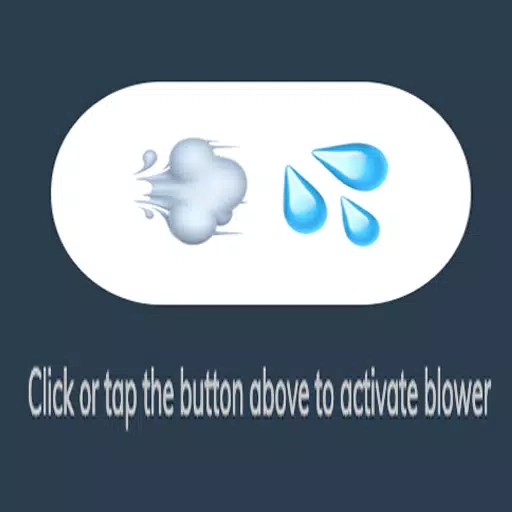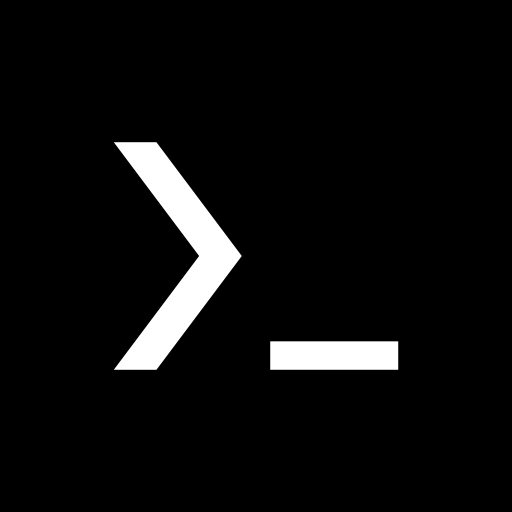QQ APK
| Name | |
|---|---|
| Category | Communication |
| Updated | |
| Compatible with | Android 4.2+ |
| Last version | 8.9.76 |
| Size | 309.88 MB |
| Developer | Tencent Technology (Shenzhen) Company Ltd. |
| Price | Free |
| Google Play Link | com.tencent.mobileqq |
QQ APK, a product of Tencent Technology (Shenzhen) Company Ltd., stands as a testament to the evolution of communication apps over the past two decades. Celebrating 21 years of existence, QQ has bridged communication gaps for over 900 million users worldwide. Designed to cater to more than 90% of mobile internet users, this app offers a blend of traditional messaging with advanced features like multi-person video chats, file transfers across devices, and even a dedicated game center.
Its commitment to joyful communication is evident in its user-friendly interface and diverse functionalities. Whether you’re looking to catch up with old friends, make group calls, or dive into popular mobile games, QQ APK promises a seamless experience. As with any app, it’s essential to explore its features firsthand to truly appreciate its capabilities.
What is QQ APK?
QQ APK is a mobile application developed by Tencent Technology (Shenzhen) Company Ltd., one of the leading tech giants in China. With a rich history spanning over 21 years, QQ has firmly established itself as a cornerstone in the world of digital communication. But what exactly is this app, and why has it garnered such immense popularity?
In essence, QQ APK is not just an app; it’s a comprehensive digital ecosystem that caters to the varied needs of its vast user base. Whether you’re looking to catch up with an old friend, conduct a business meeting, play games, or shop online, QQ has got you covered.
Features of QQ APK
Happy Communication:
QQ is designed to serve over 90% of mobile internet users, ensuring that communication is not just efficient but also enjoyable. Whether it’s chatting with friends or engaging in group discussions, QQ makes it seamless.
Multi-Person Video Chat:
This feature allows users to engage in video calls with multiple participants, making it perfect for family catch-ups or business meetings.
File Transfer:
With QQ, transferring files between mobile phones and computers is a breeze. Whether it’s documents, photos, or videos, QQ ensures fast and secure transfers.
Spatial Dynamics:
A unique feature where users can share updates about their life, learn about friends’ activities, and stay connected in a more interactive way.
Personal Dress Up:
For those who love customization, QQ offers a range of options. Users can choose from various themes, business cards, ringtones, bubbles, and pendants to personalize their experience.
Game Center:
A dedicated space for gaming enthusiasts. QQ’s Game Center hosts some of the hottest mobile games, ensuring endless entertainment.
Mobile Payment:
Beyond communication, QQ also facilitates online transactions. From recharging phone bills to shopping online, QQ’s integrated mobile payment system makes it convenient.
Voice Calls:
QQ supports high-definition voice calls, both two-person and multi-person, ensuring crystal clear audio quality.
Location Sharing:
For those moments when you want to share your whereabouts with friends or family, QQ’s location-sharing feature comes in handy.
Data Safety:
QQ places a high emphasis on user data privacy. The app ensures that no data is shared with third parties, giving users peace of mind.
Feedback and Support:
If users encounter any issues or have suggestions, QQ offers multiple channels for feedback, including online help and a dedicated customer service hotline.
Language Support:
QQ is not limited to just one language. It supports multiple languages, making it a global communication tool suitable for users worldwide.
How to Download QQ APK
Downloading the QQ APK from our server is a straightforward process. Here’s a step-by-step guide to ensure a smooth download experience:
- Visit Our Website: Start by navigating to our official website where we host the APK files. Look for the ‘Downloads’ section or use the search bar to find the QQ APK.
- Locate the Download Link: Once on the QQ APK page, you’ll find a prominent ‘Download’ button or link. This link is directly connected to our server, ensuring a fast and secure download.
- Click on the Download Link: Simply click on the ‘Download’ button. A prompt might appear, asking for confirmation to download the file. Click ‘Yes’ or ‘Download’ to proceed.
- Check the Download Progress: The download will start immediately. You can monitor the progress in your browser’s download section or in the notification bar if you’re using a mobile device.
- Enable Installation from Unknown Sources: Since you’re downloading an APK file outside of the official app store, you’ll need to allow installations from unknown sources. Go to your device’s ‘Settings’ > ‘Security’ (or ‘Privacy’) > and toggle on ‘Install from Unknown Sources’. Note: The path might vary slightly based on your device and its version.
- Install the APK: Once the download is complete, click on the downloaded file. This will initiate the installation process. Follow the on-screen prompts to complete the installation.
- Launch QQ APK: After the installation is finished, you’ll find the QQ app icon on your device’s home screen or app drawer. Click on it to launch the app and start using it.
Conclusion
Communication tools like QQ APK have become more than just a convenience; they are now a fundamental part of our daily lives. Bridging the gap between distances, QQ ensures that we remain seamlessly connected with friends, family, and colleagues. Its extensive range of features, from messaging to gaming and integrated payments, showcases its versatility as a comprehensive platform.
The straightforward download process from trusted servers, such as ours, further testifies to its user-centric approach. As we navigate the ever-evolving technological landscape, platforms like QQ, with their emphasis on user experience, security, and adaptability, remain paramount. Whether you’re exploring QQ for the first time or are a seasoned user, the platform is poised to deliver a top-notch communication experience.