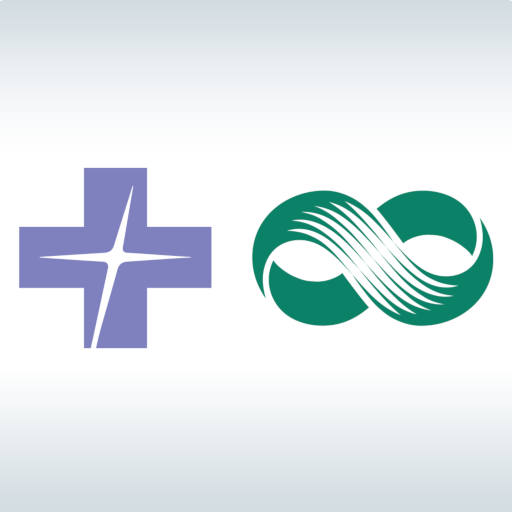Rostam VPN APK
| Name | Rostam VPN |
|---|---|
| Category | Tools |
| Updated | |
| Compatible with | Android 4.2+ |
| Last version | 1.5.1 |
| Size | 13 MB |
| Developer | RedVPN |
| Price | Free |
| Google Play Link | com.rostamvpn.android&hl |
Rostam VPN APK is an advanced virtual private network application designed to enhance your online privacy and security. Leveraging the modern and efficient WireGuard protocol, this app promises to deliver a high-speed, reliable, and secure internet experience. Whether you’re streaming, gaming, or just browsing, Rostam VPN provides robust encryption and a user-friendly interface that appeals to both beginners and tech-savvy users.
With a strong commitment to user privacy underscored by a strict no-logs policy and a global server network, Rostam VPN is tailored to meet the needs of users looking for an accessible yet powerful online protection solution.
Features of Rostam VPN APK
Lightweight Performance: It is designed to be resource-efficient, allowing for smooth operation on devices.
High-Speed Connectivity: Aimed at providing maximum performance, suitable for streaming, gaming, and other data-intensive activities.
Advanced Encryption: Incorporates state-of-the-art cryptographic techniques to secure user data.
Global Server Access: Users can connect to servers around the world, bypassing geo-restrictions.
No Logs Policy: The service does not keep any logs of user activity, prioritizing user privacy.
User-Friendly Interface: The app is created to be easily used by both beginners and experts.
24/7 Customer Support: Offers round-the-clock assistance to users.
How to Install Rostam VPN APK
Enable APK Installations
Before downloading the Rostam VPN APK, ensure your device allows app installations from sources other than the Google Play Store. Navigate to ‘Settings’ > ‘Security’ and toggle on ‘Unknown Sources’.
Download the Rostam VPN APK
Visit the official Rostam VPN website or a trusted APK provider to download the latest version of the Rostam VPN APK file.
Locate the APK File
Once downloaded, open your file manager app and locate the Rostam VPN APK file, usually found in the ‘Downloads’ folder.
Install the APK
Tap on the APK file and select ‘Install’. If prompted, click ‘Yes’ to confirm the installation.
Open Rostam VPN
After installation, open the Rostam VPN app. You may need to create an account or log in if you already have one.
Set Up a VPN Connection
Follow the in-app instructions to set up your VPN connection. Choose a server location for optimal performance and privacy.
Enjoy Secure Browsing
Once connected, you can enjoy a secure and private browsing experience. Rostam VPN encrypts your data, protecting and bypassing geo-restrictions.
Pros & Cons
Pros:
- Speed and Performance: Utilizes the WireGuard protocol, known for high-speed and efficient performance.
- Encryption: Employs advanced encryption methods for robust security.
- Global Server Access: Offers a wide range of server locations for bypassing geo-restrictions.
- No Logs Policy: Prioritizes user privacy by not keeping activity logs.
- User-Friendly: The interface is designed to be straightforward for all users.
- 24/7 Customer Support: Provides constant support for user inquiries and issues.
Cons:
- Installation Risks: APKs from outside the Google Play Store can carry security risks if not from a trusted source.
- Update Process: May not be as seamless as apps downloaded from official stores, potentially requiring manual updates.
- Compatibility: Might not be compatible with all devices or Android versions.
- Support Variability: Some users have reported issues with customer service responsiveness.
- Potential for Bugs: As with any app, there could be bugs or stability issues, especially if the app is not regularly updated.
Conclusion
In conclusion, Rostam VPN APK offers a compelling choice for Android users seeking a fast, secure, and private internet experience. Leveraging the modern WireGuard protocol, it provides robust encryption and high-speed connections. The app’s global server network and no-logs policy further enhance its appeal to privacy-conscious individuals. However, users should proceed with caution when installing APKs from outside the Google Play Store due to potential security risks, and be prepared for potential issues with updates and support. Ultimately, Rostam VPN appears to be a strong contender in the VPN market, provided that users are aware of the pros and cons associated with APK installations.