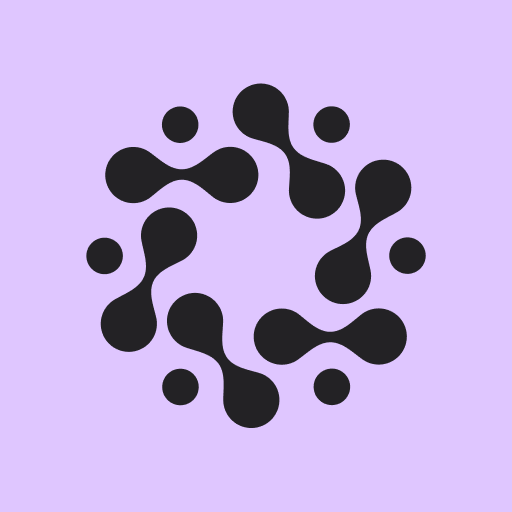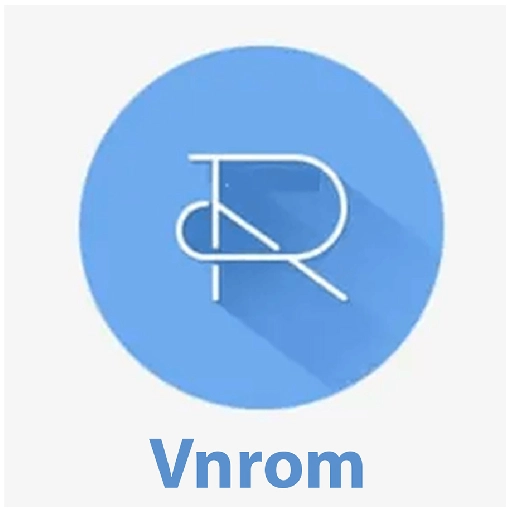StayFree – Screen Time Tracker
| Name | StayFree |
|---|---|
| Category | Productivity |
| Updated | |
| Compatible with | Android 5.0+ |
| Last version | 13.2.0 |
| Size | 26 MB |
| Developer | StayFree Apps |
| Price | Free |
| Google Play Link | com.burockgames.timeclocker |
In an era where digital devices have become extensions of ourselves, managing screen time has emerged as a pressing concern for many. The “StayFree – Screen Time & Limit App” serves as a robust solution to this modern-day challenge. This intuitive application empowers users to gain insights into their digital habits, helping them foster healthier screen time routines.
StayFree provides a comprehensive overview of your device usage, detailing the time spent on different applications. It’s an instrumental tool for those looking to strike a balance between the digital and physical world. The app offers features like app usage limits and reminders, which act as gentle nudges towards achieving your digital wellness goals.
In a bid to promote a healthier digital lifestyle, StayFree presents a sleek, user-friendly interface making it easy for individuals to navigate through their screen time statistics. Whether you are a self-improvement enthusiast or a concerned parent, StayFree serves as your ally in navigating the digital sphere responsibly.
Features of StayFree app
The StayFree app is designed to provide users with a comprehensive insight into their digital habits, enabling them to manage and reduce their screen time efficiently. Here are some notable features of the StayFree app:
Usage History:
The app provides statistics on daily app and website usage, enabling users to view charts and statistics of their usage history.
Over-use Reminder:
StayFree notifies users when they are spending too much time on a particular app, urging them to start their digital detox journey.
Block Mode:
This feature allows temporary blocking of any app or website that is being overused, aiding in reducing distractions.
Focus Mode:
Users can create schedules to block distracting apps, promoting a focused working environment.
Cross-platform Functionality:
StayFree is multi-platform, making it accessible across various devices.
Usage Limits:
Users can set usage limits for their apps and receive alerts when these limits are exceeded, promoting self-control and productivity.
Sleep Mode:
A feature to help users unwind before bed by managing notifications and alerts.
Pros & Cons
Pros:
Comprehensive Usage Insights:
- StayFree provides detailed statistics and charts on daily app and website usage, enabling users to understand their digital habits thoroughly.
Customizable Usage Limits:
- Users can set personalized usage limits for different apps, helping to maintain a balanced digital lifestyle.
Blocking and Focus Features:
- The app’s Block and Focus modes are instrumental in reducing distractions and improving productivity by temporarily blocking overused apps or scheduling distraction-free times.
Cross-platform Availability:
- Being a cross-platform app, StayFree can be used on various devices, providing a unified experience.
Over-use Reminder:
- Timely reminders for overuse help users in initiating their digital detox journey, fostering a more mindful approach to screen time.
User-Friendly Interface:
- The intuitive and sleek interface makes navigating through the app’s features and understanding usage statistics straightforward.
Cons:
Learning Curve:
- Some users might find it takes a bit of time to fully understand and effectively utilize all the features offered by StayFree.
Potential Privacy Concerns:
- As with any app that tracks usage data, there could be concerns regarding data privacy and how the collected data is handled.
Notification Overload:
- The overuse reminders, while helpful, might become bothersome for some users if they receive too many notifications, especially if they are struggling to reduce their screen time.
Potential Battery Drain:
- Continuous tracking of app usage might lead to increased battery consumption, which could be a drawback for users with devices that have lower battery life.
Premium Features Restriction:
- Some of the more advanced features might require a premium subscription, which could be a barrier for users on a tight budget.
Conclusion
In an increasingly digital-centric world, managing screen time and cultivating mindful device usage habits are imperative for maintaining a balanced lifestyle. The StayFree – Screen Time & Limit App emerges as a strong ally in this endeavor. Its comprehensive suite of features, such as usage history, blocking mode, and over-use reminders, among others, provide users with the necessary tools to analyze, control, and reduce their screen time effectively.
The app’s user-friendly interface and cross-platform availability enhance its accessibility, making it a convenient choice for individuals across different devices. Moreover, the customizable usage limits and focus mode are particularly beneficial for those striving to enhance their productivity and minimize distractions.