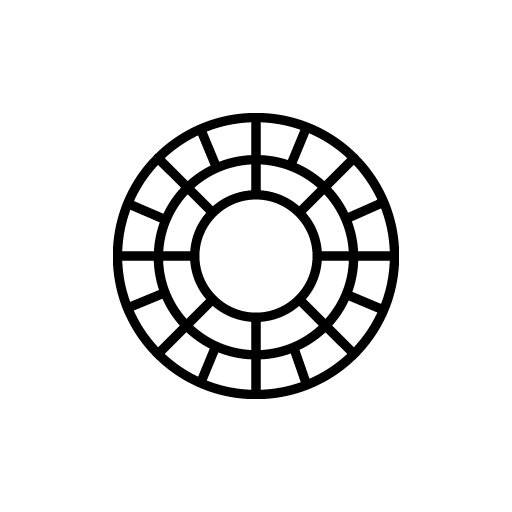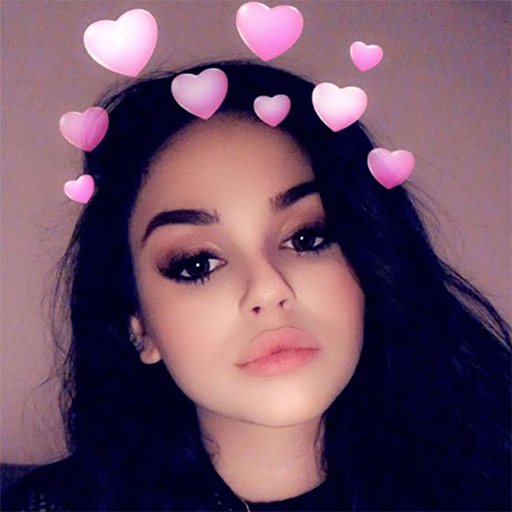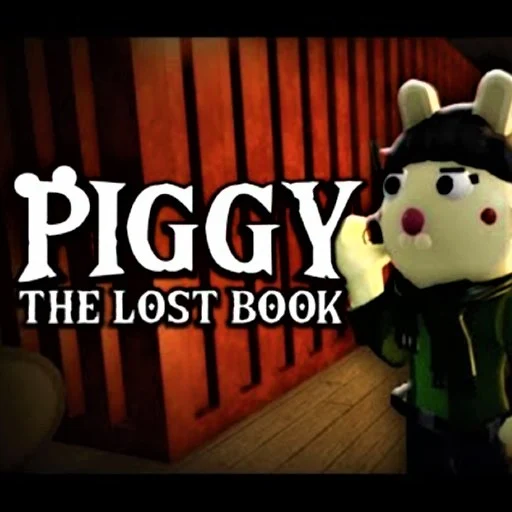Boomerang from Instagram
| Name | Boomerang from Instagram |
|---|---|
| Category | AppsPhotography |
| Updated | |
| Compatible with | Android 4.2+ |
| Last version | 1.4.7 |
| Size | 10.98 MB |
| Developer | |
| Price | Free |
| Google Play Link |
Ever scrolled through your Instagram feed and come across a short, looping video that plays back and forth? That’s Boomerang from Instagram in action! But what exactly is it, and why has it become such a sensation on social media?
What is Boomerang? Boomerang is a standalone app from Instagram that lets users create short, looping videos. Unlike traditional videos, Boomerangs play forward and then reverse, creating a unique and engaging visual effect.
Origin of Boomerang Instagram introduced Boomerang in 2015 as a fun way for users to capture moments differently. It was a response to the growing demand for innovative and interactive content on social media.
Features of Boomerang from Instagram
New features to engage users and stand out from the competition. One such innovation is Boomerang from Instagram. But what makes Boomerang so special? Let’s dive into its features to find out!
Simple User Interface
Boomerang boasts a user-friendly interface that’s easy to navigate. With a single press of a button, you can create captivating mini-videos without the hassle of complex settings.
Short, Looping Videos
Unlike traditional videos, Boomerang from Instagram is brief, lasting just a few seconds. They play forward and then reverse, creating a unique looping effect that’s both entertaining and mesmerizing.
Burst Photos Stitching
Behind the scenes, Boomerang works by capturing a burst of 10 photos in quick succession. These photos are then stitched together to create the looping video effect.
No Audio
Boomerangs are all about visuals. They don’t have any audio, which means the focus remains solely on the visual content, making it more impactful.
Standalone App with Instagram Integration
While Boomerang is a standalone app, it’s deeply integrated with Instagram. This means you can easily share your Boomerang creations on your Instagram feed or stories directly from the app.
Hands-Free Mode
Want to capture a Boomerang without holding your phone? The app offers a hands-free mode, allowing you to set your device down and capture the action.
High-Quality Output
Despite the short duration of Boomerangs, the app ensures that the output is of high quality, making sure your content looks crisp and clear.
Direct Sharing Options
Apart from Instagram, Boomerang also allows users to share their creations on other platforms like Facebook, WhatsApp, and more, directly from the app.
No Sign-Up Required
One of the best things about Boomerang is that you don’t need to sign up or log in to use it. Simply download the app, and you’re good to go!
Edit and Trim
While Boomerang is all about simplicity, it does offer basic editing features. You can trim your Boomerang from Instagram to capture the perfect moment.
Automatic Stabilization
One of the standout features of Boomerang is its automatic stabilization. Even if your hand shakes a bit while recording, the app ensures that the final output is smooth and shake-free, enhancing the overall viewing experience.
Speed Variation
While the standard Boomerang plays at a set speed, users can adjust the playback speed for a faster or slower loop, allowing for added creativity and variety in content.
Integration with Instagram Filters
After creating a Boomerang, if you choose to share it on Instagram, you can take advantage of Instagram’s vast array of filters. This allows users to add a unique touch to their Boomerangs, making them even more engaging.
No Time Limit on Creativity
While Boomerangs are typically short, there’s no strict time limit. This means you can capture longer actions and trim them down to your desired length, ensuring you don’t miss out on any fun moments.
Save to Camera Roll
Worried about losing your Boomerang creations? The app allows you to save Boomerangs directly to your device’s camera roll. This way, even if you choose not to share a particular Boomerang immediately, you can always revisit and share it later.
Engage with a Global Community
Boomerang’s integration with Instagram means that your creations have the potential to be seen by a global audience. By using relevant hashtags and engaging captions, you can share your moments with people from all corners of the world.
Continuous Updates and Improvements
Instagram continually updates and improves Boomerang based on user feedback. This ensures that the app remains relevant, user-friendly, and in line with current trends.
How to Download Boomerang from Instagram App
One such tool that has gained immense popularity is Boomerang from Instagram. If you’re looking to jump on the Boomerang bandwagon but aren’t sure how to get started, you’re in the right place! Here’s a step-by-step guide on how to download the Boomerang app.
Access Your Device’s App Store
- For Android Users: Open the Google Play Store on your device.
Use the Search Function In the search bar at the top of the app store, type in “Boomerang from Instagram” and hit the search or enter button.
Locate the App You’ll see a list of apps in the search results. Look for the app with the official Boomerang logo (a white infinity symbol on a purple background) and the name Boomerang from Instagram.
Download and Install
- For Android Users: Click on the app and then tap the “Install” button. The app will begin downloading and will automatically install once the download is complete.
Open the App Once the installation is complete, you can open Boomerang directly from the app store by tapping “Open.” Alternatively, you can find the Boomerang icon on your device’s home screen or app drawer and tap on it to launch the app.
Start Capturing! You don’t need to sign in or create an account to use Boomerang. Simply open the app, and you’re ready to start capturing fun, looping videos!
Conclusion
Boomerang from Instagram has revolutionized the way we capture and share moments. Its unique approach to video content, combined with its seamless integration with Instagram, makes it a must-have app for content creators and casual users alike. So, the next time you’re out and about, why not capture a Boomerang and add a twist to your social media game?