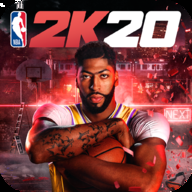Messenger Lite APK
| Name | Messenger Lite |
|---|---|
| Category | Communication |
| Updated | |
| Compatible with | Android 4.2+ |
| Last version | 334.0.0.10.101 |
| Size | 43 MB |
| Developer | Meta Platforms, Inc. |
| Price | Free |
| Google Play Link | com.facebook.mlite |
Within the ever-changing landscape of digital communication, instant messaging has become an integral part of our daily lives. A lightweight alternative to the full-fledged Messenger app, Messenger Lite APK offers a streamlined and efficient way for users to connect with friends and family while conserving valuable resources on their devices.
We’ll delve into the world of Messenger Lite APK, exploring its features, benefits, and how it caters to users with varying needs and preferences in the realm of instant messaging. Whether you’re concerned about data usage, have limited storage capacity on your device, or simply prefer a no-frills messaging experience, Messenger Lite APK might just be the perfect solution for you. Join us as we uncover the essential aspects of this lightweight messenger and discover why it has gained popularity among users worldwide.
What is Messenger Lite?
Messenger Lite is a simplified and lightweight version of the Facebook Messenger app. It is designed for users who have limited data plans, slower internet connections, or devices with limited storage capacity. Messenger Lite offers a stripped-down messaging experience, focusing primarily on the core functions of messaging and delivering messages efficiently while consuming fewer system resources.
Features of Messenger Lite APK
Basic Messaging
Messenger Lite allows users to send and receive text messages, photos, videos, and links to their contacts, just like the full Messenger app.
Efficient Data Usage
It is optimized to consume less mobile data, making it suitable for users with limited data plans or in areas with slow internet connections.
Fast Loading
Messenger Lite is designed to load quickly, even on slower devices and network connections, ensuring a smooth messaging experience.
Low Storage Requirement
This lightweight app takes up minimal storage space on your device, freeing up room for other apps and files.
Contact Sync
It syncs with your phone’s contacts, making it easy to find and message friends and family.
Stickers and Emojis
While it may not have as extensive a sticker and emoji library as the full Messenger app, Messenger Lite still provides a selection of stickers and emojis for adding personality to your messages.
Voice and Video Calls
Messenger Lite supports voice and video calls, allowing you to make free calls to your contacts over Wi-Fi or mobile data.
Group Chats
You can create and participate in group chats, making it easy to communicate with multiple friends or colleagues simultaneously.
Notification Alerts
Messenger Lite notifies you of new messages and calls, ensuring that you stay connected and informed.
Compatibility
It is designed to work on older Android devices with less powerful hardware, ensuring accessibility to a wider range of users.
Message Requests
Just like the full Messenger app, Messenger Lite also separates messages from people you are not connected with, allowing you to accept or ignore message requests.
Dark Mode
Messenger Lite offers a dark mode option for reduced eye strain during nighttime use.
Pros & Cons
Pros:
- Lightweight: Messenger Lite is designed to be a lightweight app, taking up minimal storage space on your device. This is especially beneficial for users with phones that have limited storage capacity.
- Low Data Usage: It consumes less mobile data compared to the full Messenger app. This is advantageous for users on limited data plans or in areas with slow internet connections.
- Basic Messaging: It offers core messaging features, including text messaging, sharing photos, videos, links, and stickers. You can engage in typical conversations without unnecessary features.
- Group Chats: You can participate in group chats, facilitating discussions with multiple contacts simultaneously.
- Voice and Video Calls: It supports both voice and video calls, allowing you to have real-time conversations with your contacts.
- Notification Alerts: Messenger Lite keeps you updated with notifications for new messages and calls, ensuring that you don’t miss important communication.
- Offline Messaging: You can compose and send messages even when you’re offline, with messages being delivered once you’re back online.
Cons:
- Limited Features: Messenger Lite lacks some of the advanced features available in the full Messenger app, such as games, AR effects, and certain customization options.
- Reduced Sticker and Emoji Selection: While it does offer stickers and emojis, the selection is more limited compared to the full Messenger app.
- No Chat Heads: Messenger Lite does not support the chat head feature, which allows you to pop out and manage conversations from a floating icon.
- Fewer Integration Features: It may not integrate as seamlessly with other apps or services compared to the full Messenger app.
- Limited Video Quality: Video calls may have lower quality on slower connections due to the app’s focus on data efficiency.
- No Desktop Version: Messenger Lite is primarily a mobile app and does not have a desktop version, unlike the full Messenger.
Conclusion
In conclusion, Messenger Lite is a streamlined and efficient messaging app that offers users a lightweight alternative to the full-featured Facebook Messenger application. Designed with the aim of providing a reliable messaging experience, even in areas with limited internet connectivity and on lower-end devices, Messenger Lite has proven to be a valuable tool for millions of users worldwide.
With its minimalist design and core messaging features, Messenger Lite prioritizes speed and performance, allowing users to send text messages, photos, and stickers while consuming minimal data and system resources. It has bridged the digital communication gap for many individuals who face connectivity challenges or use budget smartphones.