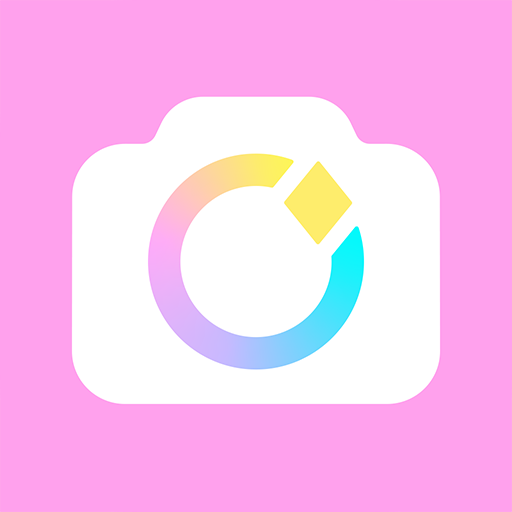Whats Web App
| Name | Whats Web |
|---|---|
| Category | AppsTools |
| Updated | |
| Compatible with | Android 4.2+ |
| Last version | 1.3.6 |
| Size | 24 MB |
| Developer | Firehawk |
| Price | Free |
| Google Play Link | com.geeksoftapps.whatsweb&hl |
Whats Web App stands as a bridge to seamless digital communication, offering the liberty to manage multiple accounts on a single device or extend one account across various gadgets. This app is not just about messaging; it’s a doorway to efficient interactions, be it through status downloads, direct messaging without the hurdle of saving contacts, or a comforting dark mode for those late-night conversations. By merely scanning a QR code, a world of easy account linking unveils. While its name might echo the familiar tune of WhatsApp Web, Whats Web App charts its own course in the vast ocean of digital communication, offering a blend of features designed for modern-day connectivity.
Why to Use It?
Whats Web App simplifies the digital communication landscape by allowing the use of multiple accounts on a singular device or accessing one account on numerous devices. This flexibility caters to the modern-day need for seamless connectivity, making it a go-to choice for individuals juggling between personal and professional communication channels.
Moreover, the app introduces a realm of user-friendly features like direct messaging without saving contacts, status downloads, and a visually comforting dark mode. These features not only enhance the user experience but also streamline the way we interact, making digital communication more efficient and enjoyable.
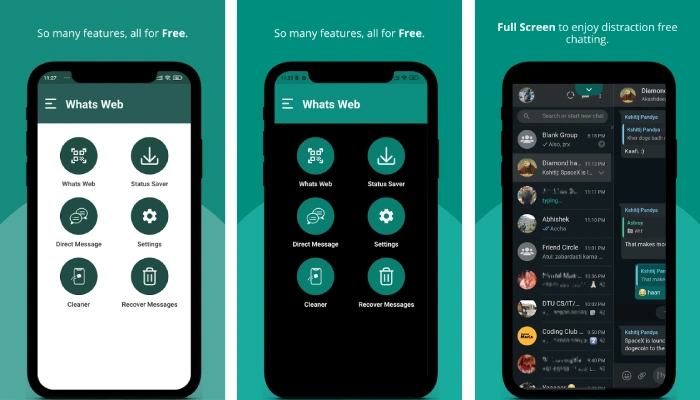
Furthermore, the ease of account linking through a simple QR code scan is a testament to the app’s user-centric approach. Whats Web App’s emphasis on creating a hassle-free user experience underlines its value in the bustling market of messaging apps, making it a worthy consideration for anyone seeking a balance of functionality and convenience.
What is Whats Web App?
Whats Web App is a helpful tool that lets you use more than one account on your phone or tablet, or use the same account on many devices. You can send messages directly to people without saving their number, and even save and use others’ status updates anytime. It has a dark mode to make it easy on your eyes, especially at night. By scanning a QR code, you can link and manage accounts easily. This app makes handling your chats and connections simpler and more fun.
Features of Whats Web App
- Multiple Account Management: Manage more than one account on a single device or use one account across various devices.
- Direct Messaging: Message anyone directly without needing to save their contact number.
- Status Saver: Download and keep others’ status updates to view or use them later.
- Dark Mode: A visually soothing dark theme for a comfortable viewing experience, especially in low light.
Additional Features
- QR Code Scan: A simple scan of a QR code allows for easy account linking and management.
- Cross-Device Accessibility: Access your account on multiple devices, ensuring you stay connected wherever you go.
How to Download Whats Web App
- Visit Our Website: Navigate to our official website from your device.
- Find the Download Section: Locate and click on the “Download” section.
- Download Link: Click on the provided download link to start downloading the APK file.
- Allow Installations: Go to your device settings and allow installations from unknown sources.
- Install APK: Once the APK is downloaded, tap on it to start the installation process.
- Open Whats Web App: After the installation is complete, open the Whats Web App and explore its features.
Pros
- Multi-Account Management: Simplifies handling different accounts.
- Direct Messaging: Easy communication without saving contacts.
- Status Saver: Save and reuse statuses.
- Dark Mode: Comfortable viewing in low light.
Cons
- Unknown Source Installation: Requires allowing installations from unknown sources which could be a security risk.
- Possible Confusion: Name similarity with WhatsApp Web might cause confusion.
- Dependency on QR Code: Account linking reliant on QR code scanning which might not be preferred by all users.
Conclusion
The Whats Web App offers a unique blend of features designed to streamline digital communication, whether it’s managing multiple accounts, direct messaging, or saving statuses. Its user-friendly interface combined with the ease of downloading and installing from a trusted server makes it a convenient choice for enhancing messaging experiences. As technology advances, tools like Whats Web App prove to be valuable assets in navigating the digital realm effortlessly and efficiently.