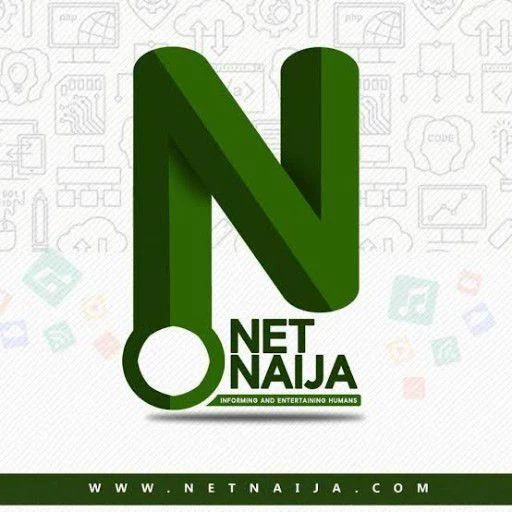BeautyCam APK- Beautify & AI Art
| Name | BeautyCam |
|---|---|
| Category | AppsPhotography |
| Updated | |
| Compatible with | Android 4.2+ |
| Last version | 11.7.40 |
| Size | 149.28 MB |
| Developer | Meitu (China) Limited |
| Price | Free |
| Google Play Link | com.meitu.meiyancamera |
BeautyCam is more than just a selfie app. It’s a gateway to effortless fashion photography and artistic expression right at your fingertips. With a suite of aesthetic filters and full-body mode features, BeautyCam transforms your smartphone into a powerful tool, rivaling the capability of a DSLR camera. The app’s Beautify function ensures you always present your best self, stress-free, while the AI Art feature opens a door to a world of animated photo magic with just a single click.
The latest version of BeautyCam, 11.7.40, brings these fantastic features together, creating a platform where every shot you take places you as the main character in your narrative.
What is BeautyCam?
BeautyCam APK is an application package for Android devices designed to enhance and beautify photos and selfies in real time. The term “APK” stands for Android Package Kit, which is the file format used by the Android operating system for the distribution and installation of mobile apps.
BeautyCam is a popular photography app that offers a wide range of features aimed at improving the quality of photos. It typically includes tools for skin smoothing, facial reshaping, eye enlargement, and adding various filters and effects to create more visually appealing images. The app may also offer additional functionalities such as makeup application, scene modes, and AR (Augmented Reality) filters to add creative and fun elements to photos.
Feature of BeautyCam APK
Original Mode:
BeautyCam’s Original Mode is designed to deliver Instagram-worthy aesthetic photos by emphasizing naturally glowing skin. This mode aims to reflect a mirror-like shooting experience, showcasing the user’s inherent beauty. This feature is geared towards capturing and enhancing the natural allure in every shot, making photos social media-ready effortlessly.
Beautify Function:
The Beautify Function in BeautyCam encompasses features like one-tap auto-retouching, skin/hair correction, slimming, leg-lengthening, and spot removal. It’s aimed at enhancing physical appearances in photographs with minimal effort. By using this function, users can effortlessly correct and enhance their features, making their photos look polished and refined.
AI Smart Beauty:
BeautyCam’s AI Smart Beauty feature provides users with a variety of trending makeup looks, lip tints, blushes, and colored contacts. This function allows for a made-up appearance without the need for actual makeup. It’s a smart solution for users looking to experiment with different looks or simply enhance their natural features with a touch of makeup effects.
Style Features:
The Style feature in BeautyCam leverages augmented reality (AR) to add high-quality makeup effects to selfies. This feature enhances selfies by adding a fancy and stylish touch, making them stand out. It’s an enjoyable way for users to experiment with different styles and create visually appealing selfies without needing real makeup.
Super HD Beauty:
Super HD Beauty is designed for taking high-definition night shots. It illuminates the user’s face with soft light to prevent unwanted silhouettes, ensuring clear and bright photos even in low-light conditions. This feature is especially useful for night-time photography, helping users to capture high-quality images regardless of lighting conditions.
Cutie Function:
BeautyCam’s Cutie Function provides a vast array of special AR effects, adding a fun element to photos. It’s ideal for parties or social gatherings, where users can enjoy applying whimsical effects to their photos. This feature not only enhances images but also adds a playful and creative touch, making photography a more enjoyable experience.
Advanced Soft Focus:
The Advanced Soft Focus feature in BeautyCam allows users to blur the background and erase unwanted elements with a single tap. This feature is perfect for achieving a professional photography look, focusing attention on the subject while blurring distractions. It enhances the overall composition of the photo, providing a clean, focused, and aesthetically pleasing image.
Exclusive Special Effects for Pets:
BeautyCam extends its creative features to pets with exclusive special effects. It accurately identifies pet facial features, allowing for the application of fun effects. This feature is perfect for pet owners looking to add a playful or creative touch to photos of their furry companions. It’s a unique function that enables users to enhance and have fun with images of their pets, showcasing their adorable features in a whimsical manner.
Full Body Mode:
Full Body Mode in BeautyCam is designed to transform the user’s body to achieve a visually pleasing golden ratio. It helps in enhancing the proportions of the body in photos, ensuring a flattering appearance. This feature is beneficial for users looking to improve the aesthetics of full-body shots, making them more appealing and well-proportioned.
Teleprompter:
The Teleprompter is a smart recording tool within BeautyCam that assists users in remembering lines during video recording. It’s a practical feature for individuals who create content or record videos and need assistance with script lines. The Teleprompter ensures a smooth recording experience, reducing the chances of forgetting lines and ensuring a professional output.
180+ Exclusive Materials:
BeautyCam offers over 180 exclusive materials, including member-exclusive filters, AR cutie effects, makeup styles, and more. These materials provide a wide range of creative options for users to enhance and personalize their photos. It’s a treasure trove of creative resources that helps in making each photo unique and engaging.
Ad-Free Experience:
The ad-free experience in BeautyCam ensures an uninterrupted user experience. Users can explore and use the features of the app without being disturbed by ads. This creates a more enjoyable and smooth user experience, allowing individuals to focus solely on enhancing and editing their photos.
VIP Exclusive Function:
The VIP Exclusive Function provides a higher level of retouching akin to aesthetic medicine procedures. Features include skin booster to rejuvenate, skin tone adjustment, wrinkle removal, teeth whitening, 3D rhinoplasty, and lip filler. This premium function is designed for users seeking a more advanced level of beautification and refinement in their photos.
New Features (As of Feb 04, 2024):
As of Feb 04, 2024, BeautyCam introduced new features like ‘AI Hair Boost’ for increasing hair volume, ‘Supermodel Proportions’ for adjusting body proportions, and ‘More Like Me’ and ‘Enhanced Clarity’ features for refining portrait photos. These features further enhance the aesthetic and quality of photos, providing more options for personalization.
Aesthetic Filters and Full Body Mode:
BeautyCam APK combines aesthetic filters with Full Body Mode for an effortless fashion shoot experience. This combination enables users to achieve a professional-looking fashion shoot with ease. It’s a feature that elevates the quality and aesthetics of full-body photographs, making them look stylish and professionally done.
AI Art:
The AI Art feature in BeautyCam generates animated photos with just a single click. It’s a creative function that allows users to effortlessly transform regular photos into animated works of art. This feature encourages users to explore their creativity and create unique, animated images that stand out.
How to Download BeautyCam APK
Downloading APK files (Android Package files) from sources other than official app stores is not recommended due to potential security risks. However, if you are looking to download the BeautyCam APK, it’s advisable to do it from a trusted source to ensure the safety and security of your device. Here’s a step-by-step guide on how you might do it:
- Research Trusted Sources:
- Look for reputable websites that are known for providing safe APK files.
- Enable Unknown Sources:
- Before you can install APK files, you’ll need to enable installations from unknown sources on your device. Go to the settings on your Android device, navigate to ‘Security’, and toggle on the ‘Install from Unknown Sources’ option.
- Visit the Website:
- On your Android device, open a web browser and navigate to the website that has the BeautyCam APK file.
- Download the APK File:
- Look for the download link for the BeautyCam APK file on the website and tap on it to start the download.
- Wait for Download to Complete:
- Wait for the APK file to finish downloading to your device.
- Install the APK File:
- Once the download is complete, open the APK file from the notification bar or from your downloads folder, and tap ‘Install’ to start the installation process.
- Wait for Installation to Complete:
- Wait for the installation process to complete. It might take a few moments.
- Open BeautyCam:
- Once the installation is complete, you can open BeautyCam from your app drawer and start using it.
- Review Permissions:
- Review the permissions requested by BeautyCam, and ensure they align with the app’s functionalities.
- Enjoy:
- Now you are ready to use BeautyCam and explore its features.
Conclusion
BeautyCam stands at the crossroads of beauty enhancement and AI-driven artistic innovation. It’s not just about looking good; it’s about exploring the endless horizons of creativity each time you capture a moment. With BeautyCam, you’re not just taking photos; you’re creating memories, you’re telling stories, and you’re becoming a part of a larger narrative that celebrates the blend of aesthetics and artistry. So, whether you’re a selfie enthusiast or an aspiring artist, BeautyCam is your companion in this exciting journey of visual storytelling.