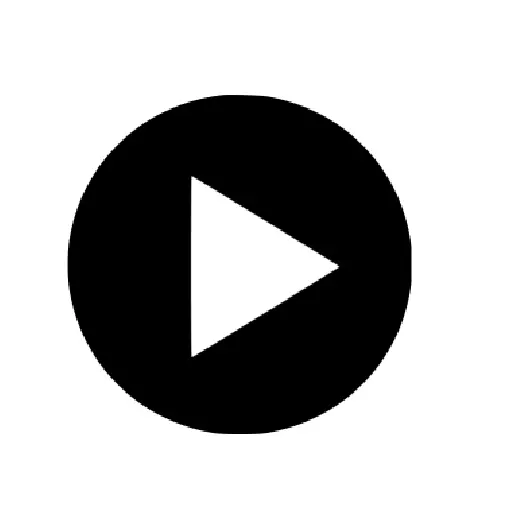TradingView APK
| Name | TradingView |
|---|---|
| Category | Finance |
| Updated | |
| Compatible with | Android 8.0+ |
| Last version | 1.20.17.1.1156 |
| Size | 51 MB |
| Developer | TradingView Inc. |
| Price | Free |
| Google Play Link | com.tradingview.tradingviewapp |
TradingView is a widely recognized and powerful web-based platform that caters to traders and investors of various levels, offering a comprehensive suite of tools designed to enhance market analysis and trading strategies. It is particularly renowned for its extensive charting tools, which enable users to visualize financial data in a highly customizable and user-friendly manner. TradingView is not just limited to charts; it also incorporates social networking features, allowing users to share ideas, strategies, and insights within a vibrant community of traders and investors.
The platform supports a wide range of financial instruments, including stocks, cryptocurrencies, Forex, and futures, making it a versatile tool for market participants with diverse interests. One of the key strengths of TradingView is its accessibility it can be used via web browsers, mobile apps, and even through integrations with other trading platforms.
What is TradingView APK?
The TradingView APK refers to the Android Package Kit (APK) file for the TradingView app, specifically designed for Android devices. An APK is a file format used by the Android operating system for the distribution and installation of mobile apps, just like .exe files for Windows or .dmg files for macOS.
Features of TradingView APK
Real-Time Data and Charts:
Users have access to real-time data and interactive charts. These charts are highly customizable, allowing traders to apply various technical analysis tools and indicators.
Wide Range of Instruments:
The app covers a broad spectrum of financial instruments including stocks, cryptocurrencies, Forex, futures, and indices. This diversity makes it suitable for traders with varying interests.
Technical Analysis Tools:
TradingView APK includes a variety of technical analysis tools. Users can use drawing tools and apply a range of technical indicators to analyze market trends and patterns.
Social Networking Features:
One of the standout features of TradingView is its social network aspect. Users can share their trading ideas, and strategies, and get feedback from other community members. This feature fosters a collaborative environment where users can learn from each other.
Custom Alerts:
The app allows users to set custom alerts on price movements, news, and various other market events. These alerts can be crucial for timely decision-making in trading.
Pine Script:
For those who prefer customization, TradingView offers Pine Script, a scripting language that allows users to create custom indicators and strategies.
Multi-Timeframe Analysis:
Traders can view multiple timeframes simultaneously, which is vital for understanding both short-term and long-term trends.
News and Analysis:
The app provides up-to-date financial news and expert analysis, which can be critical for informed trading decisions.
Accessible User Interface:
The design of the TradingView app focuses on user experience, offering an interface that is both intuitive and rich in features.
Cross-Device Synchronization:
If a user also uses TradingView on other devices, such as a desktop computer, the app can synchronize settings, charts, and preferences across all devices.
Paper Trading Feature:
For beginners or those wanting to test strategies, TradingView APK includes a paper trading feature, allowing users to practice trading without financial risk.
Market Summaries:
The app provides summaries of different markets, giving users a quick overview of market performance.
Watchlists:
Users can create custom watchlists to keep track of the performance of selected stocks or other instruments.
Direct Trading:
Some versions of the app might allow users to connect with brokers and execute trades directly through the platform, although this feature depends on regional availability and broker partnerships.
Pros & Cons
Pros:
- Comprehensive Charting Tools: TradingView is known for its advanced charting capabilities. The mobile app provides a range of chart types, indicators, and drawing tools, making technical analysis accessible on the go.
- Real-Time Data: The app offers real-time data across various markets, which is essential for making timely trading decisions.
- Wide Range of Markets: Users can access a variety of financial instruments, including stocks, cryptocurrencies, Forex, and futures, making it a versatile tool for diverse trading interests.
- Social Networking Integration: The community aspect of TradingView, where users can share insights and learn from others, is a unique feature that encourages knowledge sharing and collaboration.
- Custom Alerts: Users can set up personalized alerts for price movements or news events, which is crucial for keeping up with the markets.
- Cross-Platform Synchronization: The app syncs with the user’s account on other devices, maintaining continuity in the trading experience.
- User-Friendly Interface: The app is designed with an intuitive interface, making it accessible for both beginners and experienced traders.
- Mobile Accessibility: The convenience of mobile access allows traders to stay connected with the markets and their trading activities anywhere, anytime.
Cons:
- Limited Functionality Compared to Desktop: Some advanced features available on the desktop platform might be limited or not as easy to use on the mobile app.
- Dependency on Internet Connection: Real-time data and chart updates require a stable internet connection, which can be a limitation in areas with poor connectivity.
- Screen Size Limitations: Performing detailed chart analysis can be challenging on smaller screens, compared to the more expansive view on a desktop.
- Potential Overload of Information: For new users, the wide array of tools and data available can be overwhelming initially.
- Battery and Data Usage: Continuous use of the app, especially for real-time data streaming, can consume significant battery life and data.
- Security Concerns: As with any mobile trading app, users need to ensure strong security practices, as mobile devices can be more vulnerable to security breaches.
- Regional Restrictions: Certain features and functionalities might be restricted based on the user’s location or the regulations governing those regions.
Conclusion
In conclusion, the TradingView APK stands out as a robust and versatile tool for traders and investors who prefer the convenience of mobile access. With its comprehensive charting capabilities, real-time data, and a wide range of financial instruments, it caters to the diverse needs of the trading community. The integration of social networking features adds a unique dimension, fostering a collaborative environment where users can share insights and learn from each other.