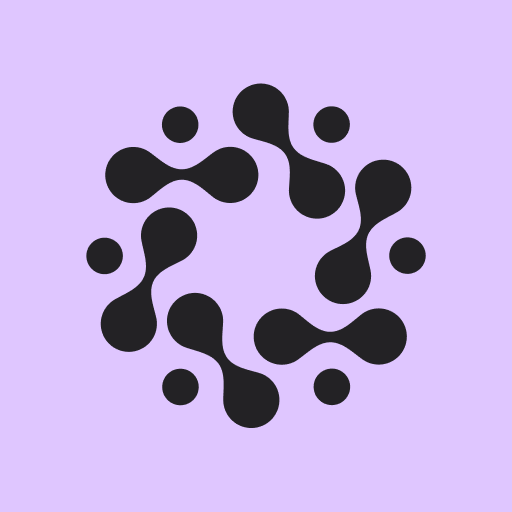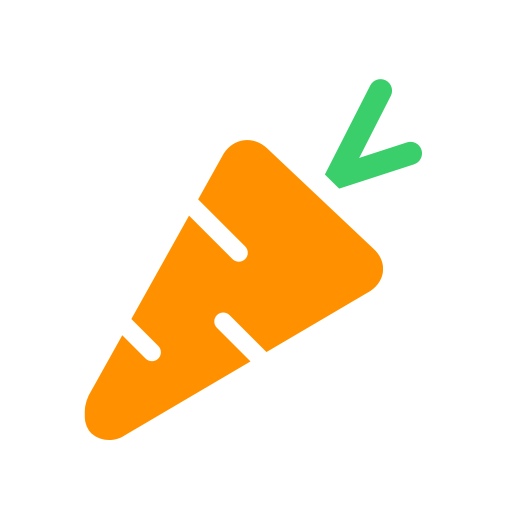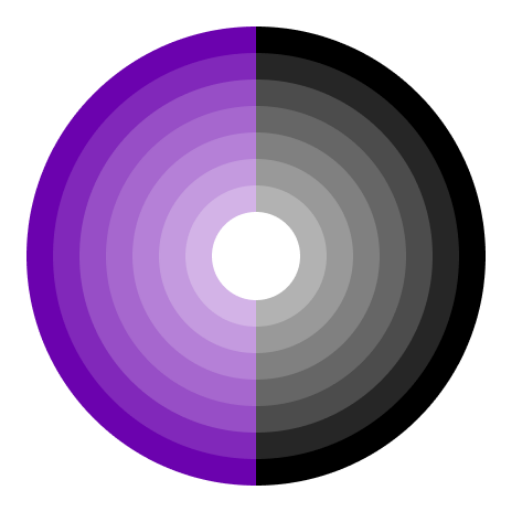VnRom Bypass APK
| Name | vnROM |
|---|---|
| Category | Tools |
| Updated | |
| Compatible with | Android 4.2+ |
| Last version | 1.1 |
| Size | 28.47 MB |
| Price | Free |
| Google Play Link |
VnROM Bypass APK is a specialized software tool designed primarily for Android devices to assist users in bypassing the Factory Reset Protection (FRP) feature. This security measure, implemented by Google, activates when a device is reset to factory settings without first removing the Google account associated with it. The purpose of FRP is to prevent unauthorized access and use of the device after a factory reset, which can be a hurdle if the original account information is forgotten or inaccessible.
VnROM Bypass APK provides a straightforward solution to this problem, allowing users to regain access to their devices by circumventing the FRP lock. This application is particularly useful for individuals who have purchased second-hand devices or have been locked out of their devices due to forgotten credentials. It’s designed to be user-friendly, requiring minimal technical knowledge to operate.
However, it’s essential to note that the use of such bypassing tools should be undertaken responsibly and ethically, ensuring that the device in question is legally owned by the user attempting the bypass. Unauthorized use of bypass tools can lead to legal and ethical issues, and it’s crucial to respect the security measures put in place by device manufacturers and software developers.
What is vnROM Bypass APK?
vnROM Bypass APK is like a helper tool for Android phones. If you ever reset your phone and forget your Google password, this tool can help you get back in without needing that password. It’s useful, but it’s important to use it the right way and not on someone else’s phone.
Features of vnROM APK
Easy and Simple Solution to FRP Locks:
vnROM offers a straightforward method to bypass the Factory Reset Protection (FRP) on Android devices. This is especially useful for users who have forgotten their Google account credentials after a factory reset.
Compatibility with a Wide Range of Devices:
The tool is designed to work on numerous Android devices, ensuring that a broad user base can benefit from its features.
User-Friendly Interface with Powerful Support:
vnROM boasts a clean and intuitive interface, making it easy for users to navigate and use the tool. Additionally, it offers robust support to address any issues or queries users might have.
Completely Free to Use:
Users don’t have to pay any fees to use vnROM. It’s available for free, ensuring that everyone can access its features without any financial constraints.
Advantages of vnROM Bypass APK
- Reset FRP Lock: This feature allows users to reset the FRP lock on any Android device.
- Support for Latest Android Versions: It’s not just limited to vnROM Bypass APK 2020 but also supports Android devices running Android 5.1 or higher.
- Ad-Free Experience: The tool, which is available for vnROM FRP Bypass APK download, is a tiny modified FRP app that runs without any popup ads, ensuring a smooth user experience.
- Trusted by Millions: With millions of downloads, vnROM has established itself as a trusted mini-app, indicating its reliability and effectiveness.
- Tested on Various Devices: The tool has been tested with Android Pie 9.0 with the latest security level patches on brands like Samsung, LG, Huawei, and Nokia.
- Safe to Use: There’s a 0% risk associated with using vnROM, and users don’t need to flash a full ROM or any combination of firmware.
How to Download and Use vnROM Bypass APK
If you’re looking for a guide on how to download vnROM Bypass APK, you’re in the right place. Follow these steps to get the APK on your device and learn how to use vnROM Bypass effectively:
- Visit the Official Website: Begin by navigating to our official website, the trusted source to download vnROM Bypass APK.
- Locate the Download Link: On our page, you’ll find a clear ‘Download’ button or link. This is your direct gateway to download FRP Bypass APK from our server.
- Initiate the Download: Simply tap or click on the download link, and the process will commence. A progress bar might appear, showing the download status.
- Access Your Downloads Folder: Once the download wraps up, head to the ‘Downloads’ folder on your device. The vnROM Bypass APK file will be waiting there.
- Enable Unknown Sources: Before you can install, make sure your device permits installations from unknown sources. Navigate to Settings > Security > and enable ‘Install from Unknown Sources’. This step ensures a smooth installation since the APK isn’t sourced from the Google Play Store.
- Begin the Installation: Click on the downloaded APK file. A window will pop up, asking for installation confirmation. Give the go-ahead and let the installation run its course.
- Launch and Explore: Once everything’s set, open the app from your device’s menu. If you’re unsure how to use vnROM Bypass APK, the app’s user-friendly interface will guide you through.
Pros and Cons of vnROM Bypass APK
Pros:
- User-Friendly Interface: The tool boasts a clean and intuitive design, making it easy for users, even those not tech-savvy, to navigate and use.
- Broad Compatibility: Designed to work on a wide range of Android devices, ensuring that a vast majority of users can benefit from its features.
- Free of Charge: Users don’t have to incur any costs to use vnROM, making it accessible to everyone.
- Effective FRP Bypass: Offers a reliable solution to the Factory Reset Protection challenge, especially beneficial for those who’ve forgotten their Google account details.
- Trusted by Many: With millions of downloads, it has garnered trust within the Android community, indicating its effectiveness and reliability.
Cons:
- Security Concerns: Bypassing FRP can expose the device to potential security risks as it circumvents a security feature designed to protect user data.
- Potential Misuse: The tool can be used unethically to gain unauthorized access to someone else’s device.
- Not Available on Play Store: Since it’s not available on the official Google Play Store, users need to ensure they’re downloading from trusted sources to avoid malware.
- Requires “Install from Unknown Sources”: Users need to enable installations from unknown sources, which can be a potential security risk if not handled carefully.
- Limited to FRP Bypass: Its primary function is to bypass FRP, so it doesn’t offer additional features or utilities that some users might expect from a utility app.
Conclusion
The vnROM Bypass APK benefits are evident for Android users, especially when faced with the daunting FRP challenge solution. This tool not only offers a way out for those locked out of their devices but also highlights the ever-evolving landscape of mobile device protection tools. However, as with any digital tool, understanding the Android security implications is crucial. Users must ensure they’re sourcing the APK from trusted APK platforms like our server, which guarantees its authenticity and safety. In a world where mobile security is paramount, the vnROM Bypass APK serves as a beacon for those seeking reliable solutions.