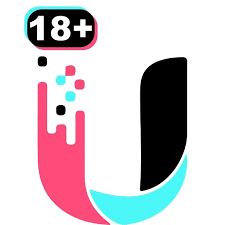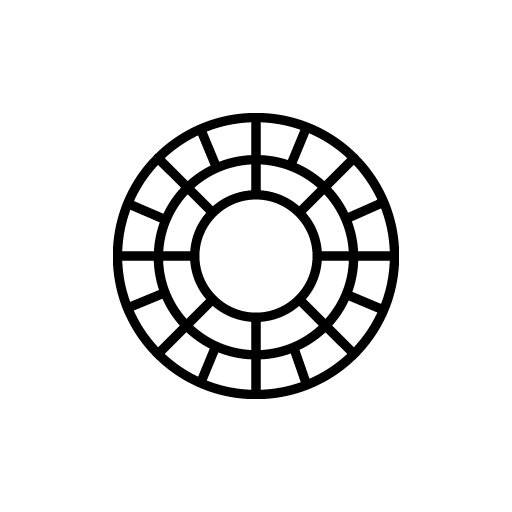eufy Security
| Name | eufy Security |
|---|---|
| Category | Lifestyle |
| Updated | |
| Compatible with | Android 8.0+ |
| Last version | v4.7.5_1843 |
| Size | 292 MB |
| Developer | Anker |
| Price | Free |
| Google Play Link | com.oceanwing.battery.cam |
In a world where safety, privacy, and convenience are paramount, the eufy Security App emerges as a game-changer. Crafted to seamlessly integrate with eufy’s array of security devices, this app is more than just a tool – it’s peace of mind right in the palm of your hand. Whether you’re keeping an eye on your property, monitoring your baby’s room, or simply ensuring that deliveries are safely left at your door, the eufy Security App offers an intuitive and user-friendly platform to bring all these functionalities together.
With features such as real-time alerts, encrypted data storage, and remote access, you can stay connected and in control, no matter where you are. This guide will walk you through its myriad of features, ensuring you make the most of what eufy has to offer. Welcome to a smarter and safer way of living.
Features of eufy Security
The eufy Security App, designed to complement eufy Security array of security products, comes loaded with a myriad of features to ensure ease of use, heightened security, and optimal functionality. Here’s a breakdown of its key features:
Real-time Alerts:
Receive instant notifications when a security camera or sensor detects movement, allowing you to react swiftly to potential threats.
Live Streaming:
Watch live footage from your eufy Security cameras anytime, from anywhere, ensuring you’re always in the know about what’s happening at your premises.
Encrypted Data Storage:
All the recordings and data are securely stored using advanced encryption techniques, ensuring your privacy remains uncompromised.
Multi-device Integration:
Seamlessly connect and control all your eufy security devices, from doorbell cameras to smart locks, all from one central platform.
Event Playback:
Review recorded footage from events, be it motion-triggered recordings or set schedules, making it easier to go back and check on incidents.
Two-way Audio:
Communicate directly with people in front of your camera, be it for deterrence, verification, or just a friendly chat.
Customizable Detection Zones:
Define specific areas for motion detection, ensuring you receive alerts for the regions that matter most to you and reduce false alarms.
Battery Monitoring:
Keep an eye on the battery levels of your devices, ensuring they’re always powered and operational.
Shared Access:
Grant access to family members or trusted individuals, allowing them to monitor and control devices based on your preferences.
Advanced AI Detection:
With features like human detection, pet detection, and facial recognition (on supported devices), the app provides refined alerts, filtering out false alarms from shadows, trees, or small animals.
Geofencing:
Set up virtual boundaries to automate device behaviors. For instance, cameras can be set to arm when you leave the house and disarm when you return.
Integrated Ecosystem:
The app isn’t just for security. It also integrates with eufy’s smart home ecosystem, allowing control of lights, plugs, and other smart devices.
Cloud and Local Storage Options:
Choose between cloud storage subscriptions or local storage options for your recorded footage, depending on your preference and requirements.
Easy Setup and Onboarding:
Guided setup for all eufy devices ensures even the least tech-savvy user can get their devices up and running in minutes.
Night Vision:
Monitor your premises even in low-light conditions, with clear and detailed imagery, ensuring security 24/7.
Pros & Cons: eufy Security
Pros:
- User-friendly Interface: The app’s design is intuitive, making it easy for users to navigate through its features and settings, regardless of their tech proficiency.
- No Monthly Fees: Unlike many competitors, eufy often promotes local storage options, which means users can avoid recurring monthly fees for storing their footage.
- Integrated Ecosystem: The app seamlessly integrates with a variety of eufy security and smart home devices, allowing centralized control and monitoring.
- Advanced AI Features: The inclusion of AI-driven features like human and pet detection ensures that users receive relevant alerts, reducing false alarms.
- Encrypted Data: Security is paramount, and with encrypted data storage, users can be confident that their privacy is protected.
- Real-time Alerts: Immediate notifications mean users can respond swiftly to potential security threats.
- Customization: Features like customizable detection zones and shared access allow users to tailor their security setup to their specific needs.
Cons:
- Limited Integration with Third-party Platforms: While eufy offers an impressive integrated ecosystem, it might not fully integrate with some third-party smart home systems.
- Connectivity Issues: Some users have reported occasional connectivity issues or delays in receiving notifications, especially when the servers experience high traffic.
- Cloud Storage Costs: While local storage is a significant advantage, those who opt for cloud storage might find the costs comparable to other brands.
- Battery Life Concerns: For battery-powered devices, some users have found that real-world battery life might be shorter than advertised, especially in high-traffic areas.
- Software Bugs: As with many apps, periodic updates can sometimes introduce bugs or alter favored features, causing temporary inconvenience to users.
- Limited AI on Some Devices: While AI features are a major selling point, not all devices in the eufy lineup support these advanced capabilities.
Conclusion
In the digital age where security and convenience often go hand-in-hand, the eufy Security App stands out as a testament to this synergy. With its user-centric design, commitment to data privacy, and integration of advanced AI capabilities, it offers homeowners a comprehensive and accessible tool to protect their premises. The app’s seamless integration with eufy Security diverse lineup of security and smart devices provides users with a centralized and holistic home monitoring solution.