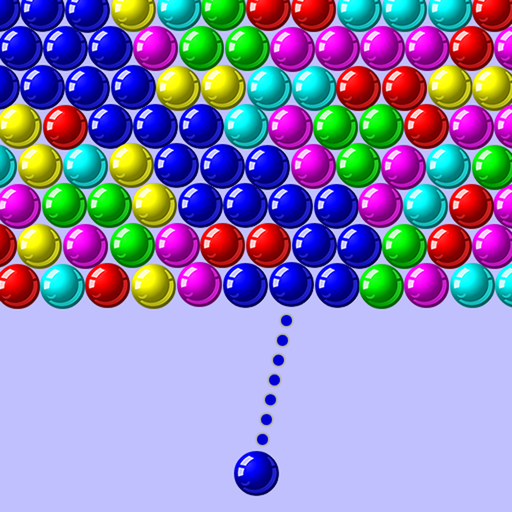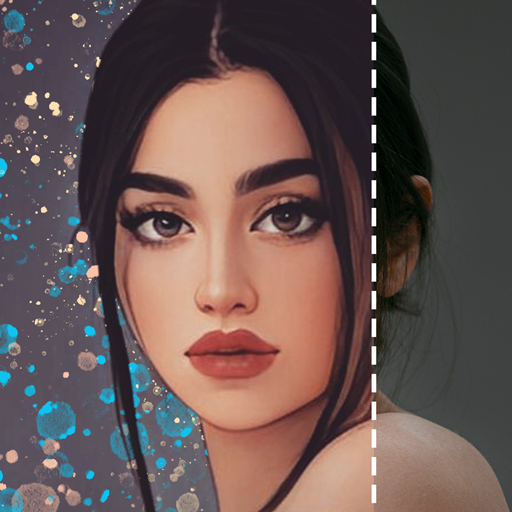Opera Mini APK
| Name | Opera Mini |
|---|---|
| Category | Communication |
| Updated | |
| Compatible with | Android 4.2+ |
| Last version | 73.0.2254.68181 |
| Size | 42.17 Mb |
| Developer | Opera |
| Price | Free |
| Google Play Link | com.opera.mini.native |
Opera Mini APK has emerged as a prominent player in the realm of mobile web browsing. Crafted for the modern digital landscape, this innovative browser from Opera Software AS offers a streamlined, data-efficient, and feature-rich web surfing experience on Android devices. With its unique set of capabilities, Opera Mini APK has captivated users seeking swift, data-conscious, and user-friendly browsing solutions.
In this article, we’ll delve into the world of Opera Mini APK, exploring its features, advantages, and potential drawbacks, helping you uncover the reasons behind its growing popularity in the mobile browser arena.
What is Opera Mini APK?
Opera Mini APK is a mobile web browser developed by Opera Software AS. It distinguishes itself from other browsers through its primary focus on speed, data savings, and user-friendly design. Unlike standard browsers, Opera Mini App is available as an Android application package (APK), allowing users to easily install and utilize its features on their Android devices.
Features of Opera Mini APK
Data Compression:
One of the standout features of Opera Mini App is its data compression technology. This browser compresses web pages before loading them on your device, reducing data usage significantly. This is especially beneficial for users with limited data plans or those in areas with slow network connections.
Speed Dial
Opera Mini offers a customizable Speed Dial homepage, allowing users to quickly access their favorite websites with a single tap. This feature enhances convenience and saves time while browsing.
Ad Blocker
Tired of intrusive ads disrupting your browsing experience? Opera Mini comes equipped with a built-in ad blocker that eliminates most ads, enhancing the overall speed and cleanliness of web pages.
Night Mode
For night owls or those who prefer a darker interface, Opera Mini APK’s Night Mode reduces eye strain by applying a dark theme to the browser, making it easier on the eyes in low-light environments.
Private Browsing
Concerned about your online privacy? Opera Mini includes a private browsing mode that doesn’t save your browsing history, cookies, or passwords, ensuring a more secure online experience.
Sync Across Devices
Opera Mini APK allows users to sync their bookmarks, Speed Dial entries, and other data across multiple devices, providing a seamless browsing experience regardless of the device in use.
Opera Mini APK Free Download
Opera Mini APK is a highly regarded mobile web browser known for its speed, data-saving features, and user-friendly design. If you’re eager to experience the benefits of Opera Mini on your Android device, you’re in the right place. In this guide, we’ll walk you through the process of downloading Opera Mini APK for free, enabling you to enjoy fast and efficient web browsing on your smartphone or tablet.
Step 1: Enable App Installation from Unknown Sources
Before you can download Opera Mini, you’ll need to adjust your device’s settings to allow installations from unknown sources. To do this:
- Open your Android device’s “Settings.”
- Scroll down and select “Security” or “Privacy,” depending on your device.
- Look for the “Unknown Sources” option and toggle it to enable the installation of apps from unknown sources. A warning message will appear; simply confirm your choice.
Step 2: Download Opera Mini APK
With the setting adjusted, you can now download Opera Mini:
- Open your device’s web browser and visit the official Opera website or a trusted source like the Google Play Store.
- In the search bar, type “Opera Mini APK download” and press Enter.
- Click on a reliable source that offers the Opera Mini file for download. Ensure that the source is trustworthy to avoid downloading any malware.
- Once you’ve selected a source, locate the “Download” button for the Opera Mini APK file and tap it.
- The download process will begin. Depending on your internet speed, this may take a few moments.
Step 3: Install Opera Mini APK
After the download is complete, it’s time to install Opera Mini APK:
- Navigate to the “Downloads” folder on your device. You can typically find this in your device’s file manager or by swiping down from the top of the screen and selecting “Downloads.”
- Locate the Opera Mini file you just downloaded. It will likely have a name like “opera-mini.apk.”
- Tap the APK file to initiate the installation process.
- Follow the on-screen prompts to complete the installation. You may be asked to grant certain permissions to the app during this process; ensure that you review and accept them if you’re comfortable with the requests.
- Once the installation is finished, you’ll find the Opera Mini APK icon in your app drawer.
Step 4: Launch Opera Mini APK
You’re now ready to explore the fast and efficient browsing experience offered by Opera Mini APK. Simply tap the app icon in your app drawer to open it.
Conclusion
Opera Mini APK stands out in the crowded browser landscape due to its unique focus on data savings and speed. It caters to users who want to browse the web efficiently while conserving data and blocking unwanted ads. While it may have some limitations in terms of customization and extension support, its core features make it an appealing choice for those with limited data plans or slower internet connections. Ultimately, whether Opera Mini APK is the right browser for you depends on your specific needs and priorities in a mobile web browser.