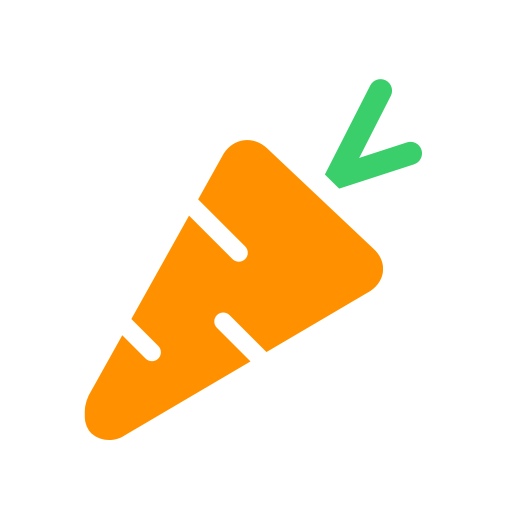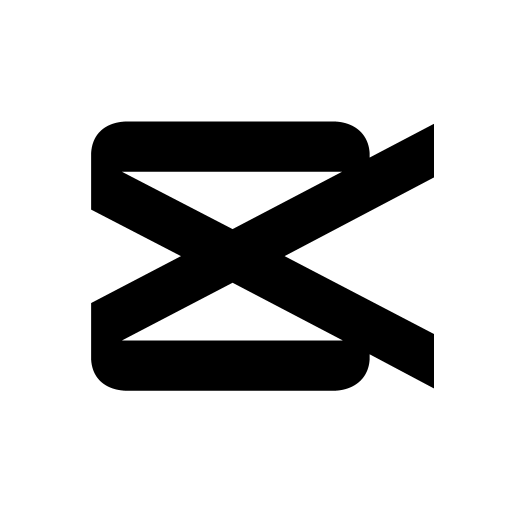Open Camera
| Name | Open Camera |
|---|---|
| Category | AppsPhotography |
| Updated | |
| Compatible with | Android 4.2+ |
| Last version | 1.52 |
| Size | 4.68 MB |
| Developer | Mark Harman |
| Price | Free |
| Google Play Link | net.sourceforge.opencamera |
Open Camera is a robust and comprehensive open-source camera application for Android devices. Designed with both amateurs and professionals in mind, it offers an array of advanced photography features that ensure high-quality captures every time.
What is Open Camera?
Open Camera is a free, open-source camera application for Android users. Unlike many proprietary apps, Open Camera is developed by a community of enthusiasts who continually enhance and update it. It serves as an alternative to the default camera apps provided on many smartphones, granting users more control over their photography. The application’s open-source nature means that anyone can contribute to its development, ensuring that it is constantly updated with the latest features and improvements.
Why Choose Open Camera?
Open Camera is more than just a camera app; it’s a tool tailored for photographers and videographers who demand more from their mobile devices. Its professional-grade settings and user-friendly interface make it a compelling choice for beginners and seasoned photographers.
Why You Should Use Open Camera?
Choosing Open Camera offers multiple benefits:
- Freedom and Flexibility: Being open-source, it’s free from unnecessary bloatware, and users can customize their experience.
- Advanced Features: Beyond the basics, Open Camera provides advanced functionalities often absent in standard camera apps.
- Community Support: A passionate community ensures regular updates and a plethora of online resources for troubleshooting and learning.
Key Features of Open Camera
Manual Controls:
Users can manually adjust settings such as exposure, ISO, and focus distance, enabling precise control over shots.
Dynamic Range Optimization:
Enhances images by reducing overexposed or underexposed areas, ensuring perfect shots even in challenging lighting conditions.
Noise Reduction:
Advanced algorithms work to minimize graininess and noise in photos, particularly in low-light conditions.
Auto-Stabilization:
Say goodbye to shaky images. Open Camera’s stabilization ensures your photos are always sharp, even if your hands aren’t steady.
Timelapse Feature:
Create stunning time-lapse videos directly from the app without needing third-party software.
Multiple Focus Modes:
From auto to macro to infinity, choose the perfect focus mode for your subject and scene.
Configurable Volume Keys:
Users can assign the volume keys for tasks like zooming or taking a picture, adding a layer of convenience.
External Microphone Support:
For those shooting videos, this feature ensures audio quality is at par with visual excellence.
Benefits of Using Open Camera
Free and Open Source
One of the most appealing factors about Open Camera is that it is entirely free. Being open-source means developers can contribute, enhancing the app’s capabilities over time. This democratic approach ensures that Open Camera continually evolves according to user needs.
Customizable User Interface
Open Camera allows users to customize the user interface according to their preferences. Whether you want quick access to certain features or a minimalist layout, Open Camera offers flexibility in its design.
No Intrusive Ads
While many free apps come with annoying ads, OpenCamera maintains a clean user experience by staying ad-free. This means no pop-ups or distractions when trying to capture that perfect shot.
Regular Updates and Community Support
The active Open Camera community ensures regular updates, new features, and bug fixes. This support system means users can enjoy a continually improving camera experience.
How to Download Open Camera
Downloading Open Camera from our server ensures you get a safe, fast, and efficient installation process. Follow the detailed steps below to get started.
Ensure Your Device is Ready
Before downloading, make sure your device meets the following criteria:
- Operating System: Android 4.0.3 (Ice Cream Sandwich) or newer.
- Storage: At least 50MB of free space.
- Permissions: Ensure you’ve granted permission to install apps from unknown sources. To do this:
- Go to Settings on your device.
- Navigate to Security.
- Locate and toggle on Install unknown apps or Allow installations from unknown sources.
Access the Download Page
- Click on the provided download link on our website. This will redirect you to our server’s download page dedicated to OpenCamera.
Initiate the Download
- Once on the download page, look for the “Download Now” button. It’s typically prominent and easy to spot.
- Tap on the button. The download process will start automatically.
Monitor the Download
- A notification should appear in your device’s notification bar, showing the download progress. Wait until the download is complete.
Install Open Camera
- Once the download is complete, tap on the notification. This will prompt the installation.
- Follow the on-screen instructions. Usually, it’s as simple as tapping “Install” and waiting for the process to finish.
Launch and Explore
- After the installation is successful, you can open Open Camera from your device’s app drawer or home screen.
- Take a moment to familiarize yourself with its features, settings, and user interface. Dive into its expansive capabilities and optimize it to suit your photography needs.
Conclusion
Open Camera stands out as an exemplary camera application designed for Android users seeking professional-grade features and functionalities. Its open-source nature, combined with a feature-rich environment, provides photographers and videographers with a tool that rivals even dedicated camera equipment. By opting to download from our server, users ensure a streamlined, secure, and fast installation process, thereby gaining quicker access to this powerful app. With the combination of Open Camera’s capabilities and our dedicated server support, photography enthusiasts can confidently elevate their mobile photography and videography experience.