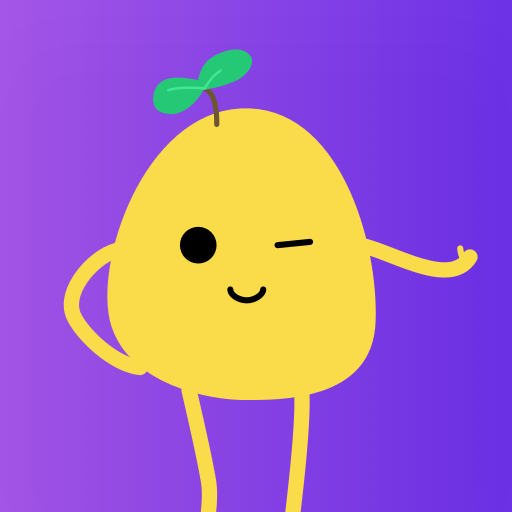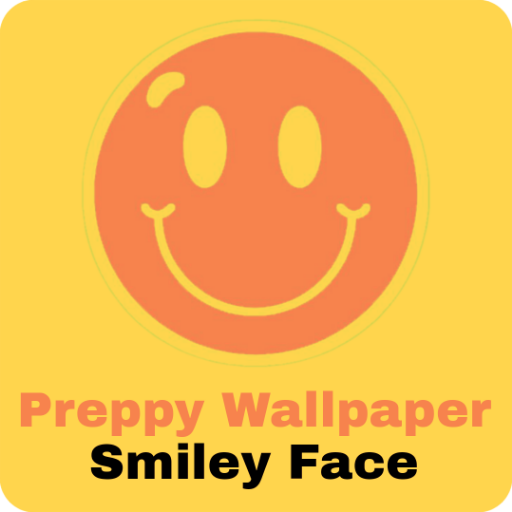Telebox
| Name | Telebox |
|---|---|
| Category | Tools |
| Updated | |
| Compatible with | Android 5.0+ |
| Last version | 1.34.00 |
| Size | 57.4 MB |
| Developer | Ascico Studio |
| Price | Free |
| Google Play Link | com.linkbox.plus.android |
Telebox, initially known as Linkbox, is a brand upgraded to provide a space for your files in the cloud. It’s an encrypted online cloud storage service offering a substantial amount of free storage, standing at 50GB, for users to save, synchronize, and share their photos, videos, documents, and other files across multiple devices. Anyone can upload and transfer files to Telebox, making it a flexible solution for personal and professional use.
What is Telebox?
Telebox is a cloud storage application that emphasizes secure and easy file storage, management, and sharing. It’s designed to be a user-friendly platform where individuals can store their files securely in the cloud, access them from any device, and share them with others through encrypted links. Telebox operates similarly to popular cloud storage services like Google Drive, albeit with a focus on providing a large amount of free storage and ensuring user-friendly interactions.
Features of Telebox
Generous Free Storage
Telebox provides 50GB of free storage space which can be used to save, synchronize, and share various types of files including photos, videos, and documents across multiple devices.
Encrypted Storage
The service ensures the security of your files with encrypted storage solutions, safeguarding your data from unauthorized access.
Multi-Device Access
Telebox is accessible on any device, be it through a web browser or the Telebox app, allowing users to manage and access their files conveniently and straightforwardly from wherever they are.
File Sharing
Users have the ability to share files, folders, or documents with others through encrypted links, and can see updates in real-time when sharing folders with contacts. This feature facilitates collaboration and sharing with friends, family, or colleagues.
Advanced Playback Functions
The platform supports a variety of advanced playback functions such as speed adjustment, screen size adjustment, subtitle adjustment, and floating window, enhancing the video playback experience.
File Search and Management
LinkBox provides a robust search system enabling users to find files by name or content, along with multiple sorting methods for easy file management.
Safety Measures
Strict server and account management practices are in place to maximize the protection of private files. Users can also set a private password through Personal Vault to hide extremely private files, adding an extra layer of security to their accounts.
Pros and Cons
Pros:
- Generous amount of free storage space (50GB).
- Encrypted storage for enhanced security.
- User-friendly interface for easy navigation and file management.
- Supports multi-device access and real-time file sharing.
Cons:
- Some users might find the change from Linkbox to Tele box branding confusing initially.
- The app could include more features for advanced file management as compared to other cloud storage solutions.
Conclusion
In conclusion, TeleBox emerges as a robust and user-centric cloud storage solution, striking a balance between security, accessibility, and generous free storage offerings. Its array of features like encrypted storage, multi-device accessibility, advanced playback functions, and an intuitive file-sharing and management system, make it a notable choice among its contemporaries.
The transition from Linkbox to TeleBox not only marks a rebranding but also signifies an upgrade aimed at providing an enhanced user experience. Moreover, the availability of a version, TeleBox APK, adds a layer of allure for those seeking to expedite task completion and gain a competitive edge. With a foundational ethos of user satisfaction and data security, Tele Box is poised to carve a niche in the crowded domain of cloud storage services, offering a reliable and user-friendly platform for individuals and professionals alike.