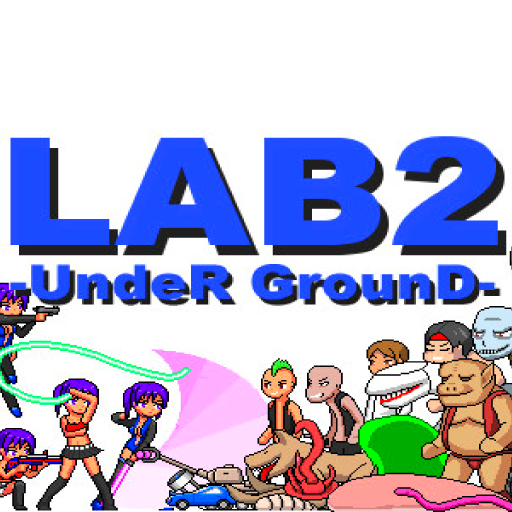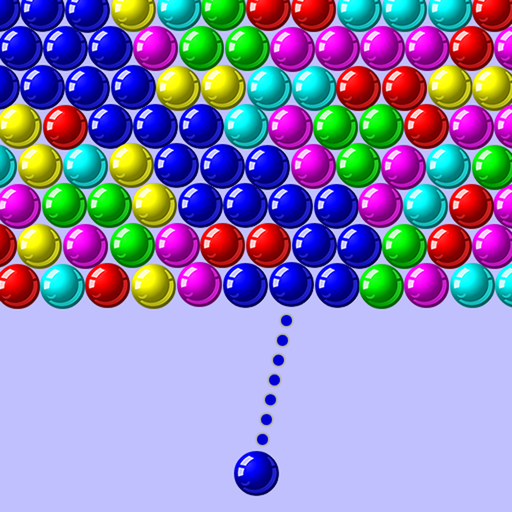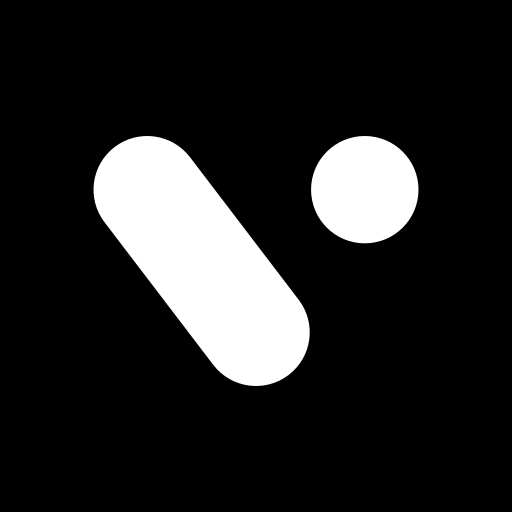KUU Creator AI APK – Designer&Editor
| Name | KUU Creator AI |
|---|---|
| Category | Photography |
| Updated | |
| Compatible with | Android 4.2+ |
| Last version | 3.0.2 |
| Size | 153.75 MB |
| Developer | KUNANA Company Limited |
| Price | Free |
| Google Play Link | ai.kunana.kuupixmaker |
Looking for the next big thing in content creation? Meet KUU Creator AI APK. Think of it as your friendly neighborhood designer, but powered by some serious tech. This app is like that buddy who always knows how to make things look good, but it’s always in your pocket. Perfect for those who sell stuff online, have a business, or just love making cool content.
With KUU Creator, it’s like having a little magic button that turns your ideas into awesome visuals. Whether you’re setting up an online shop, posting on social media, or just playing around, this app has got your back. Let’s dive in and see what makes KUU Creator AI APK everyone’s new favorite tool.
What is KUU Creator AI APK?
KUU Creator AI APK is a cutting-edge digital design application tailored for online sellers, entrepreneurs, and creative individuals. Powered by advanced artificial intelligence, this app offers a suite of features that simplify the creation of engaging visual content. From automatic background removal to transforming images with the AI Designer, users can craft compelling visuals in mere seconds.
Additionally, the app boasts animation tools, royalty-free models, and a vast library of backgrounds and photos. Whether you’re aiming to promote a business, enhance your social media presence, or just explore your creative side, KUU Creator AI APK is the tool to have in your arsenal.
Features of KUU Creator AI APK
AI Designer:
The app’s proprietary AI Designer feature enables users to upload an image and transform it into various designs instantly. This eliminates the need for a time-consuming design process, allowing users to save time and increase sales.
Background Removal:
With just a tap, the AI-powered tool can erase the background from photos. This feature ensures users get fantastic results without any effort, making their images stand out without the need for professional editing tools.
Animation Features:
KUU Creator offers a range of animation features, including animated motion, video elements, and video effects. With a vast video gallery sourced from Pexels, users can bring their creations to life.
Royalty-Free Models and Cutouts:
Users have access to a wide variety of ready-to-use models and object cutouts. This feature makes image composition fun, easy, and professional-looking without the need for personal photo shoots.
Change Model Face with AI:
This unique feature allows users to alter a model’s face with a single tap, offering a variety of captivating looks tailored to the target audience.
Free Photos & Backgrounds:
Integrated with Unsplash, users can choose from millions of free photos and backgrounds, ensuring they always have the perfect backdrop for their creations.
Text Design:
Users can create eye-catching headlines and text that resonate with different moods and tones. This feature ensures that the textual content complements the visual elements.
AI Harmonization:
The AI algorithm in the app adjusts brightness, saturation, and contrast in creations. This ensures that the final design looks realistic, cohesive, and harmonized.
Instant Resize:
Resizing images for different platforms becomes a breeze with KUU Creator. Whether it’s for a social media post or a website banner, users can get the perfect size instantly.
Easy-to-Use Editing Tools:
The app boasts a comprehensive set of editing tools that are intuitive and user-friendly, catering to both beginners and experienced editors.
Adjustable Inspirational Templates:
KUU Creator offers ready-to-adjust templates in both still and animated formats. Users can get inspired and start their design journey with ease using these templates.
How to Download KUU Creator AI APK
Downloading the KUU Creator AI APK from our server is a straightforward process. Here’s a step-by-step guide to ensure you get the app safely and efficiently:
Visit Our Website:
Start by navigating to our official website where we host the APK files. Look for the “Downloads” section or a similar category.
Search for KUU Creator AI APK:
Use the search bar (if available) and type “KUU Creator AI APK”. Alternatively, browse through the list of available APKs to find the one you’re looking for.
Click on the Download Link:
Once you’ve located the KUU Creator AI APK, you’ll see a ‘Download’ button or link. Click on it.
Wait for the Download to Complete:
After clicking the download link, the APK file will start downloading. Depending on your internet speed, this might take a few seconds to a couple of minutes.
Check Your Downloads Folder:
Once the download is complete, go to the ‘Downloads’ folder on your device. You should see the KUU Creator AI APK file there.
Enable Installation from Unknown Sources:
Before you can install the APK, you need to ensure that your device allows installations from unknown sources. To do this:
- Go to your device’s ‘Settings’.
- Navigate to ‘Security’ or ‘Privacy’.
- Look for the ‘Install from Unknown Sources’ option and enable it.
Install the APK:
Now, tap on the downloaded KUU Creator AI APK file. A prompt will appear asking if you want to install the app. Confirm by clicking ‘Install’.
Wait for the Installation to Complete:
The installation process might take a few seconds. Once it’s done, you’ll see an ‘Installed’ message.
Open the App:
You can now open the KUU Creator AI app from your device’s app drawer and start using it!
Enjoy!:
Dive into the world of AI-powered design and editing with the KUU Creator AI APK.
Applications of KUU Creator AI APK
- E-Commerce:
- With the rise of online shopping, product presentation is crucial. KUU Creator AI APK allows sellers to craft stunning product images. The background removal feature ensures products stand out, while the AI Designer can transform ordinary product photos into captivating visuals. This can lead to increased sales as customers are drawn to high-quality, professional-looking product images.
- Advertising:
- For businesses, creating impactful advertisements can drive brand awareness and sales. With KUU Creator, businesses can design high-quality ads without the hefty costs of professional photoshoots. The app’s library of royalty-free models and object cutouts ensures ads look top-notch. Plus, the animation features can make advertisements more engaging, catching the viewer’s attention.
- Social Media:
- In today’s digital age, social media presence is vital. Whether it’s influencers, businesses, or everyday users, captivating visuals are key to gaining followers and engagement. KUU Creator allows users to craft posts that resonate with their audience, from animated visuals to posts with AI-altered model faces, ensuring content remains fresh and engaging.
- Personal Creations:
- Beyond business, KUU Creator is a playground for creativity. Users can design personal masterpieces, from unique profile pictures to personalized greeting cards. Whether it’s visualizing an idea, crafting a digital gift for a loved one, or just exploring one’s artistic side, the app provides the tools to bring visions to life.
Conclusion
KUU Creator AI APK is a great tool for anyone who wants to make cool designs easily. With its smart features, you don’t need to be an expert to create amazing pictures or videos. Whether you’re selling things online, sharing on social media, or just having fun, this app makes it simple. It’s like having a magic wand for your photos and videos. Give it a try, and see how it can help you!