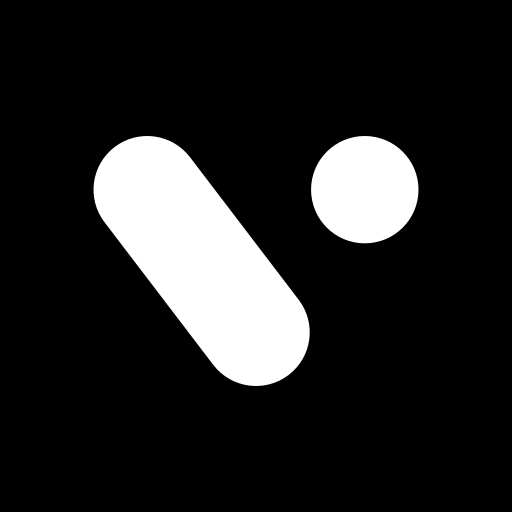DIZO APP
| Name | DIZO |
|---|---|
| Category | Health & Fitness |
| Updated | |
| Compatible with | Android 4.2+ |
| Last version | 2.2.1.155 |
| Size | 41.64 MB |
| Developer | Dizoapp |
| Price | Free |
| Google Play Link |
The world of sports applications is vast and varied, with many apps vying for the attention of fitness enthusiasts. Among these, the DIZO app has emerged as a notable contender. Designed to provide users with a unified and comprehensive experience, DIZO is more than just a sports app. It’s an all-in-one solution for those who rely on sports watches and wish to synchronize their data seamlessly. But what makes DIZO stand out? Let’s delve deeper.
What is DIZO App?
DIZO is a specialized sports application tailored for individuals who use sports watches as an integral part of their fitness journey. At its core, DIZO aims to offer a unified and comprehensive experience, bridging the gap between the watch and the smartphone.
Unlike standard fitness apps that merely track steps or calories, DIZO goes a step further. It synchronizes a plethora of data from the exercise table, encompassing metrics like steps taken, heart rate, sleep patterns, and other exercise-related data. This synchronization ensures that users have an all-encompassing view of their health an fitness metrics, all in one place.
Features of DIZO App
Unified Data Synchronization:
DIZO stands out with its ability to synchronize a wide range of data from sports watches. This includes steps taken, heart rate, sleep patterns, and other exercise metrics. Users get a comprehensive view of their fitness journey, all consolidated within the app.
Direct Notifications:
With DIZO, you won’t miss out on important messages or calls even during workouts. The app pushes SMS, phone numbers, and app notifications directly to the connected watch device, ensuring you’re always in the loop.
Customizable Reminders:
Beyond tracking fitness metrics, DIZO allows users to set various reminders on their watch. This feature ensures that users can manage their schedules efficiently, from workouts to daily tasks.
Versatile Compatibility:
Designed to work with a multitude of sports watches, DIZO ensures that regardless of the device brand or model, users can enjoy a seamless experience.
Regular Updates:
The app is continuously evolving, with regular updates addressing known issues and enhancing user experience. This commitment to improvement ensures that users always have access to the best version of the app.
Additional Features:
- Application Scenarios: DIZO promises more application scenarios in future updates. This hints at the potential for new features and tools that will further enhance the user experience.
- Data Safety: Prioritizing user privacy, DIZO ensures that data is encrypted in transit. This feature ensures that users’ personal and fitness data remains secure.
- Multilingual Support: Catering to a global audience, DIZO offers support in multiple languages, ensuring that users worldwide can navigate and utilize the app with ease.
- User Feedback Integration: DIZO values user feedback, and many of its updates are based on user suggestions and reviews. This feature ensures that the app remains user-centric in its evolution.
- Third-party App Integration: While currently limited in its ability to sync with apps like GoogleFit, future updates may see DIZO integrating with other popular fitness and health apps, offering users a more interconnected fitness ecosystem.
How to Download the DIZO App
Downloading the DIZO app from our server is a straightforward process. Follow the detailed steps below to ensure a smooth and hassle-free download experience:
- Visit Our Website: Start by navigating to our official website where we host the APK files. Look for the ‘Downloads’ section or use the search bar to find the DIZO app.
- Locate the Download Link: Once on the DIZO app page, you’ll find a prominent ‘Download APK’ button. This button is usually highlighted or colored to make it easily distinguishable.
- Click to Download: Simply click on the ‘Download APK’ button. A pop-up might appear, asking for confirmation to download the file. Click ‘Yes’ or ‘Download’ to proceed.
- Check Your Downloads Folder: After clicking the download button, the APK file will start downloading. Once the download is complete, navigate to the ‘Downloads’ folder on your device. You should see the DIZO APK file there.
- Install the App: Before you can install the APK, ensure that your device allows installations from unknown sources. To do this, go to ‘Settings’ > ‘Security’ and toggle on ‘Install from Unknown Sources’. Once done, click on the DIZO APK file in the ‘Downloads’ folder and select ‘Install’. Follow any on-screen prompts to complete the installation.
- Launch the App: After the installation is complete, you can find the DIZO app icon on your device’s home screen or app drawer. Click on it to launch the app and start using its features.
- Optional – Bookmark Our Website: To ensure easy access to future updates or other apps, consider bookmarking our website. This way, you can quickly navigate back and download the latest versions or explore other apps hosted on our server.
Pros of DIZO App
- Comprehensive Data Synchronization: DIZO offers a seamless integration with sports watches, providing users with a unified view of steps, heart rate, sleep patterns, and other fitness metrics.
- Direct Notifications: The ability to receive SMS, phone numbers, and app notifications directly on the connected watch ensures users stay connected without constantly checking their phones.
- Customizable Reminders: Users can set a variety of reminders, making it a versatile tool not just for fitness tracking but also for daily task management.
- Regular Updates: DIZO’s commitment to continuous improvement ensures that users always have access to the latest features and bug fixes.
- Multilingual Support: The app’s support for multiple languages caters to a global audience, enhancing user experience across different regions.
Cons of DIZO App
- Limited Third-party Integration: As of now, DIZO has limited integration with other popular fitness and health apps, which might restrict users looking for a more interconnected fitness ecosystem.
- Mixed User Reviews: While many users find the app beneficial, there are reviews pointing out issues with data synchronization and connectivity, indicating areas of improvement.
- Requires Permissions: For full functionality, DIZO requires permissions to access SMS and phone numbers, which might be a concern for privacy-focused users.
- Device Compatibility: While DIZO is designed to work with a range of sports watches, there might be specific models or brands that face compatibility issues.
- Learning Curve: New users might find the app’s interface and features a bit overwhelming initially, requiring some time to get accustomed to its functionalities.
Conclusion
In the crowded space of sports apps, DIZO offers a unique proposition. Its focus on providing a unified experience for sports watch users sets it apart. While there are areas of improvement, the app’s continuous updates and commitment to user feedback make it a worthy contender for those seeking a comprehensive sports app solution.
As with any app, it’s essential to consider individual needs and preferences. For those who rely heavily on their sports watches and seek an app that offers synchronization, notifications, and reminders, DIZO might just be the perfect fit.