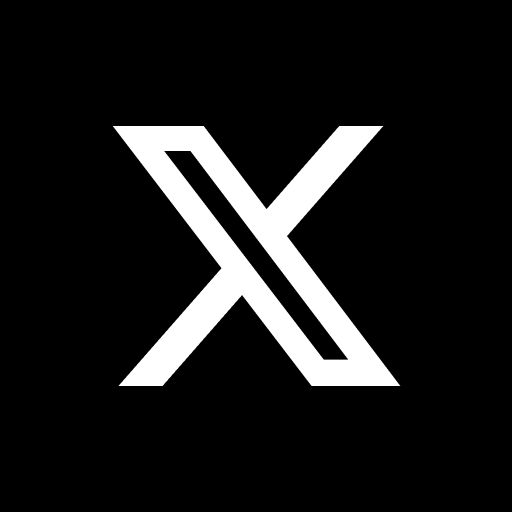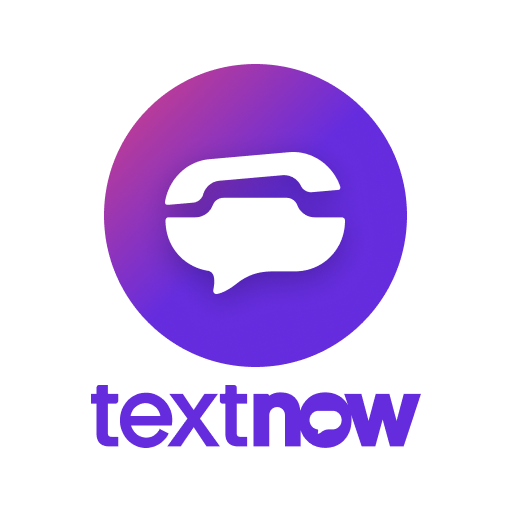Candy Camera APK Photo Editor
| Name | Candy Camera |
|---|---|
| Category | AppsPhotography |
| Updated | |
| Compatible with | Android 4.2+ |
| Last version | 6.0.90 |
| Size | 273.1 MB |
| Developer | Studio SJ |
| Price | Free |
| Google Play Link | com.joeware.android.gpulumera |
Candy Camera APK is a popular photography application designed for Android devices that offers a wide array of features to enhance your selfie-taking experience. With its user-friendly interface, Candy Camera provides an extensive collection of filters and beauty functions, allowing users to instantly beautify their photos with just a few taps. From skin smoothing and whitening to eye enlargement and makeup application, the app caters to a variety of aesthetic preferences, making it a go-to choice for those looking to elevate their selfie game.
Beyond its beauty enhancements, Candy Camera also includes a range of editing tools, such as cropping, stickers, and collage making, enabling users to personalize their photos further. Its real-time filter feature allows users to preview and select the perfect filter before even taking the picture, ensuring every shot is Instagram-ready.
Whether you’re a selfie enthusiast or simply looking to add a creative touch to your photos, Candy Camera APK offers a comprehensive suite of features to capture and beautify your moments effortlessly.
What is Candy Camera App?
Candy Camera is a popular mobile application designed primarily for taking and editing selfies. With its user-friendly interface combined with a plethora of editing tools, it has become a favorite among many smartphone users worldwide. Here’s a deeper look into what the Candy Camera app is all about:
Features of Candy Camera APK
Beauty Filters
Candy Camera is renowned for its diverse range of beauty filters. These filters are meticulously designed to enhance the user’s natural features, ensuring that every selfie looks professionally edited. Whether you’re aiming for a soft, dreamy look or a vibrant, radiant glow, there’s a filter tailored for every mood and occasion.
Stickers and Decorations
Add a touch of whimsy to your selfies with Candy Camera’s vast collection of stickers and decorations. From cute animal ears to festive themes, there’s a sticker for every event. Plus, with regular updates, you can always expect new additions to keep your photos fresh and trendy.
Silent Camera Mode
This feature is a lifesaver in situations where discretion is needed. Whether you’re in a quiet library or a serene cafe, the silent camera mode ensures you can take selfies without drawing attention.
Collage Maker
Why limit yourself to one photo when you can showcase multiple? With Candy Camera’s collage maker, you can combine several images into one beautifully crafted collage. Choose from various layouts and designs to best represent your story.
Real-time Beauty Function
No need to edit after taking the shot. With the real-time beauty function, you can see how the beauty effects and filters will look even before capturing the photo, ensuring you get the perfect shot every time.
Easy Sharing
Once you’ve captured and edited your masterpiece, sharing it is a breeze. With just a few taps, you can share your selfies on popular social media platforms like Instagram, Facebook, and Twitter.
Skin Editing
Say goodbye to blemishes, scars, and uneven skin tones. Candy Camera’s skin editing feature ensures your skin looks flawless in every shot. Adjust the smoothness level to your preference and let the app work its magic.
Slimming and Lengthening Tools
Want to play with proportions? The slimming and lengthening tools allow you to adjust certain aspects of your selfie, ensuring you get the desired look.
Makeup Features
From luscious lip colors to captivating eye shadows, the makeup feature lets you experiment with various looks without the commitment. Perfect for those who want to try out a new look or simply add a pop of color.
Regular Updates
One of the standout features of Candy Camera is its commitment to staying updated. The app frequently introduces new filters, stickers, and tools, ensuring that users always have something new and exciting to explore.
Beauty Filters: Enhancing Your Natural Glow
In the realm of selfie apps, the term “Beauty Filters” often rings a bell. These are specially designed filters that aim to enhance the natural beauty of the user, ensuring that every selfie looks polished and magazine-worthy. Candy Camera, being a frontrunner in the selfie app industry, offers an extensive range of beauty filters. Here’s what you need to know:
Skin Perfection
One of the primary features of beauty filters is their ability to smoothen the skin. Say goodbye to minor blemishes, acne, or any uneven skin tones. With just a tap, these filters provide a soft, airbrushed look, making the skin appear flawless.
Brightening Effects
Dull photos are a thing of the past. Candy Camera’s beauty filters come with a subtle brightening effect, ensuring that the face is well-lit and radiant, even in less-than-ideal lighting conditions.
Eye Enhancements
The eyes are often said to be the windows to the soul. Candy Camera’s beauty filters ensure they stand out. Whether it’s by making them appear bigger, adding a sparkle, or enhancing their natural color, these filters ensure your eyes are the focal point.
Lip Tints
Some beauty filters come with a slight tint to the lips, adding a natural pop of color. This is especially handy for those days when you’re feeling a bit pale but want to look refreshed in your selfies.
Contour and Highlight
While not as pronounced as actual makeup, certain beauty filters subtly contour and highlight the face’s natural structure, emphasizing the cheekbones, jawline, and nose bridge.
Natural Look Guarantee
The beauty of Candy Camera’s filters lies in their subtlety. While they enhance and beautify, they ensure the end result still looks like you – only a tad more polished. This ensures that your selfies, while enhanced, still retain their authenticity.
Customizable Intensity
Not everyone has the same preference when it comes to beauty filters. Some prefer a more pronounced effect, while others lean towards subtlety. Candy Camera allows users to adjust the intensity of the beauty filter, ensuring you get the desired look every time.
Benefits of Using Candy Camera
User-Friendly Interface
One of the standout benefits of Candy Camera is its intuitive and user-friendly interface. Even if you’re new to the world of selfie apps, navigating through Candy Camera’s features is a breeze. The design is straightforward, ensuring that users can take and edit photos without any hassle.
High-Quality Results
With Candy Camera, you don’t need to be a professional photographer to achieve professional-looking results. The app ensures that every photo taken is of the highest quality, with sharp details, vibrant colors, and perfect lighting.
Diverse Range of Filters and Tools
Candy Camera boasts an extensive collection of filters and editing tools. Whether you’re aiming for a vintage look, a dreamy aura, or a natural glow, there’s a filter tailored for every mood and occasion. Plus, with tools like skin smoothening and eye enhancement, you can fine-tune your selfies to perfection.
Real-Time Editing
One of the unique benefits of Candy Camera is its real-time editing feature. This means you can see how a filter or tool will look on your photo even before capturing it. It eliminates the guesswork and ensures you get the desired result in the first shot.
Fun Stickers and Decorations
Want to add a playful touch to your selfies? Candy Camera offers a plethora of stickers and decorations, from cute animal motifs to festive themes. It’s a fun way to express your personality and make your photos stand out.
How To Download Candy Camera APK
Choose a Reliable Source: Before downloading any APK, it’s crucial to ensure you’re getting it from a trustworthy source to avoid potential security risks. Websites like APKMirror and APKPure are popular and generally considered safe.
Enable Unknown Sources: By default, most Android devices don’t allow the installation of apps from unknown sources for security reasons. To download an APK, you’ll need to enable this option.
- Go to your device’s “Settings.”
- Navigate to “Security” or “Privacy” (this might vary depending on your device).
- Find the “Install apps from Unknown Sources” option and toggle it on. A warning will pop up; read it and accept if you’re comfortable proceeding.
Download the APK:
- Open your preferred web browser on your device.
- Visit the website where you’ve chosen to download the Candy Camera APK.
- Search for “Candy Camera APK” using the website’s search bar.
- Once you find the correct APK, click on “Download” or a similar button. The download should start automatically.
Install the APK:
- Once the download is complete, open your device’s “Downloads” folder.
- Find the Candy Camera APK file and tap on it.
- A prompt will appear asking if you want to install the app. Click on “Install.”
- Wait for the installation process to complete. Once done, you’ll see an option to open the app.
Enjoy Candy Camera: After installation, you can open Candy Camera from your device’s app drawer and start using it!
Conclusion
Candy Camera is more than just a selfie app; it’s a tool that allows users to express themselves creatively. With its myriad of features and user-friendly interface, it’s no wonder why it’s a favorite among many. So, the next time you want to take a selfie, why not try Candy Camera?