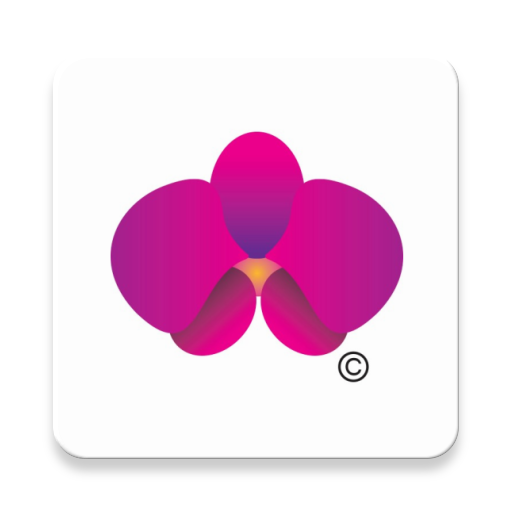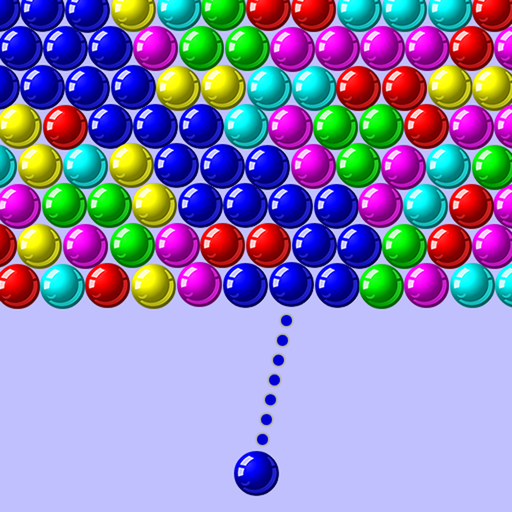Quick Video Recorder APK
| Name | Quick Video Recorder |
|---|---|
| Category | Tools |
| Updated | |
| Compatible with | Android 5.0+ |
| Last version | 1.3.6.3 (307) |
| Size | 8 MB |
| Developer | Kimcy929 |
| Price | Free |
| Google Play Link | com.kimcy929.secretvideorecorder |
Quick Video Recorder is a cool app that lets you record videos fast and in secret. You don’t have to open your camera app or worry about any clicking sounds. It works with your phone or tablet’s camera, even if the screen is off.
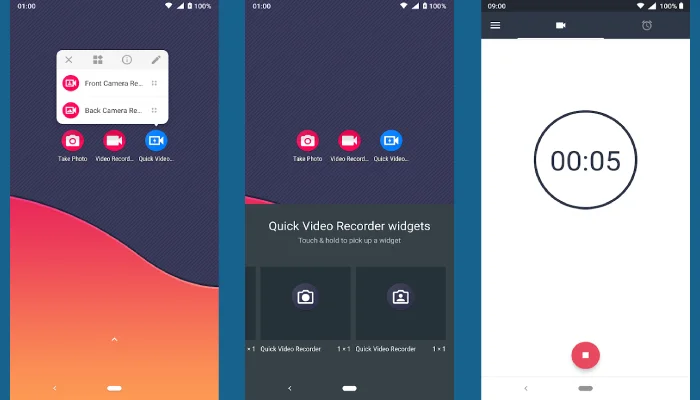
You can set up recordings to happen later and even edit your videos right in the app. If you’re looking to make some fun or sneaky videos, this app is perfect for you. Keep reading to find out more, or hit the download button above to install it for free.
What is Quick Video Recorder?
The Quick Video Recorder APK is a type of file for Android devices that allows you to install the Quick Video Recorder app. APK stands for Android Package Kit, and it’s the standard format used by Android to distribute and install apps. With the Quick Video Recorder app, you can easily record videos without having to open the camera app, and you can do it silently without triggering any shutter sounds. This app is especially useful for recording videos quickly or in situations where you want to capture video discreetly. It also offers features like scheduling recordings ahead of time and editing videos directly within the app.
Best Features of Quick Video Recorder
When you open the app, you can start recording right away from the main screen. If you want to plan your video recordings, just hop over to the second tab. This is where Quick Video Recorder really shines.
Here, you can set up things like when to record, for how long, and whether to use the front or back camera. It’s super handy, especially for what this app does.
Quick Video Recorder lets you tweak a bunch of settings, which is great for folks who like to get things just right. You can make your phone buzz when the recording kicks off or wraps up.
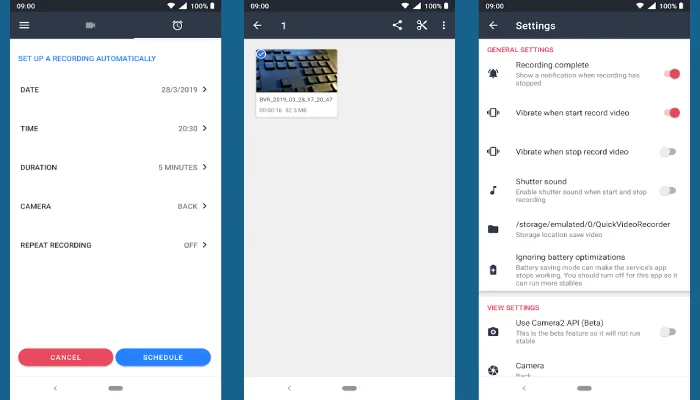
You can decide if you want a click sound when the recording starts, pick your go-to camera, and even turn on cool features like flash, video smoothing, sharp focus, quiet background noise, and more. Basically, you’ve got lots of options to play with.
While you’re at it, why not explore other apps like the voice recorder? It’s perfect for capturing conversations you might want to revisit later. Ideal for keeping records.
Did you enjoy using the Quick Video Recorder app? Drop a comment below and share your thoughts. It helps others figure out if the app’s a good fit for them.
Main Features Quick Video Recorder
- Cut your videos shorter after you’ve filmed them.
- Turn on or off the ability to see previews.
- Choose whether your camera makes a sound when taking a picture.
- Has a special mode for taking pictures in the dark.
- Automatically adjusts the color balance for better-looking videos, with lots of cool settings.
- Set a timer for your camera to start recording by itself at certain times.
- Change the look of the camera app icon.
- Works with both the selfie and back cameras.
- Has a car dashboard camera mode.
- Pick where you want to save your videos easily.
- Record videos as long as you want. Just set the time.
- Stops recording by itself if your phone is running out of space.
- Choose from different video qualities (HD-720p, Full HD-1080p, 480p, and more).
- A safe and well-made app.
- Has a pretty and easy-to-use design.
Pros & Cons
Pros:
- Background Recording: Allows you to record videos in the background, enabling you to use your phone normally while recording.
- Discreet Recording: Offers features for discreet recording, such as disabling the shutter sound and preview display, making it easier to record without drawing attention.
- Scheduled Recording: You can schedule recordings for specific times, which is useful for capturing events when you’re not manually operating the phone.
- Multiple Resolution Support: Supports various video resolutions, including HD and Full HD, allowing you to choose the quality of your recordings.
- Unlimited Duration: Provides the option to record videos of unlimited length, subject to the available storage on your device.
- Night Mode: Features a night mode for improved recording in low-light conditions.
- Storage Management: Automatically stops recording when device storage is low, preventing your device from running out of space unexpectedly.
- User-Friendly Interface: Generally offers a user-friendly interface, making it easy to navigate and use the app’s features.
Cons:
- Privacy Concerns: The ability to record videos discreetly can raise privacy and ethical concerns, depending on how it’s used.
- Battery Consumption: Background and continuous recording can lead to significant battery drain, reducing your phone’s battery life faster than usual.
- Storage Space: High-resolution and long-duration videos can quickly consume a large amount of storage space on your device.
- Potential for Misuse: The app’s features, especially discreet recording, can be misused for unethical purposes, which might be a concern for some users.
- Limited Editing Features: Primarily focused on recording, the app may offer limited options for editing your videos directly within the app.
- Ad-Supported: The free version of the app might include ads, which can be intrusive or annoying for some users. There may be an option to upgrade to a premium version to remove ads.
Conclusion
In conclusion, Quick Video Recorder APK stands out as a versatile and efficient tool for users looking to record videos discreetly or while multitasking with other apps. Its array of features, including background recording, scheduled captures, and support for multiple video resolutions, caters to a wide range of recording needs. The app’s ability to record without drawing attention, combined with user-friendly interface and widget support, enhances its appeal for various practical applications.