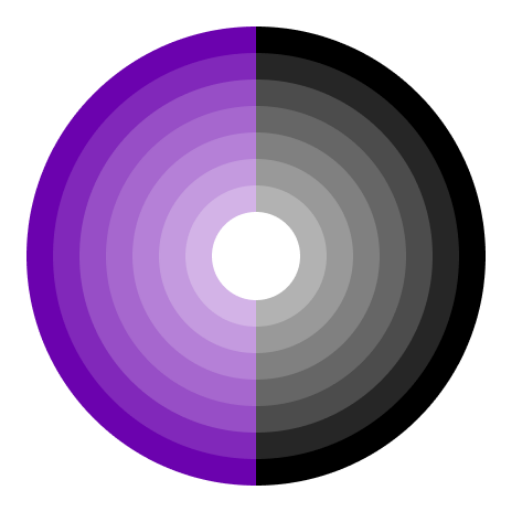GoPro Quik
| Name | GoPro Quik |
|---|---|
| Category | Video Players & Editors |
| Updated | |
| Compatible with | Android 5.2+ |
| Last version | 12.1.1 |
| Size | 308 MB |
| Developer | GoPro |
| Price | Free |
| Google Play Link | com.gopro.smarty |
The GoPro Quik App is a powerful and user-friendly mobile application designed to enhance the GoPro experience for adventure enthusiasts and content creators alike. Developed by GoPro, a leading name in action cameras, this app serves as the perfect companion for users looking to transform their raw footage into stunning, shareable content with ease.
Whether you’re capturing exhilarating moments on the slopes, underwater adventures, or any other exciting activity, the GoPro Quik App empowers you to quickly and effortlessly edit, customize, and share your videos and photos with a range of creative tools and features. We’ll explore the key functionalities and benefits of the GoPro Quik App, highlighting how it simplifies the editing process and helps you relive your adventures in the most captivating way.
Features of GoPro Quik App
Automatic Editing
GoPro Quik’s standout feature is its ability to automatically create stunning edits from your footage. It analyzes your video clips and photos, intelligently selecting the best moments and syncing them to the beat of your chosen music.
Customizable Templates
The app offers a variety of customizable video templates, allowing you to quickly apply different styles, transitions, and effects to your content. This feature is especially handy for users who want a polished look without spending hours editing.
Speed Controls
You can easily adjust the speed of your videos, whether you want to create slow-motion effects for dramatic scenes or speed up the action for a more dynamic feel.
Trim and Cut
GoPro Quik lets you manually trim and cut your footage, ensuring that your videos include only the most important moments and eliminating any unnecessary content.
Music Integration
The app provides access to a vast library of royalty-free music, or you can add your own tracks. You can sync your video clips to the rhythm of the music for a more engaging viewing experience.
Text and Titles
Add text overlays, titles, and captions to your videos to convey your story or message effectively.
Color Correction
Enhance your footage with color correction and grading tools, allowing you to adjust brightness, contrast, saturation, and more.
Stabilization
The app includes digital image stabilization, which can significantly improve the overall quality of your shaky or bumpy footage.
Photo Editing
In addition to video editing, GoPro Quik offers basic photo editing tools, enabling you to enhance and apply filters to your images.
Sharing Options
Once you’ve crafted your masterpiece, you can easily share your videos and photos directly to social media platforms or save them to your device’s gallery.
Cloud Storage Integration
The app seamlessly integrates with GoPro’s cloud storage, making it convenient to access your media files across multiple devices.
Multi-Platform Support
GoPro Quik is available for both iOS and Android devices, ensuring a broad user base can take advantage of its features.
User-Friendly Interface
The app’s intuitive and user-friendly interface makes it accessible to beginners while still offering advanced options for those with more editing experience.
Download GoPro Quik App For Android
You can download the GoPro Quik App from the official app stores for both iOS and Android devices. Please note that the availability and download process may have changed since then. To download the GoPro Quik App, follow these steps:
For iOS (iPhone/iPad):
- Open the App Store on your iOS device.
- In the search bar at the top, type “GoPro Quik” and press Enter.
- Locate the official GoPro Quik App in the search results. It should be published by “GoPro, Inc.”
- Tap on the app’s icon to open its page.
- Tap the “Download” or “Get” button to start the installation.
- You may be prompted to enter your Apple ID password or use Face ID/Touch ID for verification.
- Wait for the app to download and install on your device.
For Android:
- Open the Google Play Store on your Android device.
- In the search bar at the top, type “GoPro Quik” and press Enter.
- Locate the official GoPro Quik App in the search results. It should be published by “GoPro.”
- Tap on the app’s icon to open its page.
- Tap the “Install” button to start the installation.
- The Play Store may request certain permissions for the app. Review and accept these permissions.
- Wait for the app to download and install on your device.
Once the GoPro Quik App is downloaded and installed, you can open it, sign in, or create a GoPro account if necessary, and start using its various features for editing and sharing your GoPro footage.
Conclusion
In conclusion, the GoPro Quik App is a versatile and user-friendly tool for anyone looking to take their GoPro footage to the next level. With its automatic editing capabilities, customizable templates, and a wide range of editing tools, it empowers users to transform raw footage into captivating videos and photos with ease. Whether you’re a seasoned content creator or a casual adventurer, this app simplifies the editing process, allowing you to share your adventures and memories in a visually stunning and engaging way.