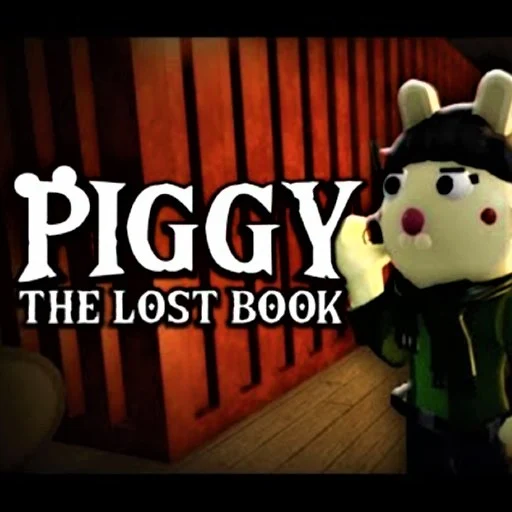Free Adblocker Browser – Adblock & Popup Blocker
| Name | Free Adblocker Browser - Adblock & Popup Blocker |
|---|---|
| Category | Tools |
| Updated | |
| Compatible with | Android 4.2+ |
| Last version | 96.1.3688 |
| Size | 175.17 MB |
| Developer | Adblock – Rocketshield Browser Technology Limited |
| Price | Free |
| Google Play Link | com.hsv.freeadblockerbrowser |
Ever been annoyed by those pesky ads popping up while you’re reading? It’s like trying to enjoy a movie, but someone keeps pausing it. Super frustrating, right?
Well, imagine surfing the web, reading articles, or watching videos without any annoying interruptions. It’s just smooth sailing. Sounds pretty awesome.
That’s where the Free Adblocker Browser – Adblock & Popup Blocker comes in. Consider it your friendly online helper, keeping those bothersome ads away. Are you curious to know more? Stick around, and we’ll spill all the beans. Ready for a smoother online ride? Let’s go!
Why Use the Free Adblocker Browser – Adblock & Popup Blocker?
A Seamless Browsing Experience:
First and foremost, the joy of uninterrupted browsing. We’ve all been there – engrossed in a gripping article or video, only to be jolted out of the experience by an intrusive ad. It’s not just about the annoyance; it’s about the flow. When you’re in the zone, the last thing you want is a pop-up ad disrupting your train of thought.
With the Free Adblocker Browser, you can say goodbye to these unwanted interruptions. The browser intelligently blocks ads, ensuring that your online journey remains smooth and enjoyable. It’s like having a personal butler for your online world, ensuring that nothing bothers you while you’re engrossed in content.
Safety and Privacy:
In today’s digital age, safety and privacy are paramount. Ads aren’t just a visual nuisance; they can be gateways for malware, trackers, and other malicious entities. Every time an ad pops up, there’s a risk, however small, that it might be harboring something harmful.
The Free Adblocker Browser is designed with your safety in mind. By blocking ads, it significantly reduces the chances of you encountering malicious content. Moreover, by preventing trackers it ensures that your online activities remain private. In essence, it’s like having a digital shield, always protecting you from potential online threats.
Efficient and Cost-Effective Browsing:
Did you know that ads consume a significant portion of your data? Especially those high-resolution video ads or animated banners. Over time, this can add up, leading to higher data consumption and, consequently, higher bills. By using the Free Adblocker Browser, you’re essentially cutting down on unnecessary data usage.
Web pages load faster, videos play smoother, and overall, your browsing becomes more efficient. For those on limited data plans, this can be a game-changer. Think of it as a fuel-efficient car – it gets you where you need to go, but without burning a hole in your pocket.
What is Free Adblocker Browser – Adblock & Popup Blocker?
Imagine you’re watching your favorite show, and right at the exciting part, a bunch of commercials start playing. Annoying, right? Now, think of the internet as that show, and those pesky commercials as the ads that pop up when you’re trying to read something interesting or watch a video. That’s where the Free Adblocker Browser – Adblock & Popup Blocker comes in to save the day!
The Free Adblocker Browser is like a superhero for your phone or computer. It’s a special kind of internet browser, just like the one you use to visit websites. But here’s the cool part: it’s designed to keep away those annoying ads and pop-ups. So, when you use it, you get a clean, clear, and ad-free view of the internet.

Features of Free Adblocker Browser – Adblock & Popup Blocker
Comprehensive Ad Blocking:
At its core, the Free Adblocker Browser is designed to keep those pesky ads at bay. Whether it’s a banner ad at the bottom of a webpage, a video ad that plays before your desired content, or those unexpected pop-ups, this browser ensures they stay out of your way. It’s like having a filter that only lets the good stuff through.
Speedy Browsing:
Without ads clogging up websites, pages load faster. That means less waiting around for content to appear. It’s like going from a crowded street into an open highway, smooth and fast.
Privacy Protection:
The browser doesn’t just block ads; it also stops trackers that monitor what you do online. So, you can browse with peace of mind, knowing your activities aren’t being watched or recorded.
User-Friendly Interface:
It’s designed with you in mind. That means it’s easy to use, with clear buttons and settings. Even if you’re not tech-savvy, you’ll find your way around in no time.
Customizable Whitelist:
While the browser blocks most ads, you might have some websites where you don’t mind seeing ads or where ads are needed for the site to work correctly. The customizable whitelist lets you choose which sites can show ads.
Data Saving:
By blocking ads, the browser reduces the amount of data a website needs to load. This is great news if you’re on a limited data plan. It’s like a diet for your data, cutting out the junk!
Battery Efficiency:
Fewer ads mean less work for your device, which can help save battery life. It’s like turning off unnecessary lights in your house to save on electricity.
Quick Feedback System:
If you ever come across a problem or have a suggestion, the browser has a built-in feedback system. It’s a direct line to the creators, ensuring your voice is heard.
How to Download the Free Adblocker Browser APK
Downloading the Free Adblocker Browser from our server is a straightforward process. Here’s a step-by-step guide to help you get started:
1. Visit Our Website: Start by navigating to our official website using your current browser. Look for the “Downloads” section or a similar category that might house our software offerings.
2. Find the APK: Once you’re in the “Downloads” section, search for “Free Adblocker Browser – Adblock & Popup Blocker”. It should be listed along with other available software.
3. Click on the Download Link: Next to the Free Adblocker Browser’s name, you’ll see a “Download” button or link. Click on it. This action will prompt the server to prepare the APK file for download.
4. Download Confirmation: Depending on your browser settings, you might get a pop-up or notification asking if you’re sure you want to download the file. Confirm by selecting “Yes” or “Download”.
5. Check Download Progress: You can monitor the download progress in your browser’s download manager. The time it takes will depend on your internet speed, but the file isn’t too large, so it should be relatively quick.
6. Locate the Downloaded APK: Once the download is complete, go to your device’s “Downloads” folder or wherever your browser saves downloaded files. You should see the APK file for the Free Adblocker Browser.
7. Installation: Before you install, ensure that your device settings allow installations from unknown sources. This is crucial since you’re installing from an APK and not a traditional app store. Once that’s done, click on the APK file and follow the on-screen instructions to install.
8. Launch and Enjoy: After installation, you can find the Free Adblocker Browser icon on your device’s home screen or app drawer. Click on it to launch the browser and enjoy an ad-free browsing experience!
Pros and Cons of Free Adblocker Browser – Adblock & Popup Blocker
Pros:
- Ad-Free Browsing: Experience the internet without the constant interruptions of ads, ensuring a smoother and more enjoyable online journey.
- Enhanced Speed: Without ads to load, web pages often load faster, making browsing quicker and more efficient.
- Privacy Protection: Blocks trackers that monitor your online activities, ensuring your browsing habits remain private.
- Data Saving: By preventing ads from loading, it reduces data consumption, which is beneficial for users with limited data plans.
- Battery Efficiency: Fewer ads mean your device works less, potentially saving battery life.
- User-Friendly Interface: Designed to be intuitive and easy to use, even for those who might not be tech-savvy.
- Customizable: Allows users to whitelist specific sites or adjust settings to suit their browsing preferences.
- Safe and Secure: Regular updates and a focus on security ensure that the browser remains safe from potential online threats.
Cons:
- Some Websites Might Not Work Properly: Some sites rely on ad revenue and might not function correctly or restrict content if they detect an ad blocker.
- Learning Curve: While user-friendly, new users might need some time to familiarize themselves with all the features.
- Not Always 100% Effective: While it blocks most ads, some might occasionally slip through.
- Potential Compatibility Issues: As with any app, there might be occasional compatibility issues with certain devices or operating systems.
- Requires Regular Updates: To remain effective against new ad types and trackers, the browser needs regular updates, which some users might find bothersome.
- Not Available on All Platforms: The browser might not be available for all devices or operating systems.
Conclusion
The Free Adblocker Browser is more than just a tool to block ads; it’s a comprehensive solution for a faster, safer, and more enjoyable browsing experience. Whether you’re tired of intrusive ads or looking to protect your data, this browser covers you.