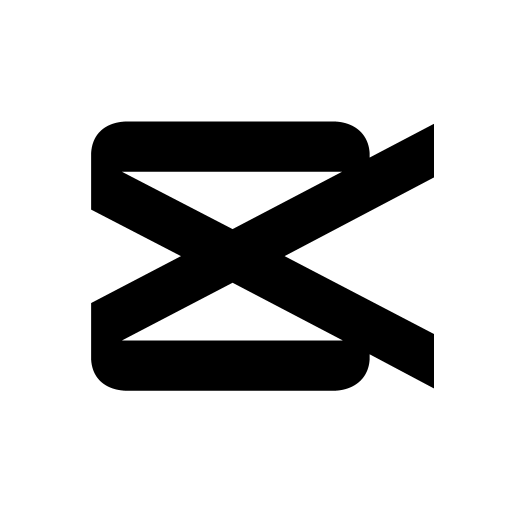FaceApp – Face Editor
| Name | FaceApp |
|---|---|
| Category | AppsPhotography |
| Updated | |
| Compatible with | Android 4.2+ |
| Last version | 11.7.1.1 |
| Size | 59.22 MB |
| Developer | FaceApp Technology Ltd |
| Price | Free |
| Google Play Link | io.faceapp |
FaceApp has emerged as a premier application in the arena of artificial intelligence-powered image editing. It has captivated a global audience with its ability to realistically transform photographs in a fun and intuitive manner. This article delves into the profound capabilities of FaceApp, exploring its innovative features and how it stands as a paradigm of AI’s potential in digital creativity.
What is FaceApp?
FaceApp is a mobile application that utilizes artificial intelligence to transform your face in a myriad of ways – from aging yourself decades into the future, to swapping genders, and even trying on different hairstyles. The app provides a fun and often enlightening experience as users get to see a highly realistic version of their older selves.
Why You Should Use FaceApp?
The allure of FaceApp lies in its ability to blend reality with imagination seamlessly. It’s more than just a tool; it’s a playground for the curious mind. In a world that cherishes digital interaction, FaceApp stands as a beacon of innovation. It offers a respite from the mundane, a chance to explore the ‘what-ifs’ that often tickle the imagination. The app’s intuitive design coupled with its robust functionality makes it a coveted companion for those keen on exploring the boundaries of digital identity.
Features of FaceApp APK
Photo Editor Features:
Age Filter: One of the most viral features of FaceApp is its ability to age faces in photographs, showing how people might look when they get older.
Young Filter: Conversely, FaceApp can also make faces look younger, giving a glimpse into a more youthful appearance.
Gender Swap: The app can alter a person’s gender in a photograph, showing how they might look as the opposite gender.
Smile Addition: FaceApp can add a smile to a photo where the subject is not smiling.
Hairstyle Changes: Users can experiment with different hairstyles and hair colors, seeing how they would look with a new hairdo.
Beard and Mustache Addition: The app can add various styles of beards and mustaches to faces, offering a preview of facial hair changes.
Makeup Filters: FaceApp includes filters that apply makeup to faces, showing how different makeup styles would look.
Background Replacement: Users can change the background of their photos, placing their edited faces in entirely new settings.
Morphing Features: The app can morph faces to make them look more attractive, younger, or even turn them into cartoon or anime versions.
Celebrity Look-Alike: FaceApp can analyze your face and show you which celebrities you look like.
AI Photo Editor: The app uses advanced AI technologies for realistic transformations, ensuring that edits maintain a natural look.
Filters and Effects: Beyond facial transformations, FaceApp also offers a variety of filters and effects to enhance the overall look of photos.
Integration with Camera and Photo Library: Users can take a new photo directly within the app or edit images from their photo library.
Secure Processing: The processing of photos is done in the cloud, ensuring that the app’s performance is not hindered by the phone’s hardware limitations
Advanced Tips and Tricks with FaceApp
Now that you’ve mastered the basics of FaceApp let’s dive into some advanced tips and tricks to take your photo editing skills to the next level:
Combine Effects
- Get creative by combining multiple effects. For example, try applying the “Old” filter first and then experiment with different hairstyles and makeup to create a unique, aged look.
Explore the Pro Features
- If you decide to upgrade to the premium version of FaceApp, you’ll gain access to professional features like background replacement, lens blur, and color adjustments. These can add even more depth and realism to your edited photos.
Save Your Favorite Styles
- FaceApp allows you to save your favorite style combinations as presets. This makes it easy to apply the same look to multiple photos without recreating it each time.
Get Feedback
- Share your edited photos with friends or online communities. You’ll not only receive feedback but also discover new creative ideas and techniques from others.
Try the Collage Feature
- FaceApp offers a collage feature that lets you combine multiple edited photos into a single image. This is perfect for showcasing your transformations or creating fun before-and-after comparisons.
Use the Retouching Tool
- For subtle touch-ups, use the retouching tool to remove blemishes, wrinkles, or other imperfections from your photos.
Keep an Eye on Updates
- To stay at the forefront of what FaceApp has to offer, make sure to regularly update the app. Developers often release new filters, effects, and features that can enhance your editing experience.
Create Memorable Profile Pictures
- Use FaceApp to craft unique and memorable profile pictures for your social media accounts. Show off your creativity and make a lasting impression on your friends and followers.
Plan for Special Occasions
- Whether it’s for a birthday, Halloween, or any other special event, FaceApp can help you create themed photos that are sure to stand out.
How to Get Started with FaceApp
Getting started with FaceApp is a breeze. Here’s a step-by-step guide to help you make the most of this exciting app:
Download and Install
- Head to your device’s app store, whether it’s the Google Play Store for Android or the Apple App Store for iOS.
- Search for “FaceApp” and click “Install” or “Download.”
Open the App
- Once the installation is complete, open FaceApp by tapping on its icon.
Choose or Take a Photo
- You can either take a new selfie using the app’s camera or select an existing photo from your gallery.
Explore the Features
- Once your photo is loaded, explore the various filters and effects available. Try aging yourself, changing your gender, or experimenting with different looks.
Save and Share
- After editing your photo, save it to your device or share it directly with friends and family through social media platforms like Instagram, Facebook, or WhatsApp.
Upgrade to Premium (Optional)
- If you want an ad-free experience and access to additional premium features, consider upgrading to the premium version of FaceApp.
Download FaceApp APK
- Open the Google Play Store: On your Android device, open the Google Play Store. If you’re using an iOS device, open the App Store.
- Search for “FaceApp”: In the search bar at the top, type “FaceApp” and press Enter.
- Select FaceApp: From the search results, find the official FaceApp by FaceApp Technology Ltd. and tap on it.
- Install FaceApp: On the FaceApp page, tap the “Install” button. You may be prompted to grant permissions.
- Wait for Download: The app will start downloading and installing automatically. Wait for the process to complete.
Using FaceApp:
- Open FaceApp: Once the installation is finished, tap the “Open” button on the Google Play Store or locate FaceApp on your device’s home screen or app drawer and tap on its icon.
- Sign In (Optional): You may be prompted to sign in or create an account. This step is usually optional, but it may be required for some features or to save your edited photos.
- Start Editing: Explore the various features and filters available in FaceApp for photo editing. You can apply filters, change hairstyles, add facial hair, and more.
- Save and Share: After editing your photo, tap the save or share icon to save the edited image to your device or share it on social media.
Conclusion
FaceApp is a captivating application that has garnered a substantial user base due to its fun and realistic photo transformations. The seamless integration of AI technology, along with its wide range of features and user-friendly interface, makes it a compelling choice for those looking to experiment with their appearance in a digital format. However, potential users should also be mindful of the privacy concerns associated with the app to ensure a safe and enjoyable experience.