Whether you’re a professional photographer or just someone who loves capturing moments, having a powerful photo editing app on your phone can take your photos to the next level. With so many options available, finding the best free photo editing apps for iOS and Android can be overwhelming. To help you out, we’ve compiled a list of the 10 best free photo editing apps that are perfect for both casual and serious photo editing.
How To Choose the Best Free Photo Editing Apps
With so many free photo editing apps available, finding the right one can be challenging. Start by considering what you need the app for whether it’s enhancing selfies, editing your food photos, or perfecting your landscape shots. Your specific needs will guide you to the right app, whether you’re looking for something general or more advanced. The apps on our list offer a variety of features, from basic editing tools to the latest trending effects. Most of them provide a free version with plenty of features to explore, along with premium options that unlock even more tools through a subscription.
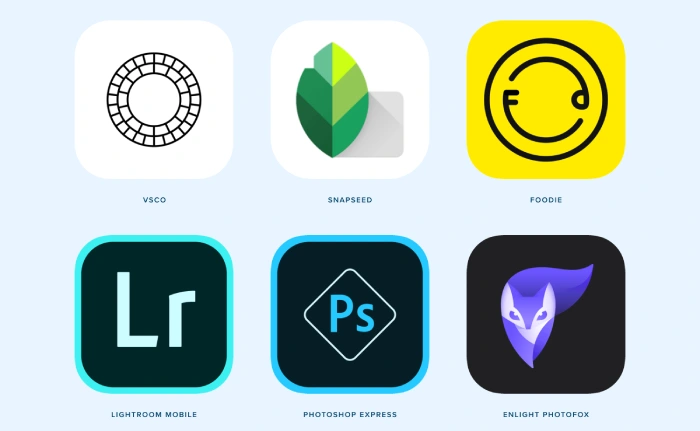
Our list highlights the best free photo editing apps for all types of photographers, with key features outlined for each app to help you easily find the one that suits your needs.
Our Process for Evaluating the Top Photo Editing Apps
First, we focus on identifying the most popular photo editing apps within specific categories. Then, we evaluate the overall ratings and reviews from the user community. During our testing process, we assess each app’s strengths and weaknesses by considering factors such as:
- Compatibility across various mobile devices
- A user-friendly and intuitive interface
- The range and quality of features offered
- How often the app receives updates
- Access to integrated stock content
We also take into account the target audience of each app during our evaluation. After all, it’s not fair to compare a professional tool like Photoshop with a specialized app like FaceTune that focuses on face editing.
1. Snapseed
Snapseed was one of the first standout mobile photo editing apps, and it gained so much attention that Google acquired it for its technology and development team. Although it’s not Google’s main focus anymore, Snapseed remains a highly powerful and completely free image editing app for mobile users.
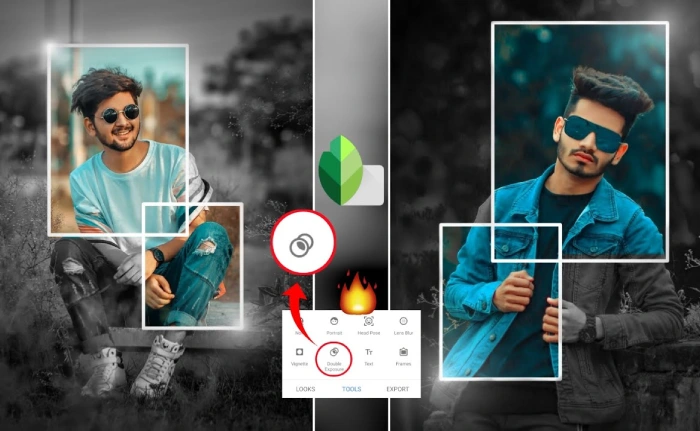
The app offers all the essential tools, along with a variety of solid filters and an excellent selective adjustment feature known as U Points. This feature lets you easily tweak the brightness and color of specific areas in your photos with just a few taps. Local adjustments like these are often reserved for paid apps, making Snapseed a great choice, even though it hasn’t had a major interface update in years. It’s user-friendly and has a gentler learning curve compared to apps like Lightroom.
However, Snapseed does have its limitations, especially when it comes to consistency across multiple images. While you can apply your last set of edits to a new photo, the app doesn’t allow you to create presets or batch-process images. If you’re aiming for a consistent look across all your social media photos, Snapseed might not be the best option. But if you’re looking for a free, powerful, and easy-to-use mobile image editor, Snapseed is still an excellent choice.
Pros:
- Totally free with all features included.
- Exceptional system for localized adjustments.
- Super simple and user-friendly.
Cons:
- Google doesn’t prioritize this, so it only receives updates occasionally.
2. PicsArt
PicsArt is a versatile, free video editor for Android that offers a wide range of tools to enhance your images, whether you’re prepping them for Instagram or simply aiming for a more polished look.
You can edit existing photos or capture new ones directly within the app. The retouching tools are particularly useful, allowing you to refine selfies by removing blemishes and enhancing the overall appearance.
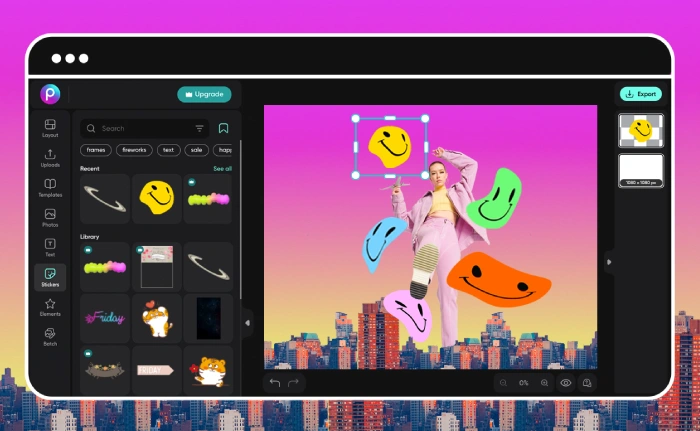
One standout feature is the AI-powered smart selection tool, which makes it easy to blur backgrounds or replace them entirely with other images. Photo Editing Apps While PicsArt is generally user-friendly, some users find the app’s use of layers a bit challenging to navigate.
Pros:
- Access a vast collection of stock images to mix and match for your projects.
- Add fun stickers or create custom ones to make your designs stand out.
- Enhance your visuals by choosing from over 200 fonts to add personalized text.
- Effortlessly touch up your photos with easy-to-use retouching tools.
Cons:
- Some users have reported that the layer system can be a bit tricky to navigate.
3. Adobe Photoshop Express
Adobe Photoshop Express brings some of the best features of the desktop version to your mobile device. It includes basic tools like crop, straighten, rotate, and flip, alongside advanced tools like blemish removal, noise reduction, and even support for RAW file formats.
Pros:
- Easy to use with a clean interface.
- Seamless integration with Adobe Creative Cloud for a smooth workflow across all your devices.
- High-quality filters and effects designed by Adobe experts.
Cons:
- Some features require an Adobe account.
- Limited text and layer tools compared to the full desktop version.
4. VSCO
VSCO is known for its beautiful filters that emulate classic film looks. Beyond filters, it offers essential editing tools like exposure, contrast, temperature adjustments, and more. Photo Editing Apps VSCO also doubles as a social platform where users can share their creations.
Pros:
- Gorgeous, high-quality filters that require minimal adjustment.
- Simple and minimalistic interface.
- A social community for sharing and discovering photography.
Cons:
- Many features are locked behind a subscription.
- The interface may appear overly simple for more experienced users.
5. Vivid AI
Vivid AI is a top-tier AI art generator, celebrated for its impressive range of features. With its Text to Images function, you can effortlessly turn words into striking visuals, sparking creativity in every project. The app’s random outfit generator offers a virtual try-on experience, making shopping decisions easier.

Whether you’re looking to change photo backgrounds or swap out skies, Vivid AI simplifies the process. Its true power lies in its ability to transform photos into diverse artistic styles, making it an essential tool for creative expression and visual storytelling, all within one comprehensive package.
Pros:
- Text to Image Conversion: Easily transform text into stunning visuals, sparking creativity and innovation.
- Random Outfit Generator: Offers a virtual try-on experience, simplifying fashion choices and enhancing online shopping.
- Photo Editing Versatility: Effortlessly change backgrounds or replace skies, improving the overall look of your images.
Cons:
- Internet Dependency: Some functionalities, like the random outfit generator, may require a stable internet connection to work optimally.
6. Adobe Lightroom
Adobe Lightroom is a popular choice for both professionals and amateurs. It offers powerful editing tools with an emphasis on color correction, exposure adjustments, and detail enhancement. It also supports RAW file editing, which is a big plus for serious photographers.
Pros:
- Powerful, precise editing tools.
- Syncs with Adobe Creative Cloud, allowing for cross-device editing.
- Supports RAW photo editing.
Cons:
- Some features require a Creative Cloud subscription.
- Lacks some of the more playful features found in other apps, like stickers or text overlays.
7. Canva
Canva is widely known as a graphic design tool, but it also offers robust Photo Editing Apps capabilities. It’s perfect for those who want to create polished social media posts or marketing materials with ease. Canva provides a variety of templates, fonts, and design elements.
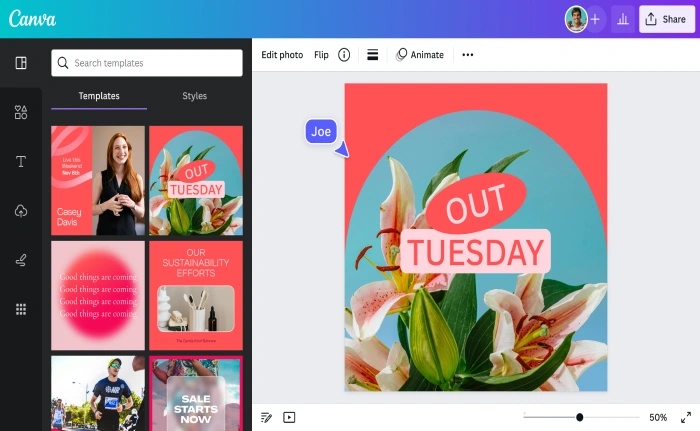
Pros:
- Easy-to-use drag-and-drop interface.
- Large library of templates, images, and design elements.
- Ideal for creating social media graphics and marketing materials.
Cons:
- Some premium features require a subscription.
- Not as powerful in traditional photo editing as some other apps on this list.
8. PhotoDirector
PhotoDirector is packed with features that range from basic adjustments to advanced editing tools. It includes effects like glitch, dispersion, and light rays, along with AI-powered features like sky replacement and object removal.
Pros:
- AI-powered tools for creative effects.
- Comprehensive features, covering everything from basic to advanced.
- User-friendly interface suitable for beginners.
Cons:
- The ads in the free version can be quite disruptive.
- Some advanced features require in-app purchases.
9. Prisma
Prisma is known for its artistic filters that transform your photos into works of art. It uses AI to apply styles inspired by famous artists like Picasso and Van Gogh. Photo Editing Apps It’s perfect for those who want to create unique and creative images.
Pros:
- Stunning, artistic filters that stand out from other apps.
- User-friendly interface.
- Regular updates with new filters.
Cons:
- Limited functionality beyond filters.
- Requires an internet connection to apply filters.
10. Afterlight
Photo Editing Apps Afterlight is a versatile app that combines simple and advanced tools to create stunning images. It offers a wide range of filters and textures, as well as precise tools for editing exposure, color, and sharpness.
Pros:
- Beautiful filters and textures.
- Easy-to-use interface with advanced tools available.
- Non-destructive editing.
Cons:
- Limited free version, with many features requiring a paid upgrade.
- Some users report occasional glitches.
Conclusion
These 10 free photo editing apps offer a wide range of features, from simple adjustments to advanced artistic effects. Whether you’re looking for professional-grade tools or fun and creative filters, there’s something for everyone on this list. Photo Editing Apps While most of these apps offer premium upgrades, their free versions are packed with enough features to meet the needs of most users. Experiment with a few of them to see which one best suits your style and editing needs.
What are the best free photo editing apps for iOS and Android?
Some of the top free photo editing apps include Snapseed, Adobe Photoshop Express, VSCO, Pixlr, PicsArt, Adobe Lightroom, Canva, Afterlight, PhotoDirector, and Prisma.
Are these photo editing apps completely free to use?
While these apps offer powerful free versions, some advanced features or filters may require in-app purchases or a subscription to access premium content.
Can I edit RAW images on these apps?
Yes, apps like Snapseed and Adobe Lightroom support RAW image editing, allowing for more detailed and professional photo adjustments.
Which app is best for social media posts?
Canva and PicsArt are great for creating social media graphics, offering templates, stickers, and easy-to-use tools for making eye-catching posts.
What app offers the best filters for a classic film look?
VSCO is known for its high-quality filters that emulate classic film photography, making it ideal for achieving a vintage or artistic look.
