If you’re into video editing but find Adobe Premiere Pro too pricey or overwhelming, you’re in luck. While Premiere Pro is the go-to for many pros, it might not be the best fit for everyone, especially if you’re just getting started.
Fortunately, there are several free alternatives out there that are both powerful and easy to use. We’ve rounded up the top 10 options that won’t cost you a dime. Whether you’re a beginner looking to dip your toes into video editing or just trying to save some money, there’s definitely a tool here for you.
So, if you’re ready to create amazing videos without spending a fortune, keep reading to discover these fantastic free alternatives to Adobe Premiere Pro.
Best Free Adobe Premiere Pro Alternatives & Competitors
- DaVinci Resolve
- iMovie
- VideoProc Vlogger
- Avid Media Composer First
- PowerDirector
- Blender
- Corel VideoStudio
- Final Cut Pro
- Shotcut
- HitFilm
1. DaVinci Resolve
Who It’s For
DaVinci Resolve stands out as a strong contender against Adobe’s video editing software, often favored by professionals in the film industry. It’s been the tool of choice for major productions like Avatar, Dune, and Thor: Love and Thunder. We particularly recommend DaVinci Resolve for independent filmmakers, as its free version packs a punch with an array of pro-level tools.
Why We Chose It
This alternative to Adobe Premiere Pro is designed around a workflow divided into “Pages,” with each Page serving as a dedicated workspace for different stages of post-production—from cutting to final delivery. It boasts a powerful audio engine capable of handling up to 2,000 tracks, precision color grading tools, and high-quality visual effects, making it a versatile tool for comprehensive video production.
Bottom Line
DaVinci Resolve is an all-encompassing video production suite that delivers every feature professionals need for post-production. However, it’s not a tool for beginners—it’s best suited for those with a deep understanding of video editing.

Pros:
- A Toolbox for Precision: Unlock a vast array of tools that allow you to fine-tune your videos with absolute accuracy, whether it’s perfecting the colors, editing the audio, or anything in between.
- User-Friendly Interface: Navigate with ease through a thoughtfully designed interface that makes every step of the editing process intuitive and enjoyable.
Cons:
- High-Performance Demands: Like Adobe’s Video Editor, this software needs significant computational power to run smoothly. This could be a potential issue for users with older or less powerful computers.
- Steep Learning Curve: The software is quite complex, particularly for beginners. Its extensive features may be overwhelming, making it a challenge to master quickly.
2. iMovie
Who It’s For
iMovie is an excellent choice for those who aren’t professional video editors but still want to create memorable home videos, such as footage from a child’s sports event or a family getaway. Much like Final Cut Pro, iMovie is designed to work seamlessly with iPhone footage. This free alternative to Adobe Premiere Pro lets you tweak Cinematic Mode settings, such as adjusting the depth of field and shifting focus between subjects. Plus, it offers easy sharing across all your Apple devices, and you can edit your projects on your iPhone, iPad, or Mac.
Why We Picked It
For beginners, iMovie’s Storyboards feature is a game-changer, allowing you to draft your video by arranging clips in a sequence. Additionally, the Magic Movie tool identifies the best parts of your footage and automatically crafts a polished edit with just a few clicks.
Bottom Line
iMovie is a user-friendly tool that helps you create stunning digital movies quickly and effortlessly. It stands out as a top alternative to Adobe video editing software, especially for Mac users who are new to video editing. However, our top recommendation is PowerDirector, which is more intuitive and offers advanced features that can grow with your skills, helping you transition from novice to pro-level editing.
Pros:
- A Simple and Effective Option: This free alternative to Adobe Premiere Pro is perfect for beginners.
- Seamless Apple Silicon Integration: The software runs faster and more efficiently, taking full advantage of Apple’s latest technology.
Cons:
- Limited Features: This software is missing key tools like motion tracking, multicam editing, and support for 360-degree footage. As a result, it falls short of being a viable option for professional editors who rely on these advanced features found in Adobe Video Editor.
- Infrequent Updates: Users often face long gaps between updates, leaving the software trailing behind Adobe’s video editing tools in terms of adopting new technologies and staying current with trending features.
3. VideoProc Vlogger
Who It’s For
VideoProc Vlogger is an excellent, free alternative to Adobe Premiere Pro, especially for those who love creative camera movements. Whether you’re working with action-packed footage from a GoPro or drone, or simply want to add a cinematic flair to your videos, this tool has you covered. With 28 motion presets, you can easily apply complex camera effects like tilts, rolls, and zooms that you typically expect from professional video editing software, not something that’s free. Plus, you can customize these effects to match your exact vision, and even layer multiple effects on a single clip for truly dynamic results.
Why We Chose It
Beyond its motion effects, VideoProc Vlogger also shines in color grading and correction. You can import your own LUTs or choose from the software’s built-in color filters. It supports RAW, HDR photos, and 4K or LOG video footage, offering advanced editing capabilities that rival more expensive software.
Bottom Line
VideoProc Vlogger stands out as one of the best free alternatives to Adobe Premiere Pro, particularly for users with action cameras like GoPros or drones. But its versatility makes it a great choice for a wide range of video editing needs. Keep in mind, though, that it renders files slower than Adobe’s offerings and lacks some advanced tools that professionals might require.

Pros:
- Completely free with no ads or watermarks: Experience a truly free Adobe Premiere Pro alternative without any hidden catches.
- Perfect for beginners: With intuitive tools and a clean interface, this is an ideal free Adobe Premiere Pro alternative for those just starting their editing journey.
Cons:
- Time-Intensive Rendering: Exporting videos with effects can be slow and may require patience.
- Limited Advanced Tools: Some professional features like 3D support and collaboration tools are not available, which might be a drawback for those needing more sophisticated functionalities.
4. Avid Media Composer First
Who It’s For
If you’re keen on mastering video editing using software that professionals rely on, Avid Media Composer First is an excellent free alternative to Adobe Premiere Pro. This streamlined version of the high-end Avid Media Composer offers the essential tools needed for serious editing while retaining the sophisticated features that make it a staple in Hollywood. It’s particularly useful for those who work in teams, as it includes strong collaboration features and efficient workflows for handling large projects.
Why We Picked It
For those familiar with Adobe’s suite, Avid Media Composer First provides a similar interface and learning curve, making it an easy transition if you’re seeking a no-cost alternative to Adobe Premiere Pro. The software’s flexibility and customization options stand out, offering users the ability to tailor their editing environment, which is something Adobe’s free options lack. Additionally, if you decide to upgrade to the premium version, you’ll find the pricing competitive with Adobe’s offerings.
Bottom Line
Avid Media Composer First is a cost-effective entry point for aspiring editors who want to get hands-on experience with industry-standard tools. However, it’s worth noting that even the free version has a significant learning curve, and the cost of upgrading might be a consideration for those looking to scale their skills further.
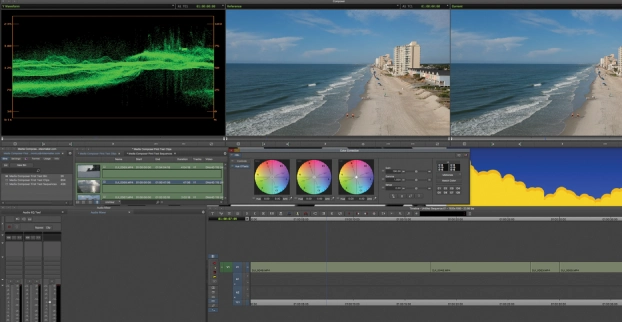
Pros:
- Customizable Experience: Tailor the software precisely to your needs with extensive customization options.
- Seamless Collaboration: Just like Adobe’s video editing tools, you can easily share projects, bins, or media with your team, whether they’re next door or across the globe.
Cons:
- Navigating this Adobe Premiere Pro alternative can be quite tricky for those who are just starting out or lack significant editing experience.
5. PowerDirector
Who It’s For
PowerDirector is the perfect choice for those just stepping into the world of video editing, especially if you’re looking for a hassle-free alternative to Adobe Premiere Pro. With its user-friendly interface and easily accessible tools, you can dive right into editing without needing extensive tutorials. The platform is packed with intuitive drag-and-drop features like transitions, titles, stickers, and effects, making it ideal for anyone who wants to produce high-quality, professional videos without needing a film degree.
Why We Picked It
PowerDirector offers many of the advanced effects found in Adobe’s software, including mask designers, chroma key, blending modes, and motion tracking. Both PowerDirector and Adobe’s Video Editor come with time-saving features like automatic captions, a rich library of background tracks, and quick rendering capabilities. However, PowerDirector stands out by being more user-friendly and affordable, making it a smart choice for beginners.
A major advantage of PowerDirector is its extensive selection of AI-powered tools. These tools simplify complex tasks like object detection, adding body effects, replacing skies, generating art, enhancing speech, and removing background noise, all with just one click. This makes advanced editing accessible to users at any skill level, further establishing PowerDirector as a top-notch alternative to Adobe Premiere Pro.
Bottom Line
If you’re looking for a video editor that combines speed, comprehensive features, and ease of use, PowerDirector is a standout option. It’s been a favorite in the industry for years, earning PCMag’s Editors’ Choice due to its constant innovation in supporting new video formats and effects. Despite its wealth of features, PowerDirector’s interface remains straightforward and far less intimidating than other professional-grade software, making it an excellent choice for both new and experienced editors alike.

Pros:
- Speedy Editing: Instantly edit your videos with user-friendly tools that make the process a breeze.
- Sleek Interface: Navigate effortlessly with a clean, intuitive UI designed for simplicity.
- Packed with Features: This free Adobe Premiere Pro alternative is loaded with advanced tools and effects like color correction and audio editing to elevate your videos.
Cons:
- Requires significant hard drive space: Like Adobe’s video editing software, this tool demands a substantial amount of hard drive space to accommodate all its downloadable content.
6. Blender
Who It’s For:
Blender stands out as a free and open-source alternative to Adobe Premiere Pro, especially for those diving into 3D animation. If you’re an animator or VFX artist working on a tight budget, Blender offers a robust set of features that rival even the more expensive programs.
Why We Picked It:
For video editors with a passion for animation, Blender’s comprehensive toolkit is hard to beat. It includes everything from modeling and sculpting tools to a character animation pose editor, and even motion paths that can be applied to character bones. Plus, Blender isn’t just about animation—it’s a full-fledged video editor, offering adjustment layers, speed controls, and audio mixing tools that provide a complete editing experience.
Bottom Line:
Blender is a powerhouse, combining the capabilities of both Adobe After Effects and Premiere Pro. But unlike Adobe’s hefty subscription fees, Blender is completely free. While it’s a fantastic choice for animators, those solely interested in basic video editing might find it overwhelming due to its complexity and the sheer volume of tools that go beyond typical video editing needs.

Pros:
- Brimming with Animation Tools: This software is loaded with sophisticated 3D animation features, making it a top pick for professional animators.
- Completely Free: A totally cost-free alternative to Adobe Premiere Pro, perfect for animators who are mindful of their budget.
Cons:
- Challenging to Master: The software presents a steep learning curve, with an interface that can easily overwhelm new users. Navigating through its complex features requires significant effort and patience.
- Demands High-Performance Hardware: Much like Adobe Premiere Pro tools, this software is incredibly resource-intensive. To achieve optimal performance, a powerful computer is not just recommended but essential.
7. Corel VideoStudio
Who It’s For
Corel VideoStudio is the go-to video editing tool for students, educators, influencers, and YouTubers who want to create content without diving into the complexities of professional software. It’s perfect for anyone who enjoys crafting videos for fun and creativity.
Why We Chose It
Corel VideoStudio stands out with its impressive features that allow users to produce distinctive and dynamic videos. With capabilities like 3D and 360-degree editing, stop-motion animation, animated AR stickers, and unique face effects, this tool offers something for everyone. Content creators will appreciate its user-friendly tools like speech-to-text, GIF creation, and project templates that simplify the editing process, making it quick and efficient.
Bottom Line
Packed with intuitive features, Corel VideoStudio is an excellent alternative to Adobe Premiere Pro Video Editor for casual users. However, it ranked lower on our list because it doesn’t offer a completely free version.
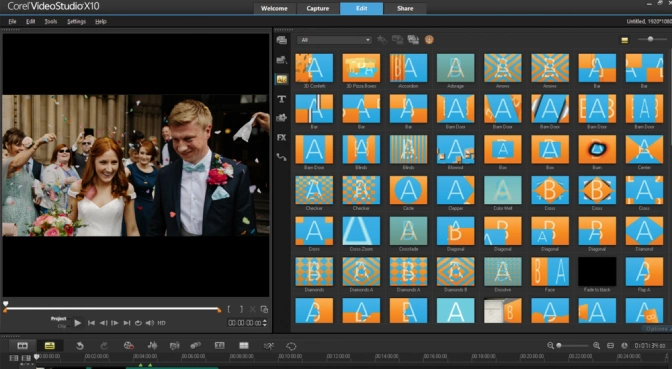
Pros:
- Fast Rendering Times: Experience swift rendering speeds, enabling you to produce and export videos more quickly.
- Packed with Unique Features: This Adobe Premiere Pro video editing software alternative is brimming with distinctive features that empower you to craft visually captivating and dynamic videos.
Cons:
- Audio Editing Limitations: This software may present challenges when it comes to creating and editing audio tracks.
- Not Ideal for Professional Use: The software might feel more like a novelty, making it less appropriate for professional-level projects.
- Limited Free Access: The free version is only a trial, lasting one month, after which a payment will be required to continue using the software.
8. Final Cut Pro
Who It’s For
Final Cut Pro is a fantastic choice for professionals who prefer a one-time payment over a subscription-based model, especially those deeply invested in the Apple ecosystem. With features tailored for Apple products, like seamless support for Cinematic mode footage from iPhones and optimization for Apple Silicon, it performs exceptionally well on MacBook Pro and Mac Studio.
Why We Picked It
The newest version of Final Cut Pro boasts a clean, modern interface that breaks away from the traditional track-based timeline. Its Magnetic Timeline allows for easy editing without altering the original footage, and with Compound Clips, you can bundle video and audio clips into a single, movable unit. This feature makes it simpler to reorganize your project without the hassle of adjusting each clip individually, providing a solid alternative to Adobe’s video editing software.
Bottom Line
Final Cut Pro earns its spot as a top alternative to Adobe Premiere Pro, particularly because of its generous 90-day free trial, giving you ample time to explore its capabilities at no cost (compared to Adobe’s 7-day trial). However, the absence of a permanently free version puts it behind completely free options like Blender and VideoPro Vlogger on our updated list.

Pros:
- Magnetic Timeline: Experience seamless editing as clips effortlessly snap into place, automatically filling any gaps.
- Rock-Solid Stability: Renowned for its unwavering reliability, this software is the go-to choice for video editors tackling even the most complex projects.
Cons:
- Challenging to Get Used To If you’re familiar with Adobe for video editing, switching to this platform will definitely test your adaptability, as both the workflow and interface are worlds apart.
- Steep Learning Curve: The free version comes with a catch—after 90 days, you’ll need to pay to keep using it.
9. Shotcut
Who It’s For
Among the three open-source, free alternatives to Adobe Premiere Pro, Shotcut sits comfortably in the middle. It doesn’t boast as many advanced features as Blender, yet it surpasses OpenShot in functionality. While it’s easier to navigate than Blender, it’s not quite as user-friendly as OpenShot, making it an ideal choice for those who have some experience with video editing and are looking for a solid alternative to Adobe’s software.
Why We Picked It
Shotcut brings a suite of advanced editing tools that you’d typically find in Adobe’s offerings—except here, they’re entirely free. You can experiment with 360-degree video filters, tweak your colors with precision, and even choose from over 40,000 templates to perfect your projects. Plus, it supports a wide range of formats and devices, giving you the flexibility to work how you want.
Bottom Line
Shotcut is a robust, free alternative to Adobe Premiere Pro that gets regular updates to squash bugs and incorporate the latest trends and technologies. It’s packed with features, though it lacks a few conveniences, like direct social media uploads and effect previews. If you’re just starting out with video editing, you might find Shotcut’s learning curve a bit steep—in which case, OpenShot could be a better fit.
Pros:
- Personalized Experience: Unlike Adobe’s video editors, this tool allows you to tailor and adjust your editing environment to suit your unique style.
- Batch Editing Made Simple: Effortlessly make changes across multiple elements at once with this free alternative to Adobe Premiere Pro.
Cons:
- No Live Previews: Editing videos without live previews of effects and transitions can feel like navigating in the dark, often leading to a frustrating cycle of trial and error.
- Lag Issues: This free alternative to Adobe Premiere Pro might test your patience with frequent lags, turning the editing process into a slow and sometimes exasperating experience.
10. HitFilm
Who It’s For
HitFilm is an excellent choice for YouTubers and budding filmmakers who are eager to dive into the world of visual effects. This alternative to Adobe’s video editing software comes packed with over 180 editing effects, including keying, motion tracking, and 3D compositing. Plus, it offers plug-in support to expand its VFX capabilities even further.
Why We Picked It
For VFX artists, HitFilm provides a comprehensive suite of editing tools. From basic functions like trimming, cropping, and splitting, to more advanced options like drag-and-drop transitions, stock music, and text tools, you can complete your video project from start to finish without needing another program. What makes it even better is that HitFilm is free, with premium options available at prices much lower than Adobe Premiere Pro.
Bottom Line
The extensive features of HitFilm might seem overwhelming at first, but the user interface is equipped with easily accessible tutorials, making it a great starting point for beginners. While it’s more user-friendly than other VFX-heavy software, advanced users or professionals might find Blender or DaVinci Resolve to be better free alternatives to Adobe Premiere Pro.

Pros:
Packed with an impressive array of tools, this free alternative to Adobe Premiere Pro is perfect for all your video editing needs. Its revamped, fully customizable interface makes it not only user-friendly but also easy to personalize to suit your workflow.
Cons:
- High System Demands: The software is quite demanding on resources, which can make it challenging to run on older or less powerful computers.
- Not Suited for Professionals: This isn’t intended as a free alternative to Adobe Premiere Pro for professional use. It might lack the advanced features necessary for high-level, professional projects.
Conclusion
In conclusion, the top 10 free Adobe Premiere Pro alternatives of 2024 offer a range of options to suit different editing needs, whether you’re a beginner looking to get started with video editing or a more seasoned editor seeking a cost-effective solution. While these tools may not fully replicate the professional-grade features of Adobe Premiere Pro, they provide impressive capabilities that can help you create high-quality videos without breaking the bank. By exploring these alternatives, you can find the right software that meets your creative goals and fits within your technical requirements.
