Creating professional-level audio doesn’t have to break the bank. While some artists spend thousands on sound engineers and studios, you can achieve high-quality Audio Editing Software right from your home without spending a penny.
Sure, expensive packages have their perks, but many free audio editing tools offer impressive features and are often more user-friendly. However, not all free options are the same, and with so many out there, it can be overwhelming to choose the right one. That’s why we’ve compiled this quick guide to the best free audio editing software you can use today.
1. MyEdit – Best Online Audio Editor
MyEdit is an online audio editor that requires no installation and doesn’t leave any traces on your computer. It’s perfect for quick edits on small audio files, like trimming clips or eliminating background noise. With powerful AI-driven algorithms, MyEdit speeds up the editing process, making it ideal for busy professionals. The user-friendly interface focuses on essential features, making it an excellent choice for beginners.
This free audio editor offers everything you need to clean up and refine your audio files. Whether you’re trimming clips, finding the BPM, or adjusting the pitch, MyEdit has you covered. We used the Noise Gate and Noise Cancellation tools to manually create crisp audio, then tested the AI-based features like Audio Denoise, Wind Remover, and Speech Enhancement. The results were surprisingly impressive for a simple, free online tool.

Where MyEdit truly stands out is its precise, one-click AI tools. You can remove or extract vocals, automatically transcribe audio to text in various languages, or convert text to speech with realistic AI-generated voices. There’s even a sound effects generator that creates three options from a text prompt, perfect for gamers or filmmakers needing that perfect sound. The free version of MyEdit includes several AI tools, including generative AI features, and you also get three free credits daily to access premium AI tools. Since our last review, the file size limit has increased from 100MB to 300MB, and the maximum clip length has extended from 10 to 30 minutes.
2. AudioDirector – Best Audio Editing Software
AudioDirector is a versatile multi-track audio recorder, editor, and mixer for Windows. It’s user-friendly, making it an ideal choice for beginners, but it also packs a punch with its advanced audio restoration capabilities. Powered by AI, the software offers tools for noise reduction, speech enhancement, wind removal, and spectral recovery. The new AI Restoration Assistant simplifies the process by auto-detecting background noises and recommending the best tools for restoring either dialogue or music. You can also seamlessly insert or remove silences, match ambient noise across different clips, and experiment with voice modifications using preset effects. Essentially, it’s a comprehensive tool for audio production, earning it the top spot as the best free audio editing software.
The software integrates perfectly with PowerDirector, the 2024 PC Mag Editor’s Choice for video editing software. When used together, you can craft sound designs for films, create professional-grade foley effects, and produce voiceovers. The timeline allows you to work with a single video file and up to 100 audio files, making it possible to create ambisonic soundtracks for immersive 360-degree videos. Finalizing your mix is straightforward, with a range of export formats available, making it a fantastic option for filmmakers, podcasters, and YouTubers alike.
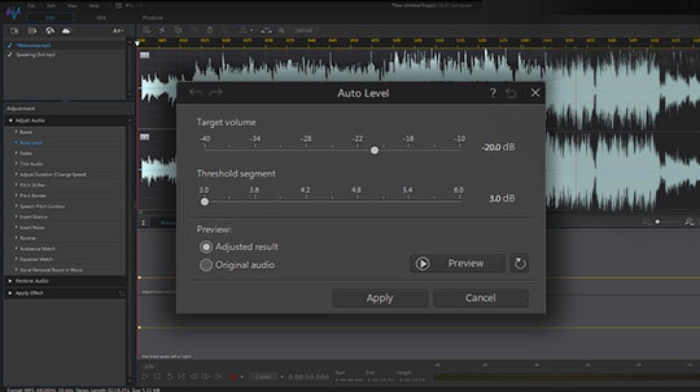
AudioDirector also features a vocal balance and removal tool, letting you isolate vocals or instrumentals from any track. This is perfect for creating your own covers, parodies, or karaoke tracks. Recent updates have introduced tools like Voice Changer, Breath Control, and enhanced Noise Reduction, along with improvements to the Vocal Remover and Vocal Boost features. This free audio editing software has everything a professional might need for recording, editing, mixing, and restoring audio, all in an easy-to-use package.
3. Acon Digital Acoustica – Best for splitting audio
Acoustica by Acon Digital is a free audio editing and post-production software packed with features designed for both professionals and beginners. One standout feature is the Remix tool, which allows you to split a mix into five distinct stems for independent editing. Acoustica also employs advanced machine learning to help separate unwanted sounds from dialogue. Its array of tools, such as DeBuzz, DeRustle, DeWind, DeClick, DePlosive, and even DeBird, which eliminates bird noises, make it a powerful choice for podcasters and voiceover artists looking to enhance their recordings.
This software offers non-destructive, multitrack drag-and-drop Audio Editing Software, allowing for flexible manipulation of your audio with an unlimited number of undo and redo options. Additionally, you can perform fade-ins and fade-outs using five different curves, and the batch-processing feature streamlines editing multiple files. For those interested in creating CDs, Acoustica includes a Cleaning Wizard that facilitates smooth LP or tape to CD transfers. It also supports buffer underrun protection and enables you to save and load CD projects for further tweaking.

Whether you’re into music production, podcasting, or film audio, Acoustica is a versatile tool that caters to a wide range of audio editing needs. The latest version includes new features like Speech-to-Text, waveform drawing, and interface improvements, making it even more user-friendly. While there isn’t a dedicated free version—only a trial—its Standard edition remains affordable compared to other high-caliber Audio Editing Software & tools. However, many of the most powerful audio restoration and spectral editing features are reserved for the Premium version.
4. WavePad Audio Editing Software
WavePad stands out as the top free audio editing software for applying audio effects. It’s particularly ideal for beginners eager to experiment with various audio effects. The program offers a comprehensive toolkit that includes features like amplification, normalization, equalization, and more. These effects are intuitive to use and can be applied swiftly. Additionally, WavePad provides tools such as a voice changer and text-to-speech options.
In terms of editing capabilities, WavePad offers a range of tools including cut, copy, paste, delete, insert, and more advanced features like auto-trim and pitch shifting. One notable aspect is the royalty-free sound effects and music library, which are perfect for creating ringtones from your music files or recordings.

Much like AudioDirector, WavePad is loaded with features that cater to a broad spectrum of users. It’s especially user-friendly for those new to Audio Editing Software, thanks to its straightforward interface and solid free version. However, a couple of downsides include slower rendering times and the absence of a mixer tool.
5. GarageBand
GarageBand by Apple is a top-notch, free audio editing software that’s perfect for those looking to quickly produce and share music. With a vast library of instrument sounds and over 255 audio tracks, it enables you to replicate the grandeur of a full orchestra without needing any physical instruments. Its intuitive interface makes managing multiple takes straightforward, simplifying the editing process.
Additionally, the free Logic Remote app available for iPhone and iPad allows you to control GarageBand from a distance, adding to its convenience. While GarageBand includes user-friendly tools for basic editing, it also offers advanced features like Flex Time, which lets you correct timing errors by dragging notes into alignment.

In summary, GarageBand is a fast and powerful Audio Editing Software with extensive music options and support for third-party plug-ins. However, it doesn’t deliver the same high-quality sound as more professional software and may have a steeper learning curve compared to some other options.
6. OcenAudio – Best for editing speech
OcenAudio is a versatile, free audio editor that caters to content creators with a range of useful features. It’s ideal for editing audio from videos or podcasts, offering tools for speech enhancement and restoration. One of its strengths is the ability to handle large files effortlessly, making it suitable for long projects like hour-long podcasts. Its user-friendly interface and simplicity make it one of the best choices for beginners in Audio Editing Software.
A standout feature of OcenAudio is the real-time preview of sound effects. You can tweak playback settings directly from the timeline without altering the original audio file, allowing for easy experimentation with different effects until you find the right fit for your project.

While OcenAudio Audio Editing Software excels in simplicity and ease of use, it does have some limitations. It lacks multitrack editing and advanced features found in other programs like AudioDirector or Audacity. However, for users seeking a cleaner and more intuitive interface, especially beginners, OcenAudio is a great starting point.
7. Audacity- Best for big audio projects
Audacity stands out as one of the top free audio editing tools, particularly when working on large audio projects. It’s remarkably lightweight, making it a reliable choice for editing lengthy recordings, like audiobooks or extensive podcasts, without the risk of frequent crashes. And even if it does crash, Audacity’s automatic crash recovery tool ensures that your work is safe. This makes it an excellent choice for advanced users seeking a robust yet cost-free option for professional-level projects.
The software offers a range of features, including unlimited audio tracks, restoration tools, batch processing, and detailed spectral views. Audacity also provides essential audio effects such as reverb and distortion, alongside basic editing functions like cutting, copying, pasting, and deleting audio segments.
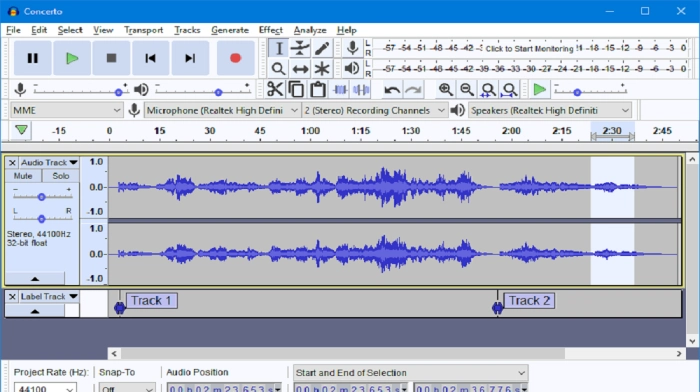
Its user interface is designed to be streamlined and accessible, closely resembling that of professional Digital Audio Workstations (DAWs). Recent updates have added musical features like a beats and measures grid and time stretching, further enhancing its capabilities. While Audacity’s free nature makes it attractive for beginners eager to learn Audio Editing Software, newcomers should be prepared to invest some time in mastering the tool’s functionalities.
8. Ashampoo Music Studio – Best for creating and burning CDs
Ashampoo Music Studio is a robust tool for handling and editing your audio files. It’s widely regarded as one of the best free audio editing software options, especially for creating CDs. With this software, you can design CD labels, rip and burn discs, record and edit audio tracks, and even create personalized mixtapes or playlists.
One standout feature of Ashampoo Music Studio is its versatility. Unlike many other free audio editing programs, it allows you to not only edit audio files but also play and organize them. You can manage your audio library, edit metadata tags, and even extract audio from video files using this software.

While audio producers may primarily use the Modify and Record features, Ashampoo Music Studio offers a variety of tools that cater to different needs. If your Audio Editing Software tasks are relatively simple or if you’re a hobbyist, this software can be an excellent choice. However, for more professional and polished results, you might want to explore more comprehensive tools like AudioDirector, which is often recommended as the top choice for free audio editing software.
9. Avid Pro Tools Intro
Avid Pro Tools is widely recognized as the go-to software for music production in the industry. For aspiring music producers, there’s now a chance to get hands-on experience with a simplified, completely free version of Pro Tools. This isn’t just a recommendation for beginners eager to learn professional-grade software, but also a solid option for seasoned pros in need of a free audio editor. If your Pro Tools subscription happens to expire, don’t worry – it automatically reverts to Pro Tools Intro, allowing you to continue working with familiar tools at no cost.
This free audio editing software offers extensive flexibility and precision, enabling you to manipulate audio in countless ways. Whether you’re fixing, enhancing, tweaking, or mixing audio and MIDI files, you’ll be using the same tools trusted by GRAMMY-winning professionals.
If you don’t require unlimited audio tracks or surround sound capabilities, Avid Pro Tools Intro should sufficiently meet your editing needs. However, as is typical with software close to a professional level, there’s a learning curve involved, and the system requirements are demanding. If you’re after a quick and easy free audio editor, this may not be the best choice. But if you’re serious about breaking into music production or sound editing for films, it’s worth investing the time to learn.
In our latest rankings, Avid Pro Tools Intro has been placed above Audiotool, despite both having similar learning curves and system requirements. The reason? Pro Tools Intro is closer to professional Audio Editing Software, making the effort more rewarding in the long run.
10. AudioMass – Best for waveform editing
AudioMass is a free and open-source audio editing software available online, ideal for beginners and simple audio projects. As a waveform editor, it stands out for allowing users to zoom in closely on the audio waveform, with the flexibility to view it both horizontally and vertically. This software also lets you apply effects to specific sections of your waveform.

AudioMass is incredibly user-friendly, with virtually no learning curve. You can start editing audio within seconds of accessing the site. It includes various tools, such as tempo and rhythm adjustments, and offers effects like distortion, delay, reverse, and reverb. Basic features like compressing, trimming, cutting, and copying audio files are also available.
While AudioMass is a great option for beginners and short audio tasks, it lacks the advanced music production tools needed for more complex projects. For users seeking a more comprehensive yet still user-friendly option, AudioDirector might be a better choice, as it offers similar ease of use with enhanced functionality.
Conclusion
In conclusion, finding the right audio editing software as a beginner can be overwhelming, but the 10 best free options highlighted here cater to a variety of needs and skill levels. Whether you need simple trimming tools or more advanced features like multi-track editing and audio effects, there’s something for everyone. From the user-friendly interface of Audacity to the web-based convenience of AudioMass, each software offers unique strengths that make Audio Editing Software accessible and enjoyable. By exploring these tools, beginners can easily find the perfect fit for their projects without spending a dime, setting the stage for more advanced editing as their skills grow.
