Best Video Editing Software for Windows in 2024 Looking to elevate your video content without getting overwhelmed by editing tasks? If you’re a marketing manager, balancing multiple social media platforms and creating engaging videos can seem daunting, especially when it comes to editing and voiceovers. Fortunately, video editing software is here to simplify your workflow.
Whether you’re crafting quick Instagram Reels or producing in-depth video tutorials, these tools allow you to seamlessly trim, arrange, and polish your footage. Many video editing programs also come with a library of stock content and ready-made templates, so you can jumpstart your projects with ease. Plus, recording voiceovers directly within the software adds a professional touch, helping you connect more effectively with your audience.
In this article, we’ve rounded up the top ten video editing software options that will enable you to produce high-quality videos with minimal hassle. Organized alphabetically, these selections are based on a thorough evaluation process detailed in our methodology.
1. Adobe Premiere Pro
Overview: Adobe Premiere Pro is often hailed as the gold standard in Video Editing Software, and for good reason. As part of the Adobe Creative Cloud suite, Premiere Pro offers a robust set of features that cater to both beginners and professionals. It supports high-resolution formats, multi-camera editing, and advanced color correction.
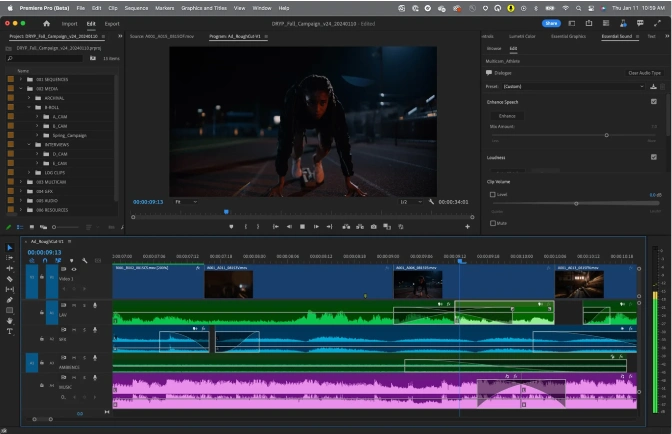
Key Features:
- Multi-track editing: Allows users to work with an unlimited number of video tracks, making it ideal for complex projects.
- Integration with Adobe Suite: Seamlessly integrates with After Effects, Photoshop, and other Adobe products.
- Advanced color grading: Lumetri Color tools provide professional color correction capabilities.
- Broad format support: Handles everything from 4K and HDR to VR content.
Pros:
- The industry-standard tool used by professionals.
- Extensive feature set with regular updates.
- Customizable workspace.
Cons:
- Steep learning curve for beginners.
- Subscription-based pricing
2. DaVinci Resolve
Overview: DaVinci Resolve, developed by Blackmagic Design, is renowned for its powerful color grading capabilities. However, it’s much more than that, offering a comprehensive suite of Video Editing Software, visual effects (VFX), motion graphics, and audio post-production.

Key Features:
- Fusion VFX: Advanced visual effects and motion graphics toolset.
- Fairlight Audio: Integrated professional audio editing suite.
- Cut Page: Streamlined interface for quick edits and fast turnarounds.
- Collaboration Tools: Enables multiple users to collaborate on a project in real-time.
Pros:
- Free version with a vast array of professional features.
- Excellent for color grading and finishing.
- Supports collaboration on large projects.
Cons:
- The steep learning curve for advanced features.
- It can be resource-intensive on lower-end PCs.
3. CyberLink PowerDirector
Overview: PowerDirector by CyberLink is a feature-rich video editing software that strikes a good balance between professional capabilities and user-friendly design. It’s suitable for both amateurs and prosumers, offering a range of tools that cater to various levels of expertise.

Key Features:
- Simultaneous Multi-Camera Editing: Seamlessly work with footage from multiple cameras at once.
- AI-Powered Tools: Features like sky replacement, motion tracking, and object detection are powered by AI.
- 360-Degree Video Editing Software: Provides tools for editing 360-degree videos.
- Customizable Design Tools: Allows users to create custom transitions, titles, and motion graphics.
Pros:
- Intuitive interface with a wide range of features.
- Fast rendering speeds.
- Affordable compared to other high-end editors.
Cons:
- Some advanced features are locked behind the app’s premium versions.
- Occasional stability issues with large projects.
4. Corel VideoStudio Ultimate
Overview: Corel VideoStudio Ultimate is a great option for beginners and intermediate users. It offers a straightforward interface and a decent set of features, making it a good entry point for those new to video editing.
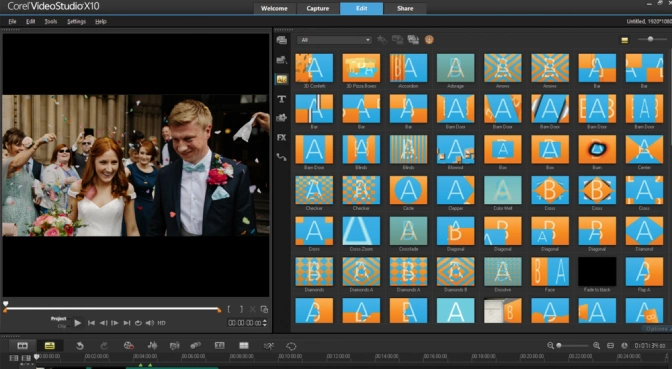
Key Features:
- Multi-Camera Editing: Supports editing from multiple camera sources.
- 360-Degree VR Video Editing Software: Provides tools for editing immersive 360-degree videos.
- Motion Tracking: Automatically tracks objects and applies effects.
- FastFlick: Create quick videos with templates and automatic video generation.
Pros:
- User-friendly interface.
- It is an affordable one-time purchase.
- Good selection of templates and effects.
Cons:
- Limited features compared to professional-grade software.
- Slower rendering times for complex projects.
5. Filmora by Wondershare
Overview: Filmora is a popular choice for YouTubers, vloggers, and casual video editors. It combines an intuitive interface with a solid range of features, making it accessible for those who don’t want to spend hours learning a new program.
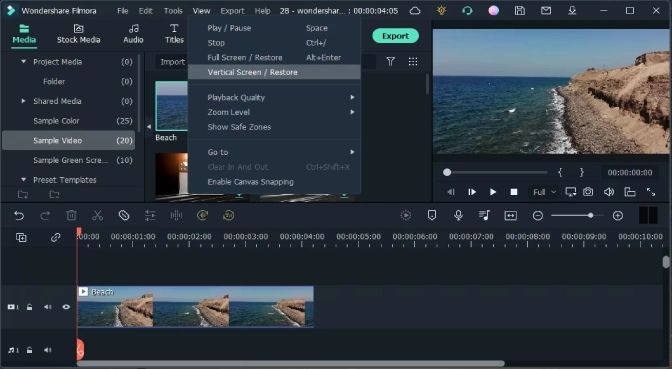
Key Features:
- Drag-and-Drop Interface: Simple drag-and-drop functionality for ease of use.
- Built-In Effects Library: Access to a wide array of transitions, filters, and overlays.
- Instant Mode: Automatically creates a video by selecting your clips.
- Screen Recording: This allows you to capture your screen, making it great for tutorials and gameplay videos.
Pros:
- User-friendly and intuitive.
- Affordable pricing with lifetime license options.
- Good selection of effects and templates.
Cons:
- Not as powerful as professional-grade software.
- Watermark on videos in the free version.
6. HitFilm Express
Overview: HitFilm Express is a free video editing software that’s perfect for those interested in both video editing and visual effects. While it’s free, it doesn’t skimp on features, offering a range of professional-grade tools.
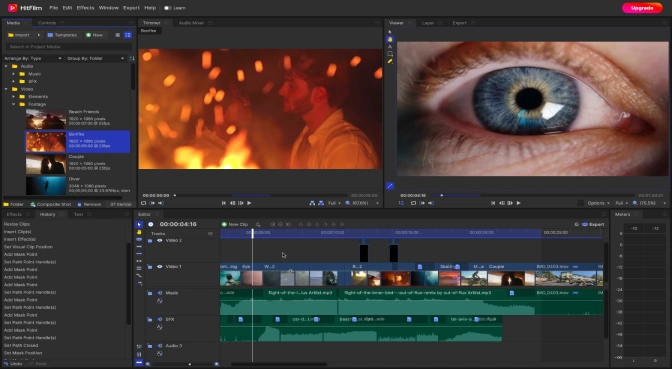
Key Features:
Compositing Tools: Advanced tools for layering video and creating visual effects.
2D and 3D Effects: Supports both 2D and 3D visual effects.
Animation Tools: Keyframe animation for precise control over effects.
VFX Library: Includes hundreds of visual effects and presets.
Pros:
- Free with optional paid add-ons.
- Combines Video Editing Software with VFX tools.
- Active community and extensive tutorials.
Cons:
- It can be complex for beginners.
- Some advanced features require add-ons.
7. Vegas Pro
Overview: Vegas Pro, developed by MAGIX, has long been a favorite among video editors due to its intuitive interface and powerful features. It’s particularly known for its audio editing capabilities, making it a go-to for creators who prioritize sound as much as visuals.
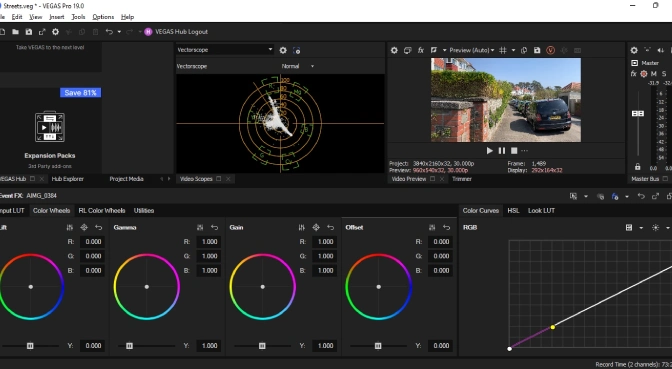
Key Features:
Advanced Audio Editing: Integrated Sound Forge tools for professional audio production.
HDR Support: Full support for High Dynamic Range color.
Motion Tracking: Precise motion tracking and stabilization tools.
Scripting: Automate repetitive tasks with scripting.
Pros:
- Excellent audio editing tools.
- Customizable interface.
- Strong support for 4K and HDR workflows.
Cons:
- Steeper price point compared to some competitors.
- The interface may feel dated to some users.
8. Pinnacle Studio
Overview: Pinnacle Studio is another strong contender in the consumer video editing space. Known for its robust feature set and user-friendly interface, it offers a good balance of power and accessibility.

Key Features:
- Split-Screen Video: Easily create split-screen videos with customizable templates.
- Stop Motion Animation: Tools for creating stop-motion animation videos.
- Keyframe Editing: Precise control over transitions and effects with keyframes.
- MultiCam Capture: Record video and audio from multiple devices simultaneously.
Pros:
- Easy to use with powerful features.
- Good value for money.
- Supports 360-degree video editing.
Cons:
- Occasional performance issues with large projects.
- Some features are locked behind the Ultimate version.
9. VSDC Free Video Editor
Overview: VSDC Free Video Editor is a powerful, free editing tool that offers a surprising range of features for non-paid software. While it may not have the polish of some premium editors, it’s more than capable of handling most video editing tasks.
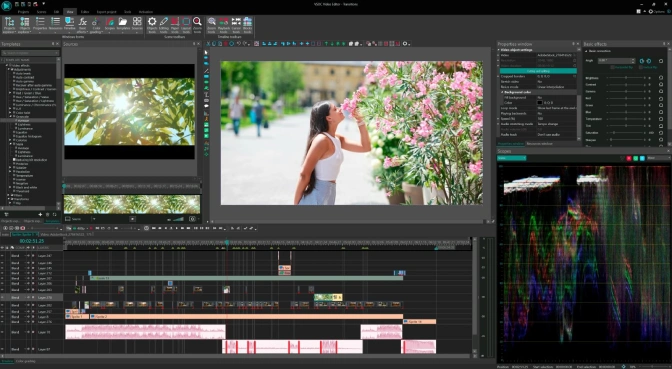
Key Features:
Non-linear editing: Unlike some free editors, VSDC allows you to place video clips anywhere on the timeline.
Visual and Audio Effects: Extensive range of effects, filters, and transitions.
Export Options: Supports a wide range of formats and direct exports to social media platforms.
Subpixel Accuracy: Ensures smooth motion during editing.
Pros:
- Completely free with no watermarks.
- Wide range of export options.
- Good selection of effects and transitions.
Cons:
- The interface can be intimidating for beginners.
- Limited customer support.
10. Shotcut
Overview: Shotcut is an open-source video editor that’s gained a loyal following due to its flexibility and powerful feature set. It’s a great option for those who want a free editor that doesn’t compromise on quality.
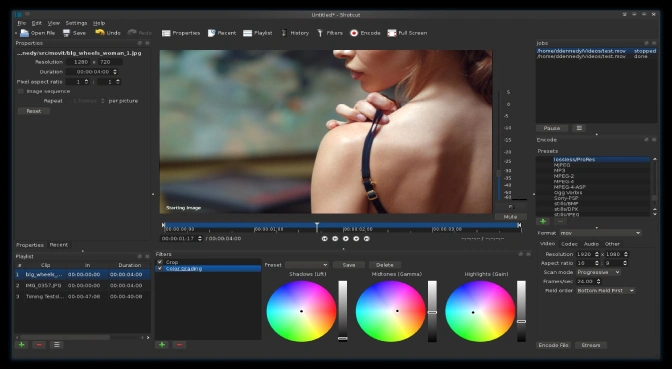
Key Features:
- Wide Format Support: Handles a wide range of formats thanks to FFmpeg integration.
- Native Timeline Editing: Allows editing directly on the timeline without importing.
- Advanced Filters: A large selection of video and audio filters.
- Cross-Platform: Available on Windows, Mac, and Linux.
Pros:
- Free and open-source.
- Powerful features for advanced users.
- No need for importing, which saves time.
Cons:
- The learning curve is a bit more challenging compared to other free editors.
- Interface can feel clunky.
Conclusion
Choosing the right video editing software for Windows in 2024 largely depends on your specific needs, experience level, and budget. Whether you’re a seasoned professional looking for high-end features or a beginner searching for something more user-friendly, there’s a tool out there for you.
- Adobe Premiere Pro and DaVinci Resolve are top choices for professionals who need industry-standard tools.
- CyberLink PowerDirector and Corel VideoStudio Ultimate offer a great balance of power and ease of use for prosumers.
- Filmora and HitFilm Express are excellent options for content creators and those looking for more accessible tools.
- Vegas Pro and Pinnacle Studio cater to those who need strong audio capabilities and customizable interfaces.
- VSDC Free Video Editor and Shotcut are ideal for budget-conscious users who still want powerful editing capabilities.
